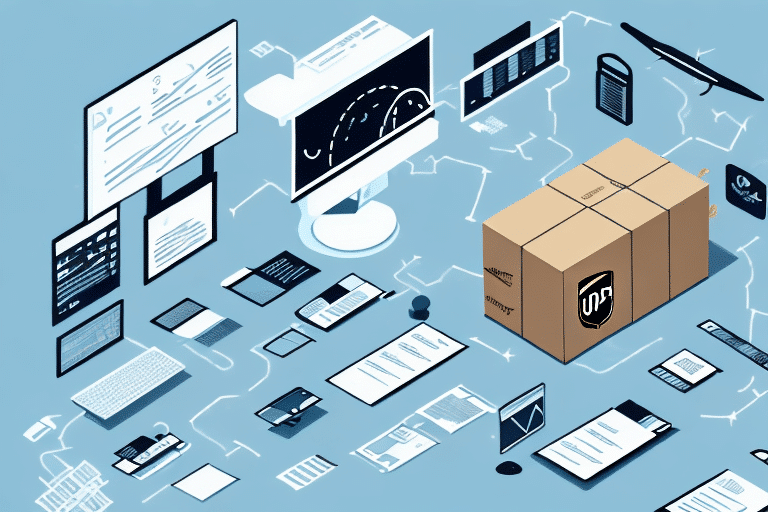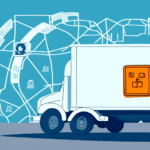Why Change the Tracking Engine in UPS WorldShip?
Upgrading or changing the tracking engine in UPS WorldShip can significantly enhance your shipping operations. As businesses grow and the volume of shipments increases, the need for a more efficient and reliable tracking system becomes paramount. Here are some compelling reasons to consider changing your tracking engine:
- Enhanced Efficiency: A newer tracking engine can process shipments faster, reducing delays and improving overall workflow.
- Improved Accuracy: Advanced tracking engines offer better data accuracy, minimizing errors in shipment tracking and reporting.
- Integration Capabilities: Modern tracking engines can seamlessly integrate with other business systems such as inventory management, CRM, and ERP software, streamlining operations.
- Access to Advanced Features: Upgrading allows businesses to leverage new features like real-time tracking updates, automated alerts, and advanced analytics.
- Compliance and Security: Newer tracking engines adhere to the latest industry standards and security protocols, ensuring data protection and regulatory compliance.
According to a Statista report, the U.S. shipping market has been steadily growing, emphasizing the need for robust and scalable tracking solutions to handle increasing shipment volumes effectively.
Understanding the Tracking Engine in UPS WorldShip
The tracking engine in UPS WorldShip is the core component responsible for interfacing with the UPS tracking database. It retrieves tracking information, processes it, and presents it within the WorldShip interface, enabling businesses to monitor their shipments in real-time.
Fundamentally, the tracking engine acts as the backbone of the UPS WorldShip tracking system. When you opt to change the tracking engine, you are essentially replacing the module that interprets and processes tracking data with a more advanced or suitable alternative. This replacement can lead to improvements in how tracking information is managed, displayed, and utilized within your business operations.
It's crucial to understand that changing the tracking engine can impact the speed and accuracy of tracking information. Different engines may offer varying levels of performance, compatibility, and features, making it essential to choose one that aligns with your specific business needs.
Step-by-Step Guide to Changing the Tracking Engine
Transitioning to a new tracking engine in UPS WorldShip involves several steps to ensure a smooth and successful upgrade. Follow this comprehensive guide to navigate the process:
Step 1: Conduct Thorough Research
Begin by researching available tracking engines compatible with UPS WorldShip. Evaluate their features, compatibility with your current system, pricing models, and user reviews. Resources like the UPS official website and industry forums can provide valuable insights.
Step 2: Backup Your Data
Before making any changes, it's vital to back up your shipping data to prevent potential data loss. Use the "Export Data" feature in UPS WorldShip to save your current data securely. Refer to the UPS technology support for detailed instructions on data backup procedures.
Step 3: Select and Download the New Tracking Engine
After selecting a suitable tracking engine, proceed to download and install its software. Ensure that the tracking engine is compatible with your operating system and meets your business requirements. Follow the installation guidelines provided by the tracking engine provider carefully.
Step 4: Configure the New Tracking Engine
Once installed, configure the new tracking engine within UPS WorldShip. Navigate to "System Preferences," select the "Hardware" tab, and click on the "Tracking" option. Here, choose the newly installed tracking engine to integrate it with your UPS WorldShip software.
Step 5: Test the New Tracking Engine
After configuration, conduct comprehensive testing to ensure the new tracking engine functions correctly. Track a few shipments to verify that all data is accurately retrieved and displayed. Address any discrepancies or issues promptly.
Step 6: Train Your Team
Educate your staff on using the new tracking engine to maximize its benefits. Provide training sessions, user manuals, and video tutorials to familiarize them with the new system's features and functionalities.
Step 7: Monitor and Optimize Performance
After implementation, continuously monitor the performance of the new tracking engine. Analyze tracking data, identify any recurring issues, and make necessary adjustments to optimize its performance and reliability.
Choosing the Right Tracking Engine for Your Business
Selecting the appropriate tracking engine is crucial for enhancing your shipping operations. Consider the following factors to make an informed decision:
- Feature Set: Identify the features that are essential for your business, such as real-time tracking, automated notifications, and advanced analytics.
- Compatibility: Ensure the tracking engine integrates seamlessly with UPS WorldShip and other business systems in use.
- Scalability: Choose a tracking engine that can scale with your business growth and handle increasing shipment volumes.
- Cost: Evaluate the pricing models, including subscription fees, per-transaction costs, and any additional charges for premium features.
- Customer Support: Opt for providers that offer responsive and knowledgeable customer support to assist with any technical issues or queries.
- Security: Ensure the tracking engine adheres to industry-standard security protocols to protect your shipment data.
According to a Business Wire report, logistics software solutions that offer robust tracking and integration capabilities are becoming increasingly essential for businesses aiming to enhance their supply chain efficiency.
Common Challenges and Troubleshooting
Changing the tracking engine in UPS WorldShip can present several challenges. Being aware of these potential issues and knowing how to address them can facilitate a smoother transition:
Data Loss or Inconsistencies
One common issue is the potential loss of tracking history or inconsistencies in data after switching tracking engines. To mitigate this risk, ensure that you have a complete backup of all shipping data before initiating the change. Regularly verify the integrity of the data during and after the transition.
Compatibility Issues
Compatibility problems may arise if the new tracking engine is not fully compatible with your existing hardware or software configurations. Before making the switch, verify the system requirements of the new tracking engine and ensure they align with your current setup.
Loss of Customized Settings
Custom settings and preferences in the old tracking engine might not transfer automatically to the new one. Document all customized settings prior to the change and manually reconfigure them in the new tracking engine to maintain consistency in your operations.
Training and Adoption
Staff members may face a learning curve when adapting to the new tracking engine. Provide comprehensive training and resources to facilitate quick adoption and minimize disruptions in daily operations.
Performance Issues
Post-transition, you might encounter performance issues such as slower data retrieval or display glitches. Monitor the system closely and work with the tracking engine provider’s support team to resolve any technical issues promptly.
Benefits of Upgrading Your Tracking Engine
Upgrading to a newer tracking engine in UPS WorldShip offers numerous benefits that can enhance your shipping and logistics operations:
- Enhanced User Interface: Modern tracking engines often feature more intuitive and user-friendly interfaces, making it easier for staff to navigate and utilize the system effectively.
- Advanced Analytics: Gain deeper insights into your shipping operations with improved data analytics and reporting capabilities, enabling more informed decision-making.
- Faster Processing Times: Reduce delays with quicker data processing and real-time tracking updates, leading to improved shipment accuracy and customer satisfaction.
- Better Integration: Seamlessly integrate with other business systems, enhancing overall operational efficiency and data synchronization across platforms.
- Increased Reliability: Newer tracking engines typically offer higher reliability and uptime, minimizing disruptions in your shipping processes.
- Improved Security: Benefit from enhanced security features such as advanced encryption and authentication protocols to protect sensitive shipment data.
Implementing a modern tracking engine can lead to significant operational improvements. A study by the Harvard Business Review highlights that businesses leveraging advanced logistics technologies experience up to a 15% increase in operational efficiency.
Best Practices for a Smooth Transition
To ensure a seamless transition when changing the tracking engine in UPS WorldShip, adhere to the following best practices:
- Plan Ahead: Develop a detailed project plan outlining each step of the transition process, including timelines and responsible personnel.
- Comprehensive Backup: Always back up all shipping data and configurations before initiating any changes to prevent data loss.
- Thorough Testing: Conduct extensive testing of the new tracking engine in a controlled environment to identify and resolve any issues before full deployment.
- Effective Training: Provide adequate training and resources to your team to ensure they are comfortable and proficient with the new tracking engine.
- Documentation: Keep detailed documentation of all settings, configurations, and changes made during the transition for future reference and troubleshooting.
- Monitor Post-Implementation: After the switch, continuously monitor the system’s performance to quickly address any emerging issues and optimize functionality.
- Seek Expert Support: Engage with professional support services from the tracking engine provider to assist with complex configurations and troubleshoot persistent issues.
Implementing these best practices can significantly reduce the risks associated with changing your tracking engine and ensure that your shipping operations continue to run smoothly and efficiently.