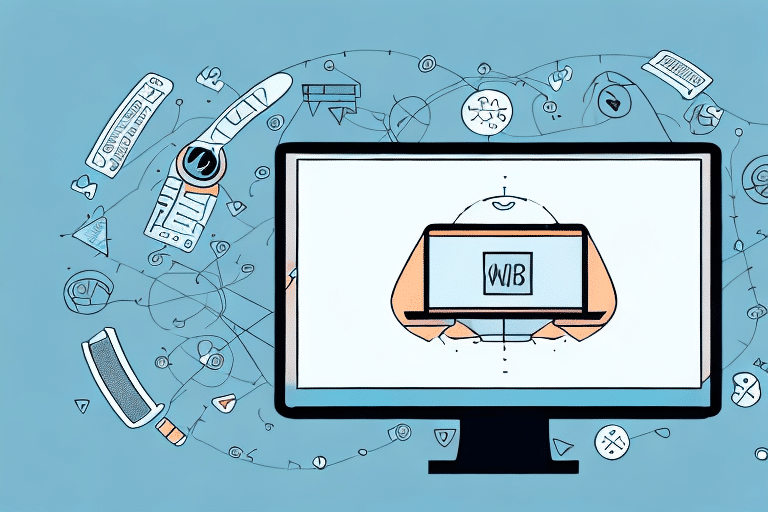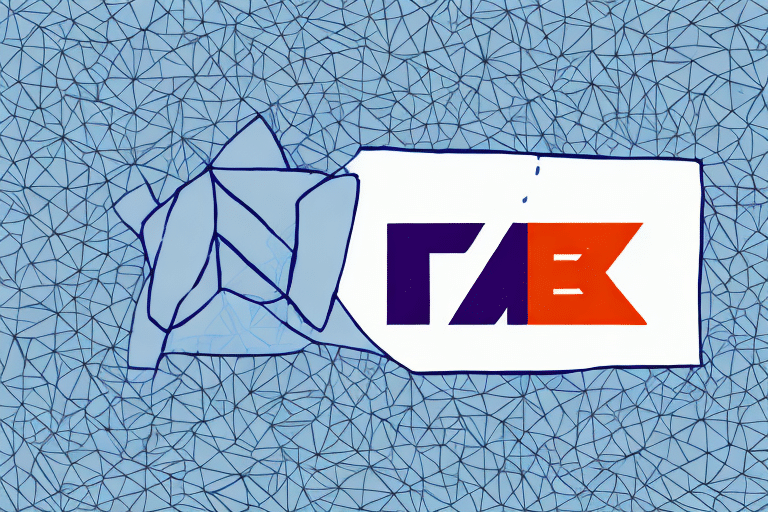Introduction: Importance of Managing Users in UPS WorldShip
Effectively managing user access within your UPS WorldShip account is crucial for maintaining both organizational efficiency and data security. Regularly deleting public users who no longer require access helps streamline your shipping processes and mitigates potential security risks. This comprehensive guide provides detailed instructions and best practices to ensure a secure and organized UPS WorldShip environment.
Identifying Public Users in UPS WorldShip
Before removing any public users, it is essential to identify who they are and understand their roles within your UPS WorldShip account. Public users typically have access to create shipments and print labels but do not have administrative privileges. To identify these users:
- Log into your UPS WorldShip account.
- Navigate to the User Management section.
- Review the list of users and identify those with public access levels.
- Assess whether each public user is still necessary for your current shipping needs.
According to UPS’s official documentation, public users should be regularly reviewed to ensure they align with your organization’s current operational requirements.
Step-by-Step Guide to Deleting Public Users in UPS WorldShip
Once you have identified the public users to be removed, follow these detailed steps to delete them from your UPS WorldShip account:
- Log into your UPS WorldShip account and go to the User Management section.
- Locate the public user you wish to delete from the list of users.
- Select the user by checking the box next to their name.
- Click on the Delete button, typically found at the bottom or top of the user list.
- You will be prompted to confirm the deletion. Click OK to proceed.
Ensure that any pending shipments or tasks assigned to the user are reassigned to another authorized user before deletion. This prevents disruption in your shipping operations.
Common Errors and How to Resolve Them
While deleting public users is generally straightforward, you may encounter several common errors. Addressing these issues promptly ensures a smooth user management process:
- Pending Shipments: The user cannot be deleted if they have pending shipments. To resolve, reassign these shipments to another user.
- Only Administrator: If the user is the sole administrator of the account, designate a new administrator before attempting deletion.
- Open Invoices or Payment Disputes: Resolve any outstanding financial issues associated with the user account.
- Active Subscriptions: Cancel any active subscriptions or recurring payments linked to the user before deletion.
For more detailed troubleshooting, refer to the UPS WorldShip Help Center.
Best Practices for User Management in UPS WorldShip
Implementing best practices in user management enhances both the efficiency and security of your UPS WorldShip account:
- Regular User Reviews: Periodically assess your user list to ensure that each user’s access level aligns with their current role.
- Role-Based Access Control: Assign access levels based on job responsibilities to minimize unnecessary permissions.
- Strong Password Policies: Enforce robust password requirements and change them regularly to protect against unauthorized access.
- Training and Support: Provide comprehensive training and resources to users to ensure they understand how to use UPS WorldShip effectively.
- Audit Trails: Maintain records of user activities and changes to ensure accountability and facilitate audits.
Ensuring Data Security When Deleting Users
Deleting public users is a critical step in safeguarding your organization’s data. To ensure that your data remains secure during this process, follow these guidelines:
- Update Passwords: After deleting a user, update passwords for remaining users to prevent unauthorized access.
- Monitor Account Activity: Regularly review your account’s activity logs to detect any unusual behavior or unauthorized access attempts.
- Secure Data Storage: Ensure that all sensitive shipping data is stored securely and access is restricted to authorized personnel only.
- Notification of Changes: Inform relevant stakeholders, including IT departments and shipping partners, about user deletions to maintain transparency and security.
- Maintain Activity Logs: Keep detailed records of all user deletions, including the date, reason, and actions taken, to support compliance and auditing processes.
Adhering to these security measures helps protect your organization’s data integrity and prevent potential breaches.
Conclusion: Benefits of Regular User Management in UPS WorldShip
Regularly managing and cleaning up your user list in UPS WorldShip offers numerous benefits, including enhanced organizational efficiency, improved data security, and cost savings. By ensuring that only authorized and necessary users have access to your shipping processes, you reduce the risk of errors and unauthorized activity.
Moreover, maintaining a streamlined user list facilitates better tracking and analysis of shipping data, enabling informed decision-making and optimization of your shipping strategies. Implementing these user management practices is essential for any business seeking to leverage UPS WorldShip effectively and securely.