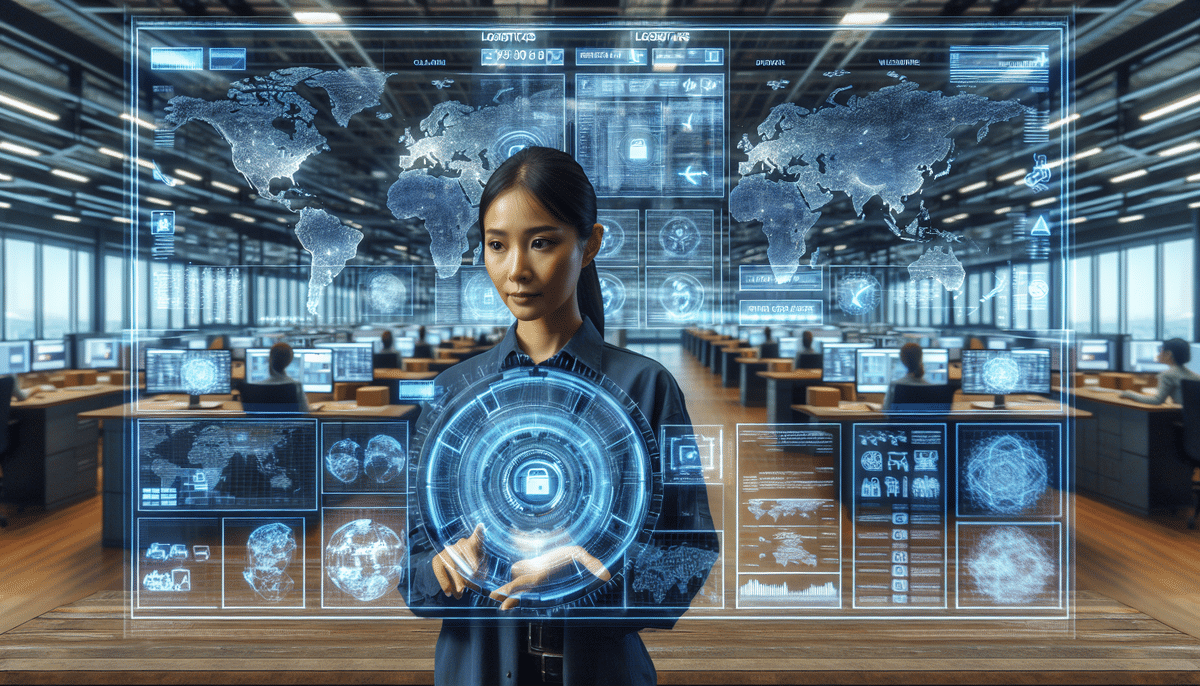Understanding UPS WorldShip
UPS WorldShip is a comprehensive shipping software designed for businesses that need to manage large volumes of shipments. It offers features such as bulk shipping, label printing, and integration with various business systems to streamline the shipping process. By automating tasks like address validation and shipment tracking, UPS WorldShip helps businesses reduce errors and improve efficiency.
One of the standout benefits of UPS WorldShip is its ability to integrate seamlessly with existing business applications, including accounting and inventory management systems. This integration minimizes the need for manual data entry, thereby reducing the potential for errors and saving valuable time.
What Causes End-of-Day Freezes in UPS WorldShip?
An end-of-day freeze occurs when UPS WorldShip becomes unresponsive during the end-of-day processing routine. This issue can lead to data loss and necessitate restarting the entire shipment process, which can be both frustrating and time-consuming.
Common Causes:
- Outdated Software or Hardware: Running an outdated version of UPS WorldShip or using hardware that doesn't meet the software’s minimum requirements can lead to instability.
- Insufficient System Resources: Limited memory or processing power can cause the software to freeze, especially during high-demand operations like end-of-day processing.
- Network Issues: Slow or unstable internet connections can disrupt the communication between UPS WorldShip and UPS servers, leading to freezes.
- Software Conflicts: Other applications, particularly antivirus or firewall programs, may interfere with UPS WorldShip’s operations.
Identifying End-of-Day Freezes
Recognizing an end-of-day freeze in UPS WorldShip is crucial for quick resolution. Common symptoms include:
- The software becomes entirely unresponsive during the end-of-day process.
- Inability to access any tools or features within UPS WorldShip.
- Sluggish performance leading up to the freeze.
- Error messages indicating processing issues.
It's advisable to regularly back up your UPS WorldShip data to prevent significant data loss in the event of a freeze. Utilizing backup solutions ensures that your shipment information remains secure and can be restored if necessary.
Steps to Fix End-of-Day Freezes
If you encounter an end-of-day freeze in UPS WorldShip, follow these steps to resolve the issue:
- Restart the Application and Computer: Sometimes, simply closing UPS WorldShip and rebooting your computer can free up system resources and resolve the freeze.
- Update UPS WorldShip: Ensure you are using the latest version of UPS WorldShip. Updates often include fixes for known issues.
- Clear Cache and Temporary Files: Navigate to the "Tools" menu, select "Options," go to the "Cache" tab, and click "Clear Cache" to remove potentially corrupted files.
- Check System Requirements: Verify that your computer meets the minimum system requirements for UPS WorldShip. Upgrading hardware may be necessary.
- Disable Conflicting Software: Temporarily disable antivirus or firewall programs to see if they are causing the interference.
- Reinstall UPS WorldShip: If the problem persists, uninstall and reinstall the software to ensure a clean installation.
- Run a Virus Scan: Use reputable antivirus software to check for malware or viruses that might be affecting UPS WorldShip's performance.
If these steps do not resolve the issue, contacting UPS Technical Support is recommended for further assistance.
Preventing End-of-Day Freezes
Prevention is key to avoiding end-of-day freezes in UPS WorldShip. Implement the following strategies to minimize the risk:
- Regular Software Updates: Keep UPS WorldShip updated to the latest version to benefit from performance improvements and bug fixes.
- Maintain System Health: Ensure your computer meets or exceeds the recommended system requirements. Regularly perform maintenance tasks like disk cleanup and defragmentation.
- Stable Internet Connection: Use a reliable and high-speed internet connection to prevent interruptions during end-of-day processing.
- Optimize Resource Usage: Close unnecessary applications running in the background to free up memory and processing power.
- Regular Data Backups: Frequently back up your UPS WorldShip data to prevent loss in case of unforeseen issues.
- Proper Software Configuration: Configure UPS WorldShip settings to align with your business needs, reducing the likelihood of processing errors.
By following these best practices, businesses can ensure smoother operations and reduce the chances of encountering end-of-day freezes.
Advanced Features of UPS WorldShip
UPS WorldShip offers several advanced features that enhance its functionality and efficiency:
- Automatic Shipment Creation: Automate the creation of shipments based on predefined criteria, saving time and reducing manual input.
- Custom Label and Packing Slip Creation: Design custom labels and packing slips to match your brand’s identity or specific operational needs.
- Bulk Printing: Print multiple shipping labels simultaneously, which is especially useful for businesses handling large volumes of shipments.
- Integration with Business Systems: Seamlessly connect UPS WorldShip with your existing accounting, inventory, or CRM systems for streamlined data flow.
- Online Tracking Tools: Access real-time tracking information to monitor shipments and provide customers with up-to-date status updates.
Leveraging these advanced features can significantly improve shipping efficiency and reduce the likelihood of encountering technical issues like end-of-day freezes.
Getting Support and Expert Advice
If troubleshooting steps do not resolve end-of-day freezes in UPS WorldShip, seeking expert assistance is advisable. Here’s how to obtain support:
- Contact UPS Technical Support: Reach out to UPS support through their official support page for specialized assistance and troubleshooting guidance.
- Consult IT Professionals: Engage with IT experts who can diagnose deeper system issues that may be affecting UPS WorldShip’s performance.
- Utilize Online Resources: Access UPS’s extensive library of FAQs, user guides, and troubleshooting articles available on their website.
- Join User Communities: Participate in forums and user groups where you can share experiences and solutions with other UPS WorldShip users.
Additionally, regularly reviewing UPS WorldShip’s documentation and staying informed about best practices can help prevent future issues and optimize your shipping operations.
Best Practices for Using UPS WorldShip
Adhering to best practices ensures that you maximize the benefits of UPS WorldShip while minimizing potential issues:
- Accurate Data Entry: Ensure that all shipment information is entered correctly to avoid processing errors and delays.
- Regular Software Maintenance: Perform routine maintenance tasks such as updating the software, clearing caches, and managing data backups.
- Optimize Printer Settings: Configure printer settings to ensure labels and documents print correctly, reducing waste and saving resources.
- Employee Training: Provide comprehensive training for staff to ensure they are proficient in using UPS WorldShip, which can reduce user-induced errors.
- Monitor System Performance: Keep an eye on system resources and software performance to identify and address potential issues proactively.
Implementing these practices not only enhances the efficiency of UPS WorldShip but also contributes to smoother overall business operations.
Incorporating Data and Statistics
According to a report by UPS, businesses using advanced shipping software like UPS WorldShip can reduce shipping errors by up to 30% and increase processing speed by 25%. Additionally, integrating shipping software with other business systems can lead to a 20% improvement in overall operational efficiency.
These statistics highlight the importance of using reliable and well-integrated shipping solutions to maintain competitiveness and operational excellence in today’s fast-paced business environment.
Citing Reputable Sources
For further reading and to validate the information provided, consider the following authoritative sources:
These sources provide comprehensive information and support for using UPS WorldShip effectively and resolving any issues that may arise.