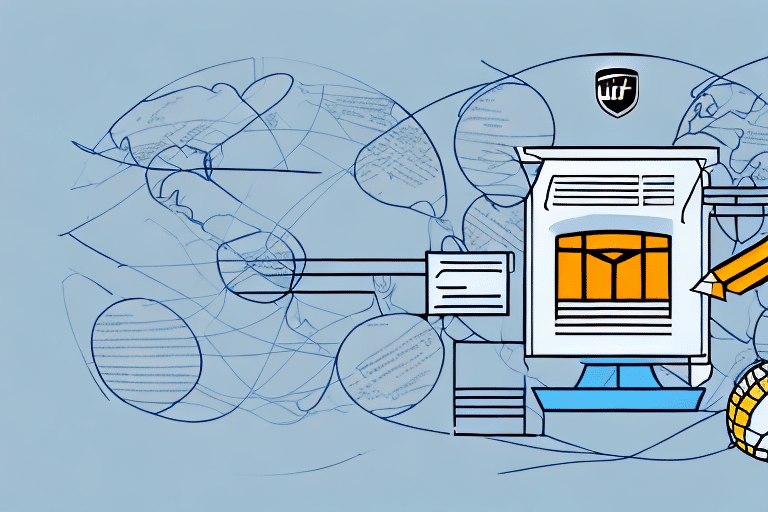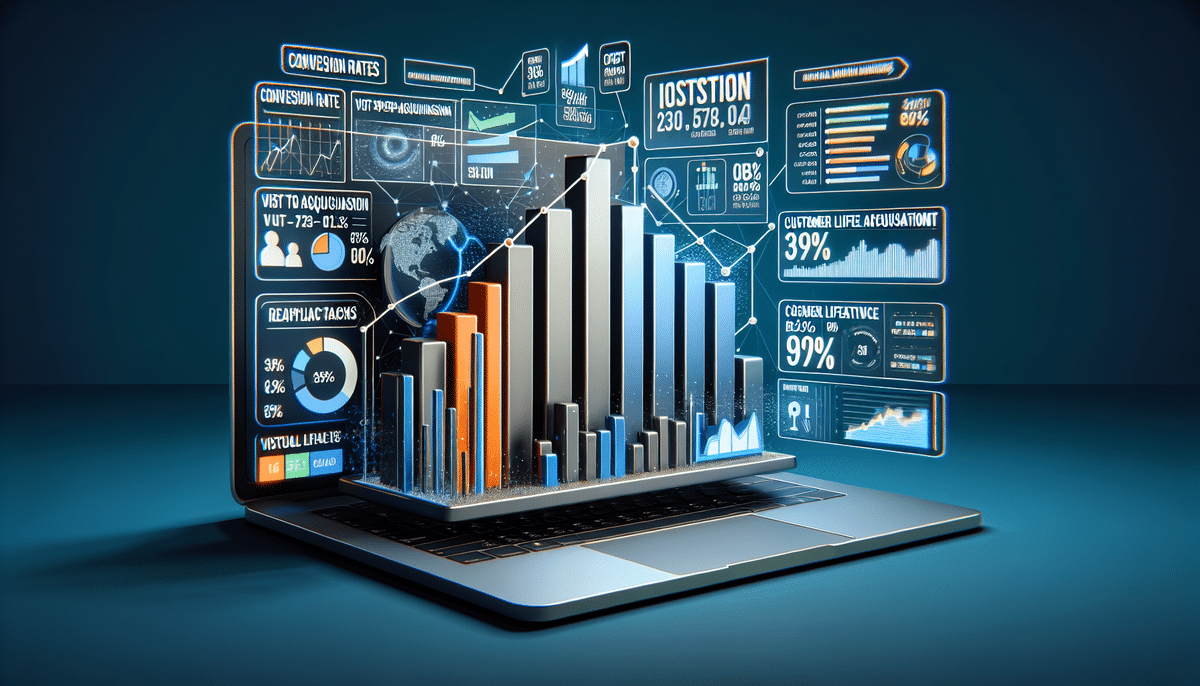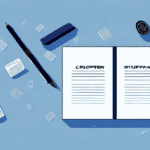Why Exporting Recipient Addresses from UPS WorldShip is Crucial for Your Business
Exporting recipient addresses from UPS WorldShip is essential for maintaining an organized and efficient shipping operation. By having a comprehensive list of customer, supplier, and partner contact information, businesses can streamline their shipping processes and enhance customer relationships. This practice not only facilitates the management of shipments but also aids in analyzing customer data for targeted marketing campaigns.
Enhancing Operational Efficiency
With exported recipient addresses, businesses can quickly select recipients for shipments without manually entering their information each time. This automation reduces the risk of errors such as typos or incorrect addresses, leading to fewer delivery delays and lost packages.
Compliance with International Shipping Regulations
Exporting addresses ensures that all necessary recipient information is available to comply with international shipping requirements. Different countries may have specific formatting and data requirements, and having an accurate address list helps avoid potential delays or penalties.
Supporting Marketing and Data Analysis
Accessible recipient data allows businesses to segment their customer base, identify trends, and tailor marketing efforts effectively. This can lead to more successful campaigns and improved customer engagement.
Understanding the Export Process in UPS WorldShip
The process of exporting recipient addresses from UPS WorldShip is designed to be user-friendly, accommodating various formats such as CSV, Excel, or plain text. These exported files can be utilized for multiple purposes, including creating mailing labels, generating analytical reports, or integrating with other software systems.
Ensuring Data Accuracy and Compliance
Before exporting, it is crucial to verify that all recipient addresses are accurate and up-to-date. Regularly reviewing and updating the address information within WorldShip helps maintain data integrity and ensures compliance with data protection regulations.
Using Filters for Targeted Exports
UPS WorldShip allows users to filter recipient addresses based on criteria like location, shipping method, or order history. This feature is particularly useful for businesses looking to target specific customer segments or streamline their shipping processes by exporting only the necessary addresses.
Step-by-Step Guide to Exporting Recipient Addresses from UPS WorldShip
- Open UPS WorldShip and navigate to the Shipper Editor.
- Select the Export/Import tab located at the bottom of the screen.
- Choose the Export option and select your preferred file format (e.g., CSV, Excel).
- Select the recipient addresses you wish to export by checking the corresponding boxes.
- Click OK to complete the export process and save the file to your chosen location.
Following these steps will allow you to efficiently export recipient addresses, saving time and reducing the likelihood of manual entry errors.
Troubleshooting Common Issues During Export
While exporting recipient addresses is generally straightforward, users might encounter issues such as incorrect formatting, file corruption, duplicate entries, or missing data. To address these challenges:
- Double-check your export settings and ensure you are using the correct file format.
- Regularly clean your recipient list to remove duplicates and correct errors.
- Consult UPS WorldShip's support resources or contact their support team for assistance when needed.
Addressing International Formatting Requirements
Different countries have unique address formatting standards. For example, in Japan, the postal code precedes the prefecture and city, whereas in the United States, it follows the city and state. Ensuring that exported addresses adhere to the correct format is vital for successful international shipping.
Best Practices for Managing Recipient Address Data
Maintaining an organized recipient address database is key to efficient shipping operations. Implement the following best practices:
- Regular Updates: Frequently update contact information to ensure data accuracy.
- Remove Duplicates: Eliminate duplicate entries to prevent confusion and errors.
- Categorization: Organize recipients by location, industry, or other relevant categories.
- Standardization: Use a consistent naming convention for easy reference and sorting.
Leveraging Address Validation Services
Utilize UPS WorldShip's address validation features to automatically correct and standardize addresses. This reduces the likelihood of shipping errors and ensures timely delivery.
Incorporating Data Analytics
Analyze recipient address data to uncover shipping patterns and trends. Insights gained can help optimize delivery routes, adjust inventory levels, and enhance overall business performance.
Efficient Management of Large Volumes of Address Data
For businesses handling extensive recipient address lists, consider the following strategies:
- Automation: Use software solutions that automate the updating and maintenance of address data.
- Regular Cleanup: Establish a routine for removing outdated or irrelevant entries.
- Integration with Other Systems: Connect UPS WorldShip with CRM or marketing automation tools to streamline operations.
Utilizing Address Validation Features
Implementing address validation helps maintain data accuracy, reducing returns and improving delivery success rates.
Integrating Third-Party Shipping Software with UPS WorldShip
Integrating third-party shipping solutions with UPS WorldShip can significantly enhance your shipping operations. Benefits include:
- Increased Efficiency: Seamless integration with e-commerce, CRM, and inventory management systems.
- Reduced Errors: Automated data transfer minimizes the risk of manual entry mistakes.
- Enhanced Data Analysis: Combined data from multiple sources provides deeper insights.
Access to Multiple Carrier Options
Third-party shipping software often provides access to various carriers, allowing businesses to compare rates and delivery times to choose the best option for their needs.
Leveraging Exported Address Data for Targeted Marketing and Sales Campaigns
Exported recipient address data is a valuable asset for targeted marketing and sales initiatives. By segmenting your audience based on location, industry, or purchasing behavior, you can create more personalized and effective campaigns.
- Trend Analysis: Identify which regions or industries respond best to your marketing efforts.
- List Maintenance: Regularly update your mailing lists to ensure high deliverability and engagement rates.
Improving Campaign Effectiveness
Using accurate and segmented address data ensures that your marketing materials reach the right audience, increasing the likelihood of conversion and customer satisfaction.
Ensuring the Security of Sensitive Information During Export
Protecting recipient address data is paramount. Implement the following security measures:
- Access Control: Limit data access to authorized personnel only.
- Encryption: Use encrypted file formats to safeguard data during transfer and storage.
- Regular Backups: Ensure data is backed up frequently to prevent loss.
Adhering to Regulatory Standards
Be aware of and comply with data protection regulations such as the General Data Protection Regulation (GDPR) or the California Consumer Privacy Act (CCPA). Adhering to these standards helps prevent legal issues and builds trust with your customers.
Implementing Robust Authentication Methods
Use strong passwords and enable two-factor authentication to enhance data security and prevent unauthorized access.
Conclusion
Exporting recipient addresses from UPS WorldShip is a fundamental practice for businesses aiming to optimize their shipping operations and improve overall efficiency. By following the outlined steps and best practices, businesses can ensure their address data is accurate, secure, and effectively utilized for various operational and marketing purposes. Implementing these strategies not only enhances shipping accuracy but also contributes to better customer satisfaction and business growth.