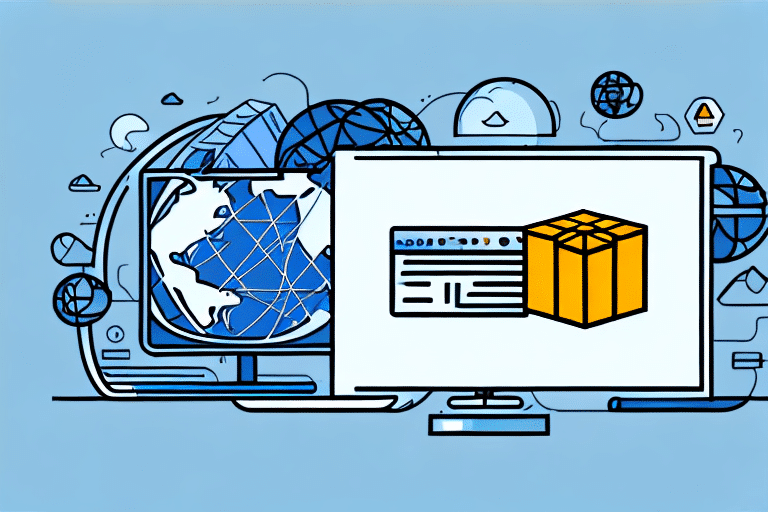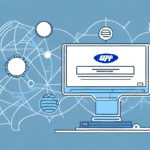How to Upgrade to UPS WorldShip 2018: An In-Depth Guide
Upgrading to the latest version of UPS WorldShip can significantly enhance your shipping operations. This comprehensive guide provides step-by-step instructions to help you smoothly transition to UPS WorldShip 2018. We will explore the benefits of upgrading, system requirements, download and installation procedures, account setup, data transfer, customization options, report generation, and troubleshooting common issues.
Benefits of Upgrading to UPS WorldShip 2018
Enhanced Data Handling and Shipping Options
UPS WorldShip 2018 offers improved data processing capabilities, allowing for more efficient handling of large volumes of shipping information. Enhanced label printing features and a wider range of shipping options provide greater flexibility for your business needs.
Increased Security Features
The latest version includes advanced encryption and authentication protocols, ensuring that sensitive business and customer data remain protected against cyber threats. These security enhancements comply with industry standards, providing peace of mind for your shipping operations.
Improved Compatibility
UPS WorldShip 2018 is designed to be compatible with the latest operating systems and hardware. This ensures seamless integration with your existing technology infrastructure, reducing the likelihood of compatibility issues and downtime.
System Requirements for UPS WorldShip 2018
Before upgrading, verify that your system meets the minimum requirements for UPS WorldShip 2018:
- Operating System: Windows 7 or later
- RAM: 4 GB minimum
- Hard Drive Space: 4 GB free space
- Processor: 2 GHz dual-core or higher
- Internet Connection: Required for downloading and installation
Additionally, ensure that any existing versions of UPS WorldShip are uninstalled prior to installation. If you use a thermal label printer, verify its compatibility with the 2018 version.
Downloading and Installing UPS WorldShip 2018
To download UPS WorldShip 2018, visit the official UPS website and navigate to the WorldShip download page. Follow the on-screen instructions to download the installation file.
Once downloaded, run the installer and follow the prompts. You will need your UPS account credentials to complete the installation process. After installation, configure the software to align with your business requirements, such as setting default shipping options and integrating with your hardware devices.
Setting Up and Configuring Your UPS WorldShip Account
Configuring Shipment Settings
After installation, launch UPS WorldShip 2018 and enter your company’s address and contact information. Configure your shipment settings by specifying preferred weights, dimensions, and shipping methods. This setup ensures that your shipments are processed efficiently and accurately.
Customization Options
UPS WorldShip 2018 offers various customization options, including the ability to create default shipment templates and save frequently used shipment configurations. These features streamline the shipping process and reduce the time spent on repetitive tasks.
Transferring Data from Previous Versions
If you're upgrading from an earlier version of UPS WorldShip, you can transfer essential data such as package history, recipient information, and shipping preferences. To do this, use the export feature in your current WorldShip version to create a backup file. Then, import this file into UPS WorldShip 2018 through the import function. Ensure that all data is accurately transferred by reviewing the imported information.
For detailed instructions, refer to the UPS WorldShip Manual.
Customizing Your Shipping Preferences
UPS WorldShip 2018 allows you to tailor the software to meet your specific shipping needs. You can set default shipping preferences, such as preferred carriers, shipping methods, and document printing options. Additionally, you can create and save shipment templates for recurring shipments, enhancing efficiency and consistency across your shipping operations.
Managing Ship-To Addresses
The software includes a built-in address book for managing and storing shipping addresses securely. You can add, edit, and import addresses from various formats, including CSV and Excel files. Enhanced address validation features ensure the accuracy of addresses, reducing the risk of delivery delays.
Configuring Shipping Labels and Receipts
UPS WorldShip 2018 offers customizable shipping label formats, allowing you to adjust the layout, content, and size to meet your business requirements. You can also set up automatic printing of labels and receipts upon shipment processing, streamlining your shipping workflow.
Generating and Managing Reports
The reporting tools in UPS WorldShip 2018 provide comprehensive insights into your shipping activities. You can generate various reports, including tracking logs, cost analyses, and shipment summaries. Customizable report templates allow you to focus on the data that matters most to your business.
Additionally, you can schedule automated report generation and distribution, ensuring that relevant stakeholders have timely access to shipping information.
Troubleshooting Common Issues
If you encounter issues during or after the upgrade to UPS WorldShip 2018, consult the UPS Support Center for troubleshooting guides and resources. Common issues include printer connectivity problems, login difficulties, and configuration errors. The support team is available to assist you during standard business hours.
Benefits of Using UPS WorldShip 2018 for Your Business
Upgrading to UPS WorldShip 2018 offers numerous advantages that enhance your shipping operations:
- Increased Efficiency: Streamlined processes and automation reduce the time spent on manual tasks.
- Cost Savings: Optimized shipping options and accurate data handling help minimize shipping costs.
- Improved Accuracy: Enhanced validation and error detection features reduce the risk of shipping mistakes.
- Scalability: The software accommodates growing shipping volumes, supporting business expansion.
- Real-Time Tracking: Monitor shipments in real-time to provide timely updates to customers.
By following this guide, you can successfully upgrade to UPS WorldShip 2018 and leverage its features to enhance your business's shipping efficiency and reliability.