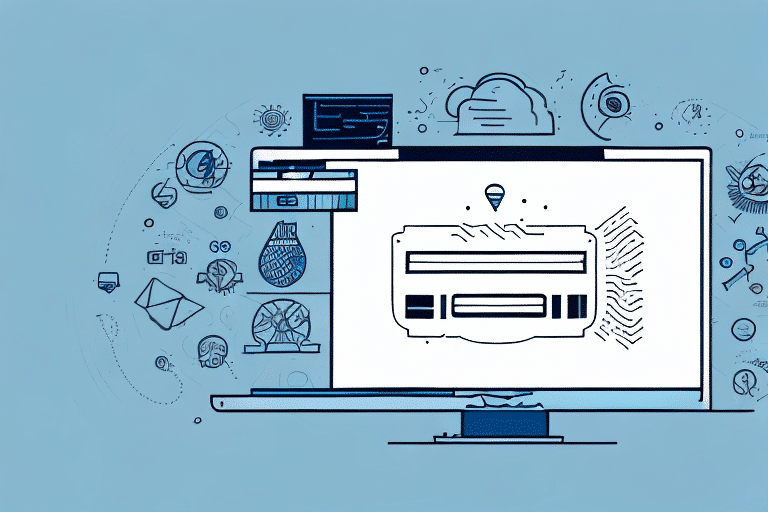Introduction to UPS WorldShip
If you're a business owner or someone who frequently ships products, UPS WorldShip offers a comprehensive solution to streamline your shipping processes. This robust software application simplifies the entire shipping workflow, making it easier than ever to send your products to customers efficiently. In this article, we'll explore the features of UPS WorldShip, guide you through the download and installation process, and discuss how it can enhance your business operations.
Key Features and Benefits of UPS WorldShip
Automation and Efficiency
UPS WorldShip automates many of the manual tasks involved in shipping, such as generating labels, tracking numbers, and managing shipping documentation. This automation not only saves time but also reduces the likelihood of errors, allowing you to focus on other critical aspects of your business.
Comprehensive Shipping Management
The application offers a range of tools for managing shipments, including label printing, package rating, and tracking. With seamless integration to various UPS services, you can handle domestic and international shipments with ease.
Customization Options
UPS WorldShip allows you to customize shipping preferences based on your business needs. You can set default package weights, dimensions, and shipping methods, ensuring consistency and efficiency in your shipping operations.
Downloading and Installing UPS WorldShip
Getting started with UPS WorldShip is straightforward. Follow these steps to download and install the application:
- Visit the official UPS WorldShip download page.
- Click on the download link and follow the on-screen instructions to download the installer.
- Run the installer and follow the prompts to complete the installation process.
- After installation, launch UPS WorldShip and enter your UPS account details to begin using the software.
For detailed instructions, refer to the official UPS WorldShip installation guide.
Optimizing Your Shipping Workflow with UPS WorldShip
Integration with Other Systems
UPS WorldShip integrates seamlessly with various e-commerce platforms and inventory management systems. This integration allows for automatic import of order data, reducing the need for manual data entry and minimizing errors.
Batch Processing and Address Validation
With batch processing capabilities, you can handle large volumes of shipments efficiently. Additionally, the automatic address validation feature ensures that shipping addresses are accurate, reducing the chances of delivery issues.
Real-Time Tracking and Analytics
The software provides real-time tracking information for all shipments, enabling you to monitor package statuses from dispatch to delivery. Furthermore, UPS WorldShip offers analytics tools that help you analyze your shipping data, identify trends, and make informed decisions to optimize your shipping strategy.
Cost Savings and Efficiency
Access to Discounted Shipping Rates
By using UPS WorldShip, businesses gain access to UPS’s negotiated shipping rates. These discounted rates can lead to significant cost savings, especially for businesses that ship large volumes or international packages.
Time Savings Through Automation
Automating shipping tasks reduces the time spent on manual processes. This efficiency allows your team to focus on other important tasks, enhancing overall productivity.
Reduced Shipping Errors
Automation and address validation features help minimize shipping errors, which can save your business from costly returns and customer dissatisfaction.
Tracking, Analytics, and Support
Comprehensive Tracking Features
UPS WorldShip offers detailed tracking capabilities, allowing you to monitor the progress of each shipment in real-time. This transparency helps you keep customers informed and manage delivery expectations effectively.
Advanced Analytics Tools
The application provides analytics tools that offer insights into your shipping patterns, costs, and performance. By leveraging this data, you can identify areas for improvement and optimize your shipping operations for better efficiency.
Reliable Customer Support
UPS offers 24/7 customer support for WorldShip users. Whether you encounter technical issues or have questions about features, UPS's support team is available to assist you, ensuring that your shipping operations run smoothly.
Conclusion
UPS WorldShip is a powerful shipping solution designed to meet the needs of businesses that handle frequent shipments. With its robust features, including automation, customization, real-time tracking, and access to discounted rates, UPS WorldShip can significantly enhance your shipping efficiency and reduce costs. By integrating seamlessly with other systems and providing comprehensive support, it stands out as an excellent tool for optimizing your shipping processes and ensuring timely deliveries to your customers.