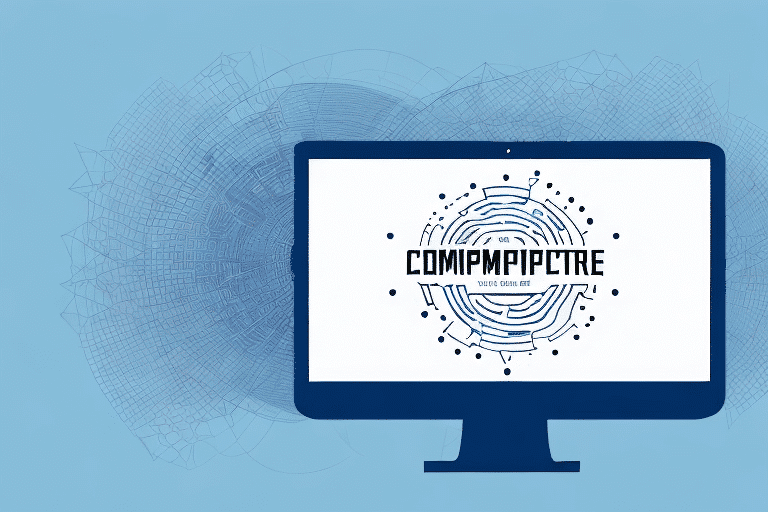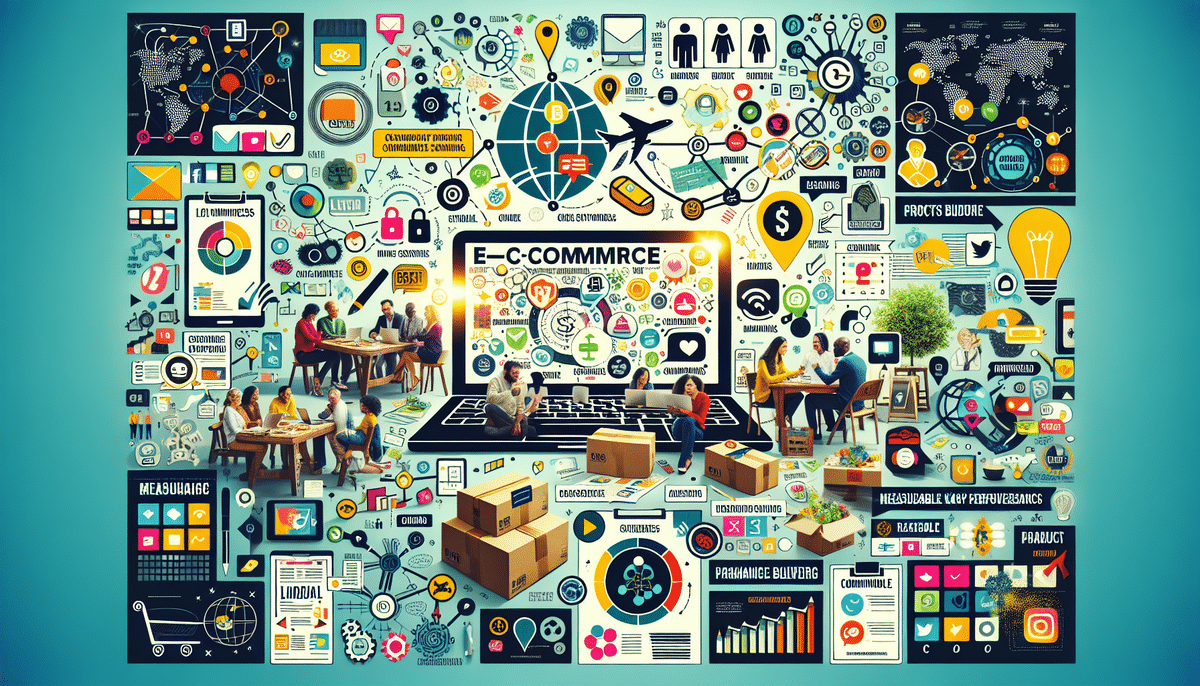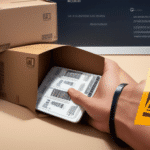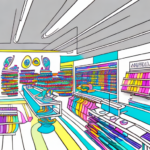How to Create a Custom Logo on UPS Label WorldShip
Enhancing your shipping labels with a custom logo using UPS Label WorldShip can significantly boost your brand’s visibility and professionalism. This guide provides comprehensive steps to design and upload your custom logo, ensuring it meets all necessary specifications and contributes positively to your business’s branding efforts.
Benefits of Adding a Custom Logo to UPS Label WorldShip
Enhancing Brand Recognition
A custom logo on your shipping labels makes your brand instantly recognizable, reinforcing your business identity with every package delivered. Consistent branding helps in establishing trust and familiarity with your customers, which can lead to increased loyalty and repeat business.
Improved Professionalism
Incorporating a custom logo into your shipping labels presents a more polished and professional image. It demonstrates attention to detail and commitment to your brand, which can positively influence customer perceptions and satisfaction.
Effective Package Tracking and Delivery
With a distinctive logo, both you and your customers can easily identify and track packages. This reduces the likelihood of lost or misplaced shipments, ensuring timely deliveries and enhancing overall customer satisfaction.
Technical Requirements for Custom Logos on UPS Label WorldShip
Supported File Formats
Your custom logo must be in one of the following file formats: .bmp, .gif, .jpg, .jpeg, or .png. Ensuring compatibility with these formats is essential for successful uploading and display.
Image Dimensions and File Size
- Maximum width: 200 pixels
- Maximum height: 200 pixels
- Maximum file size: 3 KB
Adhering to these specifications guarantees that your logo appears clearly and accurately on all shipping labels without causing layout issues.
Design Considerations
Design your logo with a transparent background to prevent overlapping with other label elements. Additionally, ensure high resolution and clarity to maintain visual appeal when printed on labels. Simplistic designs with clear typography often yield the best results for readability and recognition.
Tools and Software for Designing Your Custom Logo
Graphic Design Software Options
Utilize reliable graphic design tools to create your custom logo. Popular options include:
- Adobe Photoshop – A comprehensive tool for detailed image editing and design.
- Adobe Illustrator – Ideal for creating vector-based logos that can be scaled without loss of quality.
- Canva – A user-friendly platform suitable for beginners to design professional-looking logos.
UPS Label WorldShip Software
Ensure you have access to the latest version of UPS Label WorldShip. This software enables the creation and printing of shipping labels, including those with custom logos. You can download it for free from the official UPS website.
Step-by-Step Guide to Designing and Uploading Your Custom Logo
Designing Your Logo
- Open your graphic design software: Launch your chosen software and create a new document with dimensions of 200x200 pixels.
- Create your design: Incorporate your company name, logo, and any other desired elements. Maintain simplicity for clarity.
- Optimize the image: Ensure the background is transparent and the file size does not exceed 3 KB. Save the file in one of the supported formats.
Uploading the Logo to UPS Label WorldShip
- Log into your UPS Label WorldShip account: Navigate to the "Printing Setup" under the "Ship" tab.
- Select "Labels": Under "Document Format," choose "Custom."
- Upload your logo: Click the "Browse" button and select your newly created logo file.
After uploading, preview the logo in the "Label Printing" section to ensure proper alignment and appearance. Conduct test prints to verify that the logo integrates seamlessly with the label information.
Ensuring Optimal Appearance of Your Custom Logo
Design Best Practices
- Use high-quality graphics: Ensure your logo is clear and free from pixelation.
- Limit text size: Avoid overly small text that can become illegible when printed.
- Simplify color schemes: Stick to a limited palette that complements your brand without overwhelming the label.
Logo Size and Visibility
Balance your logo size to ensure it is neither too large, causing pixelation or being cut off, nor too small, making it unrecognizable. Test your logo on various label sizes to find the optimal dimensions that maintain visibility and aesthetic appeal.
Troubleshooting Common Issues with Custom Logos
File Size and Format Errors
If you encounter issues uploading your logo, verify that the file adheres to the specified size and format requirements. Adjust the image dimensions or convert the file format if necessary.
Image Quality Problems
Blurry or pixelated images may result from low-resolution designs. Ensure your logo is created with high resolution and clarity to maintain quality when printed.
Compatibility with UPS Label WorldShip
Mac users might face compatibility issues due to default file formats. To resolve this, save your logo as a .png or .jpeg file before uploading.
If problems persist, reach out to UPS Support for further assistance.
Enhancing Brand Recognition and Customer Loyalty with Your Logo
Consistent Branding Across Materials
Integrate your custom logo not only on shipping labels but also across all marketing materials, including business cards, flyers, and social media profiles. Consistency reinforces brand identity and fosters trust among customers.
Additional Marketing Strategies
Consider offering branded merchandise like t-shirts or tote bags featuring your logo. This not only increases brand visibility but also serves as a promotional tool that encourages customer loyalty and word-of-mouth referrals.
Frequently Asked Questions about Custom Logos on UPS Label WorldShip
How long does it take to create and upload a custom logo?
The timeframe varies based on your experience and the complexity of the design. It can range from a few hours to several days.
What if my logo doesn't meet size or file requirements?
Adjust your design to comply with the specified dimensions and file size, or try saving it in a different supported format.
Can I change my logo after uploading it?
Yes, you can update your logo at any time by following the same uploading process in UPS Label WorldShip.
Investing in a professionally designed logo can greatly enhance the appearance of your shipping labels and, by extension, your brand image. Utilize online design tools or hire a graphic designer to ensure your logo accurately represents your business.
Best Practices for Maintaining Your Custom Logo
Consistent Use
Ensure your custom logo is consistently used on all shipping labels and marketing materials. Consistency strengthens brand recognition and helps maintain a professional appearance.
Regular Reviews and Updates
Periodically assess your logo to ensure it remains aligned with your brand’s values and aesthetic. Updating the logo as your brand evolves keeps it fresh and relevant to your audience.
Quality Assurance
Regularly test print your labels to verify that the logo maintains its quality and alignment. Address any issues promptly to uphold the professionalism of your shipping materials.
Creating a custom logo for UPS Label WorldShip is a strategic move to enhance your brand’s presence and foster customer loyalty. By following these guidelines and best practices, you can design an effective logo that not only meets technical specifications but also resonates with your target audience. Invest time in crafting a logo that embodies your brand’s essence, and enjoy the benefits of strengthened brand identity and improved customer satisfaction.