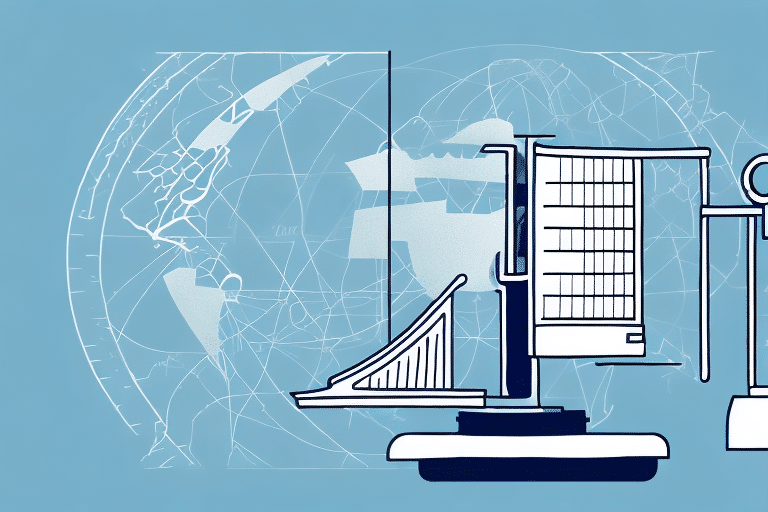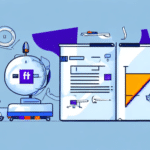Understanding the Benefits of Connecting a Scale to UPS WorldShip
Integrating a scale with UPS WorldShip offers numerous advantages for businesses that ship packages regularly. This integration ensures accurate package weighing, which is critical for calculating precise shipping costs and avoiding unexpected fees. According to the UPS Shipping Cost Estimator, accurate weight measurements can significantly reduce shipping errors and enhance cost-efficiency.
Additionally, automating the weighing process saves time by eliminating the need for manual entry of package weights. This efficiency is particularly beneficial for businesses handling a high volume of shipments, allowing for faster processing and improved productivity.
Step-by-Step Guide to Connecting Your Scale
1. Preparing Your Scale for Integration
Before connecting your scale to UPS WorldShip, ensure that it is compatible with the software. Refer to the manufacturer's guidelines to confirm compatibility. It's essential to calibrate your scale accurately and replace batteries if necessary. Clearing any existing data from the scale will prevent potential conflicts during the integration process.
2. Installing the UPS WorldShip Software
To begin the integration, download the latest version of UPS WorldShip from the official UPS website. Follow the installation instructions provided to set up the software on your computer. Ensuring that you have the latest software version guarantees access to new features and security updates.
3. Configuring the Scale within UPS WorldShip
Once the software is installed, connect your scale to your computer using the appropriate cable or establish a wireless connection. Open UPS WorldShip and navigate to the settings or configuration section. Select the correct port for your scale and choose the communication type as specified by the scale manufacturer. Perform a calibration using a known weight to ensure accuracy.
4. Testing the Integration
After configuration, conduct a test by weighing a sample package. UPS WorldShip should automatically receive the weight from the scale and update the shipping cost accordingly. This step verifies that the integration is functioning correctly and that the scale communicates effectively with the software.
5. Updating Scale Firmware and Software
Regularly check for updates to both your scale's firmware and the UPS WorldShip software. Manufacturers often release updates that enhance performance and compatibility. Keeping both components up to date ensures a seamless and efficient shipping process.
Choosing the Right Scale for Your Business
Selecting the appropriate scale is crucial for optimizing your shipping operations. Consider the following factors when choosing a scale:
- Weight Capacity: Ensure the scale can handle the maximum weight of your packages.
- Accuracy: High precision is essential for accurate shipping cost calculations.
- Connectivity: Choose a scale that offers reliable connectivity options, such as USB or wireless.
- Durability: A robust scale will withstand frequent use and provide consistent performance.
- Additional Features: Features like built-in displays, tare functions, and compatibility with other software can enhance usability.
For more detailed guidance, refer to industry reviews and comparisons, such as those found on Business News Daily.
Maintaining Your Connected Scale and UPS WorldShip Integration
Proper maintenance ensures the longevity and reliability of your scale and its integration with UPS WorldShip. Follow these best practices:
- Regular Calibration: Periodically calibrate your scale to maintain accuracy.
- Software Updates: Keep UPS WorldShip and scale firmware updated to benefit from the latest features and security patches.
- Cleanliness: Keep the scale clean and free from debris to prevent malfunctions.
- Secure Connections: Ensure all cables and wireless connections are secure and free from damage.
- Backup Configurations: Regularly back up your UPS WorldShip settings to avoid data loss in case of software issues.
Troubleshooting Common Connection Issues
Encountering issues when connecting your scale to UPS WorldShip is not uncommon. Here are some common problems and their solutions:
- Scale Not Recognized: Verify that the scale is properly connected and powered on. Check the connection ports and ensure that the correct port is selected in UPS WorldShip.
- Inaccurate Weights: Recalibrate the scale and ensure it is placed on a flat, stable surface. Clean the scale to remove any obstructions.
- Software Errors: Restart UPS WorldShip and your computer. If the problem persists, reinstall the UPS WorldShip software.
- Connectivity Issues: Update the scale's firmware and ensure that there are no interference issues with wireless connections.
For further assistance, consult the scale manufacturer's support resources or visit the UPS Help Center.
Maximizing Efficiency with a Connected Scale
Beyond basic integration, there are several ways to leverage a connected scale to enhance your shipping operations:
- Automated Label Printing: Automatically generate and print shipping labels based on the package weight, reducing manual steps.
- Batch Processing: Weigh multiple packages simultaneously and process them in batches, saving time.
- Data Analytics: Utilize shipping data to analyze patterns, optimize package sizes, and reduce shipping costs.
- Inventory Management: Use the scale to monitor inventory levels accurately, ensuring efficient stock management.
Implementing these strategies can lead to significant time and cost savings, allowing your business to operate more smoothly and effectively.
Choosing the Right Scale for Your Business
Selecting the appropriate scale is crucial for optimizing your shipping operations. Consider the following factors when choosing a scale:
- Weight Capacity: Ensure the scale can handle the maximum weight of your packages.
- Accuracy: High precision is essential for accurate shipping cost calculations.
- Connectivity: Choose a scale that offers reliable connectivity options, such as USB or wireless.
- Durability: A robust scale will withstand frequent use and provide consistent performance.
- Additional Features: Features like built-in displays, tare functions, and compatibility with other software can enhance usability.
For more detailed guidance, refer to industry reviews and comparisons, such as those found on Business News Daily.
Using Your Connected Scale for More Than Just Shipping
A connected scale offers versatile applications beyond shipping. Businesses can utilize the scale for various purposes:
- Inventory Management: Accurately track inventory levels by weighing stock, ensuring optimal inventory control.
- Production Processes: Measure raw materials or ingredients with precision to maintain quality and consistency in production.
- Cost Management: Monitor material usage to minimize waste and control costs effectively.
By leveraging the multifunctional capabilities of a connected scale, businesses can enhance overall operational efficiency and reduce costs across different departments.