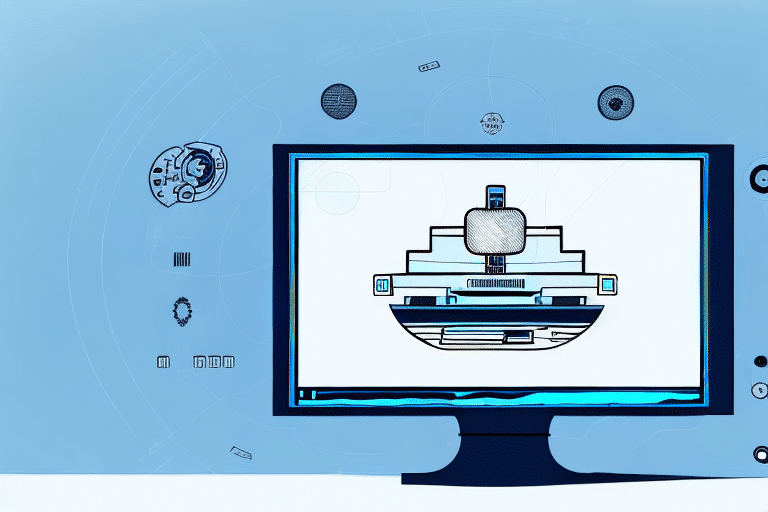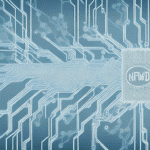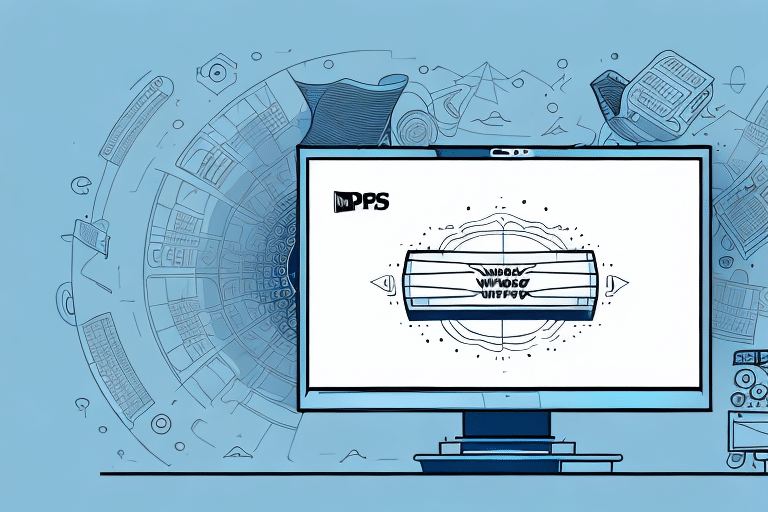Introduction to Setting Up a 'Ship From' Profile in UPS WorldShip
For e-commerce businesses and organizations that require regular shipping, UPS WorldShip offers a robust solution to streamline the shipping process. A fundamental step in utilizing this software effectively is setting up a 'Ship From' profile. This guide provides a comprehensive, step-by-step approach to creating a 'Ship From' profile in UPS WorldShip, while also exploring its benefits, cost implications, and integration capabilities essential for modern e-commerce operations.
Importance of Setting Up a 'Ship From' Profile
The 'Ship From' profile serves as an essential address repository for your business's shipping locations. By centralizing all shipping addresses, you can:
- Save Time: Eliminate the need to manually enter addresses for each shipment.
- Enhance Accuracy: Reduce the risk of shipping errors by having standardized address information.
- Improve Efficiency: Streamline the label creation process, allowing for faster order fulfillment.
Moreover, maintaining accurate 'Ship From' profiles enhances customer trust. Packages bearing the correct return address reinforce brand legitimacy, while strategic selection of shipping locations can lead to reduced delivery times and lower shipping costs.
Choosing the Right UPS WorldShip Version for Your Business
UPS WorldShip offers various versions tailored to different business needs. Selecting the appropriate version depends on factors such as shipment volume, number of users, and required features. Key considerations include:
- Customer Support: Higher-tier versions may offer dedicated support channels, which can be invaluable for large-scale operations.
- Software Integration: Ensure compatibility with existing systems like inventory management or ERP software to facilitate seamless workflows.
- Feature Requirements: Advanced features like batch printing, automation capabilities, and customized reporting should align with your business processes.
For more detailed information on available versions, refer to the official UPS WorldShip page.
Step-by-Step Guide to Setting Up Your 'Ship From' Profile
Creating a 'Ship From' profile in UPS WorldShip involves a straightforward process:
- Access Shipper Editor: Open UPS WorldShip and navigate to the 'Shipper Editor' section.
- Create a New Profile: Click on 'Add New' to initiate a new profile or select an existing one to modify.
- Enter Address Details: Input comprehensive address information, including company name, street address, city, state, postal code, and contact details.
- Configure Preferences: Set default shipping preferences such as package weight, dimensions, delivery options, and insurance coverage.
- Save Profile: Click 'Save' to finalize the profile setup.
It is advisable to create multiple profiles if your business operates from various locations, enabling flexibility in shipping decisions based on customer proximity and inventory distribution.
How to Add or Modify Shipping Information in Your Profile
Maintaining accurate shipping information is crucial. To add or modify details within your 'Ship From' profile:
- Open Shipper Editor: Launch UPS WorldShip and select 'Shipper Editor'.
- Select Profile: Choose the profile you intend to update.
- Edit Details: Click 'Edit' and update the necessary address or contact information.
- Save Changes: After making the required adjustments, click 'Save' to apply the updates.
Regularly reviewing and updating these profiles ensures that shipments are consistently sent from accurate and authorized locations, minimizing the risk of delivery issues.
Customizing Your Shipping Preferences and Services
UPS WorldShip allows for extensive customization to align with your business's unique shipping needs. Consider the following when tailoring your shipping preferences:
- Delivery Options: Choose from various delivery speeds like standard, expedited, or same-day delivery based on customer expectations and product type.
- Packaging Preferences: Define default packaging types and sizes to optimize shipping costs and package safety.
- Insurance and Liability: Set default insurance levels to protect higher-value shipments.
Balancing customization with cost-effectiveness is key. For instance, while expedited shipping enhances customer satisfaction, it may not be necessary for all orders. Evaluate shipment priorities and budget constraints to make informed decisions.
Troubleshooting Common Issues with UPS WorldShip and 'Ship From' Profiles
While UPS WorldShip is a reliable platform, users may encounter issues such as:
- Connection Problems: Inability to connect to the UPS network can often be resolved by checking firewall settings or ensuring a stable internet connection.
- Printing Errors: Issues with label or packing slip printing may stem from incorrect printer configurations or outdated drivers.
- Profile Syncing Issues: Ensure that your 'Ship From' profiles are properly synced across devices to maintain consistency.
For persistent problems, consult the UPS Support Center or engage with IT professionals to diagnose and resolve technical challenges.
Best Practices for Maintaining and Updating Your 'Ship From' Profile
Effective maintenance of your 'Ship From' profiles ensures ongoing shipping efficiency and compliance:
- Regular Reviews: Periodically audit your profiles to verify the accuracy of address and contact information.
- Update Preferences: Adjust shipping preferences in response to changes in business operations or market demands.
- Compliance Checks: Ensure all profiles comply with current shipping regulations, especially when shipping internationally.
Implementing these practices minimizes errors and maintains the integrity of your shipping operations.
Integrating UPS WorldShip with Other Shipping Systems and Software
UPS WorldShip's integration capabilities enhance its functionality by connecting with various other systems:
- Inventory Management Systems: Synchronize shipping data with inventory levels to automate reorder processes.
- E-commerce Platforms: Integrate with platforms like Shopify or WooCommerce to streamline order fulfillment.
- Accounting Software: Link with accounting tools to automate shipping cost tracking and financial reporting.
Such integrations not only improve operational efficiency but also provide a unified view of business metrics, aiding in informed decision-making.
Understanding the Cost Implications of Your 'Ship From' Profile Settings
Configuring your 'Ship From' profiles has direct financial implications:
- Shipping Rates: Different origin addresses can affect shipping rates due to distance and regional pricing.
- Delivery Options: Premium delivery services may incur higher costs but offer faster delivery times.
- Packaging Choices: Selecting optimal packaging can reduce dimensional weight charges and minimize material costs.
Utilize UPS's Rate Calculator to evaluate the cost impacts of various shipping options and make cost-effective decisions that align with your budget and customer expectations.
Using Reporting Features in UPS WorldShip to Analyze Shipping Data
UPS WorldShip's reporting tools provide valuable insights into your shipping activities:
- Shipment Tracking: Monitor shipment statuses in real-time to ensure timely deliveries.
- Cost Analysis: Analyze shipping expenses to identify trends and areas for cost optimization.
- Performance Metrics: Evaluate delivery times and success rates to assess service quality.
By leveraging these reports, businesses can make data-driven decisions to enhance their shipping strategies and overall operational efficiency.
Benefits of Using UPS WorldShip and a 'Ship From' Profile for E-commerce Businesses
Integrating UPS WorldShip with a well-maintained 'Ship From' profile offers numerous advantages for e-commerce businesses:
- Operational Efficiency: Streamlined shipping processes reduce manual workload and accelerate order fulfillment.
- Cost Savings: Optimized shipping routes and preferences lead to lower shipping costs.
- Enhanced Customer Experience: Accurate and timely deliveries improve customer satisfaction and loyalty.
Additionally, automation features within UPS WorldShip can integrate seamlessly with e-commerce platforms, further simplifying post-purchase processes and inventory management. Investing in a robust shipping setup not only saves time and resources but also contributes to scalable and sustainable business growth.
Conclusion
Setting up and maintaining a 'Ship From' profile in UPS WorldShip is a strategic move that can significantly enhance your shipping operations. By following the steps outlined in this guide, e-commerce businesses can ensure accurate, efficient, and cost-effective shipping processes, ultimately leading to improved customer satisfaction and business success.