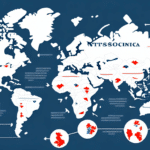Introduction to UPS Worldship's Address Book
UPS Worldship is a premier shipping solution tailored for businesses of all sizes. A standout feature of this platform is the Address Book, which enables businesses to store and manage all their shipping addresses efficiently in one centralized location. This feature is indispensable for businesses that regularly ship to multiple destinations, as it streamlines the shipping process, reduces errors, and saves valuable time.
Key Features and Benefits of the Address Book
Efficiency and Time-Saving
The Address Book allows users to swiftly access frequently used addresses, eliminating the need to enter them manually for each shipment. This not only accelerates the shipping process but also minimizes the risk of errors, ensuring that packages reach their intended destinations promptly.
Advanced Management Options
Beyond basic address storage, the Address Book offers advanced features such as categorization, custom labels, and advanced search functionalities. These options enable businesses to organize their addresses based on various criteria, making it easier to locate specific addresses when needed.
Data Enrichment
Each address entry can store additional information, including contact names, phone numbers, and email addresses. This enriched data is invaluable for resolving any shipment issues swiftly by providing direct contact points.
According to a report by Business Insider, efficient address management can reduce shipping errors by up to 30%, highlighting the importance of comprehensive address databases.
Adding and Organizing Addresses
Manual Entry and Import Options
Users can add new addresses manually by entering the necessary details or import multiple addresses at once using various file formats. The Address Book also supports integration with other systems through the UPS Worldship API, facilitating seamless data transfer and synchronization.
Categorization and Custom Labels
To enhance organization, businesses can categorize addresses based on factors like location, customer type, or shipment frequency. Custom labels further allow for differentiation between similar addresses, ensuring quick and accurate selection during the shipping process.
Integrating with Other Tools and Systems
API Integration
The UPS Worldship API enables businesses to integrate their Address Book with other software systems, such as e-commerce platforms and warehouse management systems. This integration automates address updates and ensures consistency across all platforms.
Compatibility with Shipping Carriers
While UPS Worldship primarily serves UPS shipments, its Address Book can be adapted to work with other shipping carriers through compatible integrations, offering businesses flexibility in their shipping operations.
Best Practices for Managing the Address Book
Maintaining an Organized Database
Regularly updating and cleaning the Address Book is crucial. Remove outdated or duplicate addresses and ensure that all entries are accurate and complete. This practice not only improves efficiency but also enhances the reliability of shipments.
Utilizing Advanced Features
Leverage advanced features such as filters, search options, and custom labels to streamline address management. These tools help in quickly locating specific addresses and organizing them based on various business needs.
Troubleshooting and Maximizing Efficiency
Common Errors and Solutions
Common issues include inaccurate or incomplete addresses, duplicate entries, and incorrect categorization. To mitigate these problems, implement validation checks during data entry and regularly audit the Address Book for consistency.
Maximizing Address Book Efficiency
By fully utilizing the Address Book’s features and integrating it with other business tools, companies can significantly enhance their shipping operations. Efficient address management leads to faster processing times, reduced errors, and overall improved customer satisfaction.
Conclusion
The Address Book feature in UPS Worldship is a powerful tool for businesses that need to manage multiple shipping destinations. By centralizing address management, offering advanced organizational features, and integrating seamlessly with other systems, it enhances the efficiency and accuracy of the shipping process. Adhering to best practices and leveraging all available features can help businesses maximize the benefits of UPS Worldship’s Address Book, ultimately saving time and reducing operational costs.