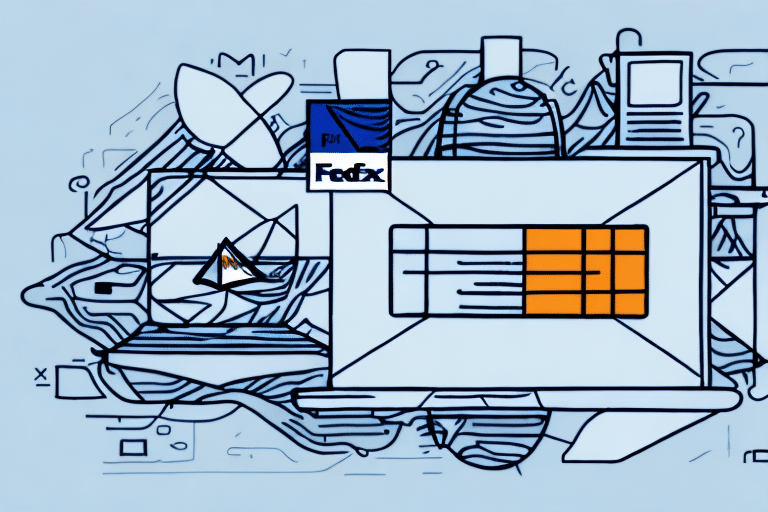How to Import Shipping Addresses into UPS Worldship
If you ship a high volume of orders through UPS, you understand the importance of having accurate and up-to-date shipping addresses. Importing them into UPS Worldship ensures precision, reduces manual entry errors, and saves valuable time in the shipping process. This guide provides a comprehensive, step-by-step approach to importing shipping addresses into UPS Worldship effectively.
Why Import Shipping Addresses into UPS Worldship
Manually entering shipping addresses can be tedious and prone to errors, especially when dealing with large volumes of orders. Common mistakes include typos, incorrect ZIP codes, and missing apartment numbers. By importing your shipping addresses into UPS Worldship, you:
- Save Time: Bulk importing eliminates the need for repetitive manual entries.
- Reduce Errors: Automated processes minimize the risk of incorrect address information.
- Enhance Efficiency: Streamlined address management allows for quicker order fulfillment.
According to a UPS report, utilizing automated systems can improve shipping accuracy by up to 30%, leading to higher customer satisfaction and reduced return rates.
Understanding the UPS Worldship Shipping Address Format
Proper formatting is crucial when importing addresses into UPS Worldship. The required format typically includes:
- Recipient's Name
- Street Address
- City
- State
- ZIP Code
- Additional Details (e.g., Apartment or Suite Numbers)
Ensure that:
- The recipient's name is entered in the "Company Name" field, even for individual recipients.
- The street address goes into "Address Line 1."
- Additional address information is placed in "Address Line 2."
Following these guidelines ensures that UPS Worldship can process and deliver packages accurately. For more details on the required format, refer to the UPS Worldship User Guide.
Preparing Your Shipping Address Data for Import
Before importing, it's essential to prepare your data to match UPS Worldship's format. This involves:
- Organizing data into appropriate columns (Name, Address, City, State, ZIP Code, etc.).
- Ensuring data accuracy and consistency.
- Standardizing address formats using tools like the USPS Address Standardization.
Utilizing data validation tools can help identify and correct errors such as misspelled street names or incorrect ZIP codes. Additionally, ensuring data security is paramount. Encrypt your data and comply with data privacy regulations to protect customer information.
Exporting Shipping Addresses from Other Applications
If you're using applications like QuickBooks or Salesforce to manage your shipping addresses, you'll need to export your data in a UPS Worldship-compatible format, typically CSV or Excel.
- For QuickBooks: Navigate to the "Customers" tab, select "Export," and choose CSV or Excel format.
- For Salesforce: Use the "Data Export" feature to extract your shipping address data.
Always verify that the exported data is accurate and up-to-date, including recipient names, addresses, phone numbers, and any special delivery instructions.
Saving Your Shipping Address Data as a CSV File
UPS Worldship requires shipping addresses to be in a CSV (Comma Separated Values) format. When saving your file:
- Use Correct Column Headers: Ensure that each column corresponds to the required fields in UPS Worldship.
- Avoid Special Characters: Exclude characters like quotation marks or commas within address fields to prevent import errors.
Regularly updating and reviewing your CSV file helps maintain accuracy. Use tools like OpenAddresses for address validation and standardization.
Importing Shipping Addresses into UPS Worldship
After preparing your CSV file, follow these steps to import addresses into UPS Worldship:
- Open UPS Worldship and navigate to the "Import/Export" menu.
- Select "Add/Edit Addresses" and then click on "Import Addresses."
- Choose your prepared CSV file and initiate the import process.
Before finalizing the import, use the "Validate Addresses" feature within UPS Worldship to check for any discrepancies or errors in your data.
Verifying the Accuracy of Imported Addresses
Post-import verification ensures that all addresses have been correctly integrated into UPS Worldship. Steps include:
- Reviewing a sample of imported addresses for accuracy.
- Performing test shipments to verify that packages are delivered to the correct destinations.
Address validation tools like the UPS Address Validation Tool can assist in this verification process.
Troubleshooting Common Issues with Address Importing
When importing addresses into UPS Worldship, you may encounter issues such as:
- Formatting Errors: Ensure that your CSV file follows the required format and column headers.
- Missing Data: Verify that all necessary fields are populated.
- Duplicate Entries: Remove any duplicate addresses to prevent processing errors.
If problems persist, consult the UPS Worldship Support for assistance.
Benefits of Importing Shipping Addresses into UPS Worldship
Importing shipping addresses offers numerous advantages, including:
- Increased Efficiency: Automates the address entry process, allowing your team to focus on other tasks.
- Enhanced Accuracy: Reduces the likelihood of shipping errors, ensuring packages reach the intended recipients.
- Improved Data Management: Centralizes all shipping addresses, making it easier to manage and update information.
Furthermore, streamlined address management can lead to cost savings and improved customer satisfaction by ensuring timely and accurate deliveries.
Best Practices for Managing Imported Shipping Addresses
To maintain the integrity of your shipping address data within UPS Worldship, adhere to the following best practices:
- Regular Updates: Periodically review and update shipping addresses to reflect any changes.
- Data Backup: Regularly back up your shipping address data to prevent loss.
- Consistent Formatting: Use standardized address formats to ensure uniformity and reduce errors.
Implementing these practices helps in maintaining a reliable and efficient shipping process.
Tips for Streamlining the UPS Worldship Address Import Process
Enhance the efficiency of importing addresses into UPS Worldship with these tips:
- Automate Imports: Use software solutions or third-party services to automate the data import process.
- Standardize Addresses: Utilize address validation tools to ensure consistency and accuracy.
- Regular Data Cleanup: Remove outdated or duplicate addresses to maintain a clean and efficient database.
By adopting these strategies, you can ensure a smooth and error-free address import process, contributing to overall operational efficiency.
Conclusion
Importing your shipping addresses into UPS Worldship is a strategic move that can significantly enhance your shipping operations. By following the steps outlined in this guide and adhering to best practices, you can ensure that your shipping process is both efficient and accurate. Leveraging tools like address validation and automation can further streamline the process, saving time and reducing the potential for errors.
Stay proactive in managing your shipping data to maintain high standards of accuracy and customer satisfaction. For more information and resources, visit the UPS Technology Solutions.