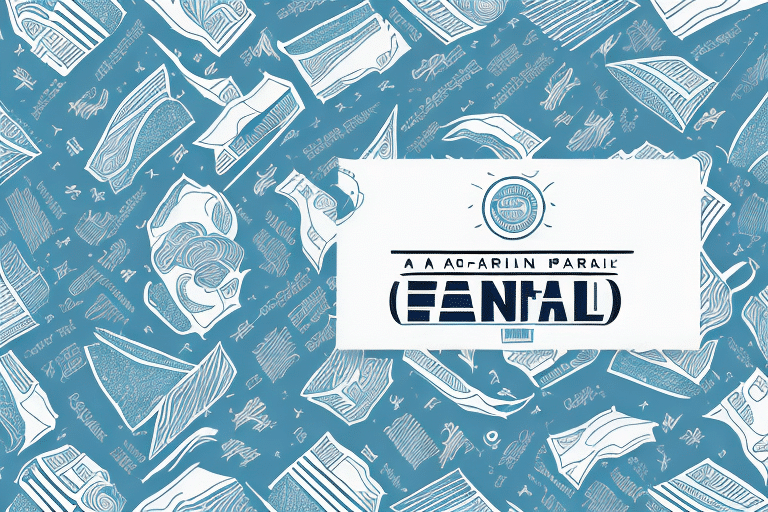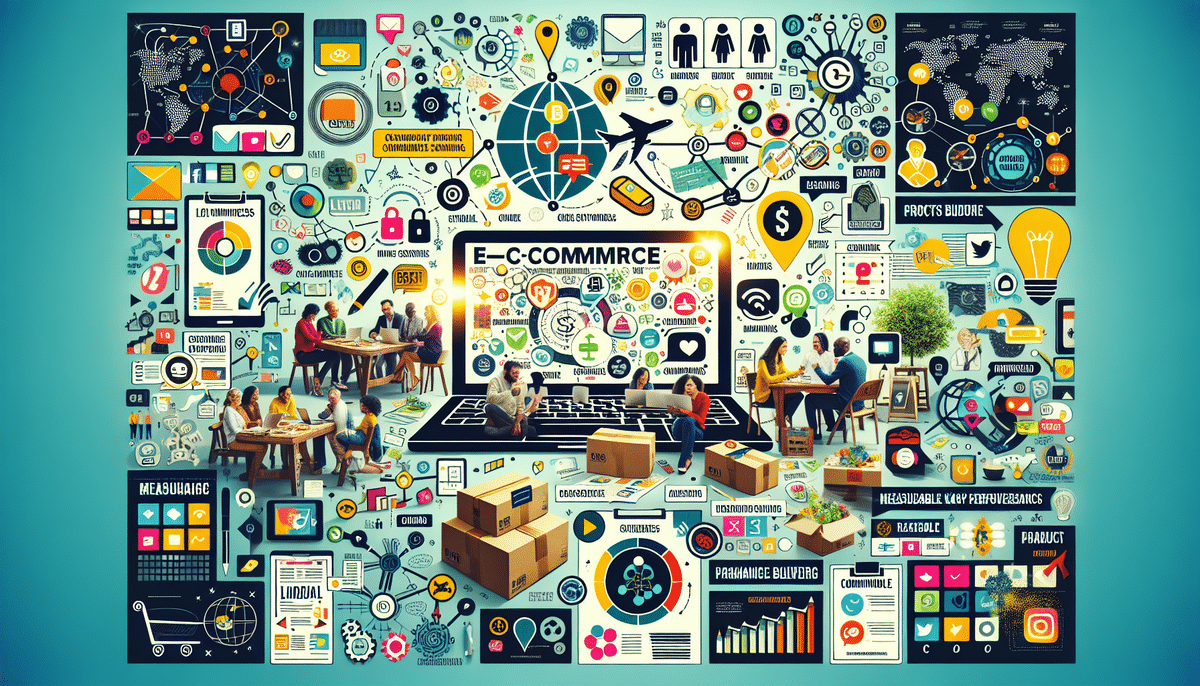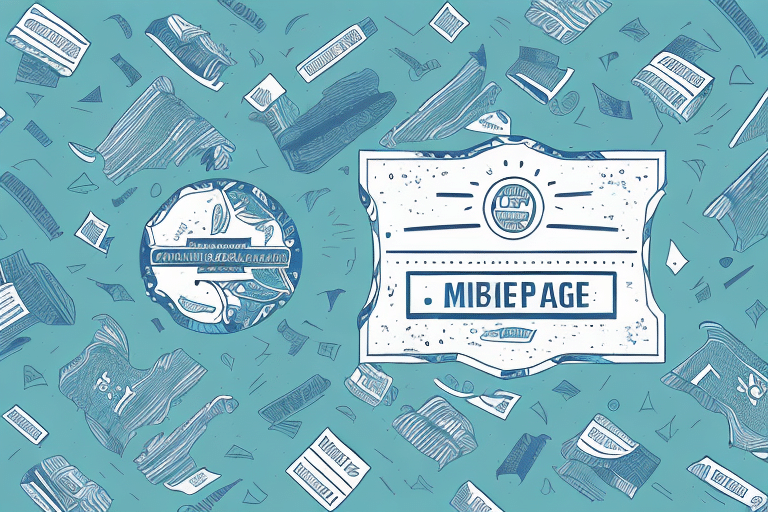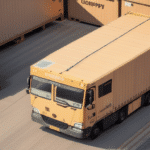How to Print a Graphic Logo in the Extended Area of UPS Worldship Package Labels
Printing a graphic logo on a package label is a strategic component of establishing and reinforcing your business's brand identity. However, integrating a logo into the extended area of UPS Worldship package labels can present challenges. This guide explores best practices for effectively printing a graphic logo while customizing your UPS Worldship labels to maximize brand visibility and impact.
Why Branding Matters in Shipping and Logistics
In the competitive world of shipping and logistics, branding is paramount for distinguishing your company and fostering customer loyalty. A strong brand presence on your package labels not only enhances professionalism but also boosts recognition and trust among customers.
Enhancing Brand Recognition
Consistent branding across all touchpoints, including package labels, ensures that customers can easily identify your shipments. According to a Forbes report, businesses with strong brand recognition see a 20% increase in customer loyalty, which directly impacts repeat business and revenue growth.
Differentiating from Competitors
With numerous shipping and logistics providers in the market, a unique brand image helps your company stand out. Utilizing a distinct logo on your labels communicates your company's values and mission, making your services more memorable to customers.
Building Customer Loyalty and Trust
Consistently delivering a professional and branded shipping experience reinforces customer trust. As highlighted by Harvard Business Review, positive customer experiences lead to higher retention rates and increased lifetime value.
Understanding the Extended Area on UPS Worldship Package Labels
The extended area on UPS Worldship package labels provides a customizable space designed for adding a graphic logo or supplementary information like a company motto or a thank-you message. Leveraging this space can significantly enhance the visual appeal and informativeness of your labels.
Purpose and Limitations
It's crucial to utilize the extended area solely for non-essential information. Essential shipping details such as recipient addresses and tracking numbers should remain within the designated areas to ensure clarity and compliance with UPS guidelines.
Best Practices for Extended Area Customization
- Use High-Resolution Images: Ensure your logo is clear and legible by using high-resolution graphics, ideally 300 DPI.
- Maintain Consistent Branding: Align the logo's color scheme and design with your overall brand identity.
- Limit Information: Avoid clutter by keeping additional text minimal and focused.
For more detailed customization options, refer to the official UPS Worldship services page.
Tips for Creating a Graphic Logo That Fits in the Extended Area
Designing a logo that seamlessly integrates into the extended area of your UPS Worldship labels requires careful consideration of size, clarity, and aesthetics.
Design Considerations
- Simplicity: A simple design ensures readability at smaller sizes.
- Scalability: Your logo should look good both in small formats and when scaled up.
- Color Consistency: Use colors that reflect your brand and stand out against the label background.
Choosing the Right Colors
Select colors that not only represent your brand but also ensure high contrast with the label base. According to a study by Verywell Mind, color choices can influence customer perceptions and emotional responses, making it vital to choose hues that evoke the desired feelings.
Utilizing High-Quality Fonts
Opt for fonts that are legible and professional. Avoid overly decorative fonts that may reduce readability when printed on smaller labels.
How to Resize and Position Your Logo for Best Results
Proper resizing and positioning of your logo are essential for maintaining clarity and ensuring it complements the overall label design.
Resizing Techniques
Use image editing software like Adobe Photoshop or free alternatives such as GIMP to resize your logo without compromising quality. Ensure the final image maintains a resolution of at least 300 DPI to prevent pixelation.
Optimal Positioning
Centering your logo within the extended area often provides a balanced and professional look. Align the logo with other label elements to maintain a cohesive appearance.
File Formats for Quality
Save your logo in high-quality formats like PNG or SVG. These formats support transparency and scalability, which are beneficial for various label backgrounds and sizes.
Customizing Your UPS Worldship Labels for Maximum Impact
Beyond adding a logo, customizing your UPS Worldship labels can enhance brand recognition and customer experience.
Incorporating Brand Elements
Include design elements that reflect your brand's personality, such as specific color schemes, patterns, or icons. This creates a unified and recognizable brand presence.
Adding Valuable Information
Include messages like "Thank You for Your Purchase" or sustainability statements. According to a Nielsen report, personalized messages can increase customer satisfaction and loyalty.
Using Color Strategically
Leverage color to draw attention to key areas of the label, such as the shipping address or special instructions. Ensure colors are harmonious and do not hinder the readability of essential information.
Printing Options: Thermal vs. Inkjet
Choosing the right printing method is crucial for achieving high-quality, durable labels that showcase your logo effectively.
Thermal Printing
Thermal printing uses heat to transfer ink onto labels, making it ideal for high-volume printing due to its speed and efficiency. It's best suited for standard label materials but may have limitations with certain finishes.
Inkjet Printing
Inkjet printers spray liquid ink onto labels, allowing for vibrant colors and detailed graphics. This method is suitable for smaller batches and offers greater flexibility with various label materials.
Cost Considerations
Thermal printing often involves higher upfront costs for specialized printers and materials but can be more economical for large-scale operations. Inkjet printing generally has lower initial costs but may incur higher ongoing expenses with ink cartridges and maintenance.
Troubleshooting Common Issues with Graphic Logo Printing on UPS Worldship Labels
Encountering issues during the printing process can be frustrating. Here are common problems and solutions to ensure your logo prints flawlessly.
Adjusting Label Size and Layout
If your logo appears distorted, double-check the label dimensions and ensure the logo is proportionally resized. Use templates provided by UPS Worldship to maintain accuracy.
Improving Image Resolution
Blurry or pixelated logos often result from low-resolution images. Ensure your logo is saved at a minimum of 300 DPI and avoid enlarging images beyond their original resolution.
Optimizing Printer Settings
Verify that your printer settings match the label specifications. Use the correct print mode (thermal or inkjet) and select the appropriate label type to prevent smudging or fading.
Seeking Professional Assistance
If issues persist, consider reaching out to UPS support or a professional graphic designer. They can provide tailored solutions to address specific printing challenges.
Best Practices for Consistent and Professional Label Printing
Maintaining consistency and professionalism in your label printing process reinforces your brand's reliability and quality.
Using Quality Materials
Invest in high-quality labels and ink or thermal paper to ensure durability and a polished appearance. Poor-quality materials can detract from your brand image.
Standardizing Label Designs
Develop a standardized label template that incorporates your logo, brand colors, and essential information. This ensures uniformity across all shipments, enhancing brand recognition.
Implementing Quality Control
Regularly inspect printed labels for consistency in color, alignment, and clarity. Address any discrepancies promptly to maintain high standards.
Storing Labels Properly
Store labels in a cool, dry place away from direct sunlight to prevent fading and deterioration. Proper storage extends the lifespan of your labels and preserves their quality.
Using Your Graphic Logo to Enhance Customer Experience and Brand Recognition
A well-integrated graphic logo on your UPS Worldship package labels not only strengthens brand recognition but also enhances the overall customer experience.
Creating a Memorable Unboxing Experience
Customers often associate the quality of packaging with the quality of the product. A professionally branded label contributes to a positive first impression, encouraging repeat business.
Establishing Trust Through Professionalism
Consistent and high-quality labels convey reliability and professionalism, fostering trust. According to Deloitte's research, trusted brands enjoy higher customer loyalty and advocacy.
Enhancing Brand Visibility
Every shipped package serves as a mobile advertisement for your brand. A distinctive logo increases visibility, potentially attracting new customers through shared experiences and word-of-mouth referrals.
Leveraging Customer Feedback
Encourage customers to share their unboxing experiences on social media. Positive feedback can amplify your brand's reach and credibility.
In conclusion, printing a graphic logo on the extended area of your UPS Worldship package labels is a strategic move to bolster your brand's presence and foster customer loyalty. By adhering to best practices in design, printing, and customization, you can create impactful labels that not only represent your brand effectively but also enhance the customer experience.