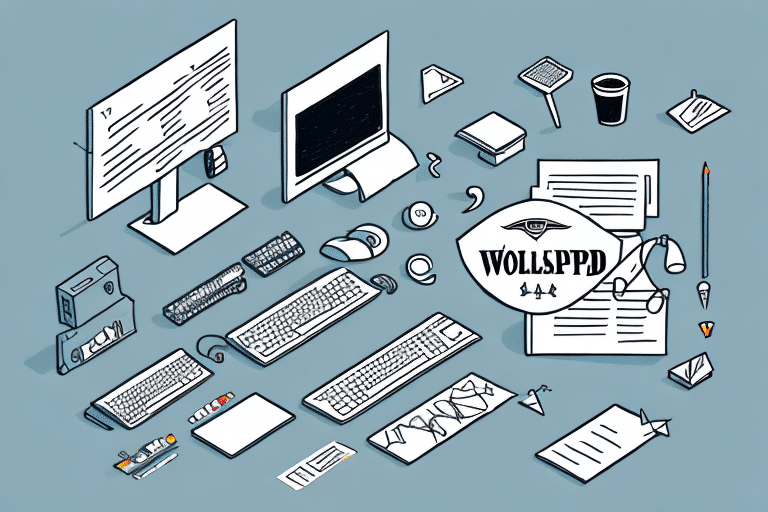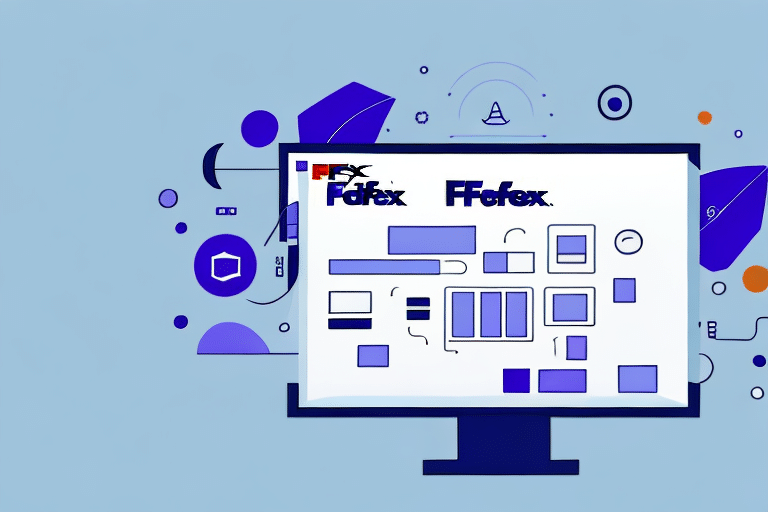How to Set Up Workstations on Shared UPS WorldShip
If you're looking to set up workstations on shared UPS WorldShip for your business, you may have some questions about how to get started. With the right knowledge and best practices, you can efficiently set up your workstations and prepare your team to start shipping with UPS WorldShip. This guide covers everything you need to know, including the basics of UPS WorldShip, the benefits of using shared workstations, and tips for increasing efficiency and productivity.
Understanding UPS WorldShip
Overview of UPS WorldShip
UPS WorldShip is a comprehensive shipping software designed to help businesses manage their shipping and tracking needs. It allows users to print shipping labels, generate tracking numbers, and oversee shipments in a centralized platform. By streamlining the shipping process, UPS WorldShip helps reduce errors and save both time and money.
Key Features
- Integration Capabilities: UPS WorldShip integrates seamlessly with other business systems such as accounting software and customer relationship management (CRM) tools, facilitating smooth data transfer and better management of shipping activities.
- Customization Options: Users can customize shipping labels, set default shipping preferences, and generate custom reports to monitor shipping activities and costs.
- Automation: The software supports automation of common shipping tasks, improving efficiency and reducing manual effort.
For more detailed information, refer to the official UPS WorldShip documentation.
Benefits of Using Shared Workstations on UPS WorldShip
Increased Efficiency and Productivity
Shared workstations allow multiple team members to access and use UPS WorldShip simultaneously, which significantly reduces the time required to generate shipping labels and track shipments. This setup can lead to substantial savings in hardware costs and provides a centralized location for managing all shipping needs.
Enhanced Collaboration and Communication
With multiple users operating on the same platform, it's easier to share information and coordinate tasks. This leads to better decision-making, faster problem-solving, and a more streamlined shipping process. Additionally, shared workstations ensure consistency and accuracy in shipping procedures, as all team members adhere to the same protocols.
Preparing Your Workstations for UPS WorldShip Setup
Hardware and Software Requirements
Before setting up UPS WorldShip on shared workstations, ensure that your hardware and software meet the necessary requirements. Refer to the UPS WorldShip system requirements for detailed information.
System Preparation
Ensure that your workstations are connected to a reliable internet connection and have the latest security updates installed. Clear any unnecessary files or programs to free up space and prevent potential conflicts during installation. It is also advisable to back up important data to avoid any loss during the setup process.
Installing and Configuring UPS WorldShip
Installation Process
Follow the installation instructions provided by UPS WorldShip carefully. The process may vary depending on your hardware and software environment. Ensure that each workstation meets the installation prerequisites before proceeding.
Configuration Settings
After installation, configure UPS WorldShip to align with your business needs. This includes setting up account information, shipping preferences, and default shipping methods. It is crucial to create individual user accounts with unique login credentials to maintain security and accountability.
Regularly update the software to access the latest features and security patches. Refer to the UPS WorldShip support page for update instructions.
Troubleshooting Common Issues
Network Connectivity Problems
Issues with network connectivity can arise due to incorrect network settings or firewall restrictions. To resolve these, verify that network settings are correctly configured and that necessary firewall exceptions are in place. If problems persist, consult your IT department or network administrator.
Software Configuration Errors
If you encounter errors during configuration, refer to the UPS WorldShip troubleshooting guide or contact UPS support for assistance. Ensuring that all settings are correctly applied can prevent many common issues.
Best Practices for Maintaining Shared Workstations
Regular Software Updates
Keep UPS WorldShip updated to benefit from the latest features and security enhancements. Enable automatic updates or manually check for updates regularly.
User Training and Guidelines
Provide thorough training for all team members to ensure they understand how to use UPS WorldShip effectively. Establish clear guidelines for data entry, shipment processing, and security protocols to maintain consistency and minimize errors.
Data Security Measures
Implement strong security measures, such as unique user accounts and regular permission reviews, to protect sensitive shipping information. Monitor for any unauthorized access and respond promptly to potential security threats.
Enhancing Efficiency and Productivity on UPS WorldShip
Utilizing Automation and Shortcuts
Take advantage of UPS WorldShip’s automation features and keyboard shortcuts to streamline shipping tasks. Automating repetitive tasks can significantly reduce manual effort and increase overall productivity.
Batch Shipping and Address Book Features
Use the batch shipping feature to process multiple shipments simultaneously, saving time and reducing the potential for errors. Additionally, the address book feature allows you to save frequently used addresses, eliminating the need for manual entry each time.
For more tips on maximizing efficiency with UPS WorldShip, refer to the UPS WorldShip user guide.
Ensuring Security and Compliance
Data Security Practices
Maintain maximum security and privacy on shared workstations by regularly updating security software, training team members on secure practices, and monitoring for suspicious activity or unauthorized use.
Compliance with Shipping Regulations
Stay informed about shipping regulations and compliance guidelines to avoid legal issues and ensure smooth operations. This includes understanding customs requirements, hazardous materials shipping regulations, and other relevant laws.
Resources such as the UPS Shipping Regulations provide valuable information on compliance requirements.
By following these best practices and utilizing UPS WorldShip effectively, your business can streamline its shipping processes, reduce errors, and achieve greater efficiency and productivity. Whether you're a small business owner or part of a larger team, UPS WorldShip offers the tools and resources needed to manage your shipping needs effectively.