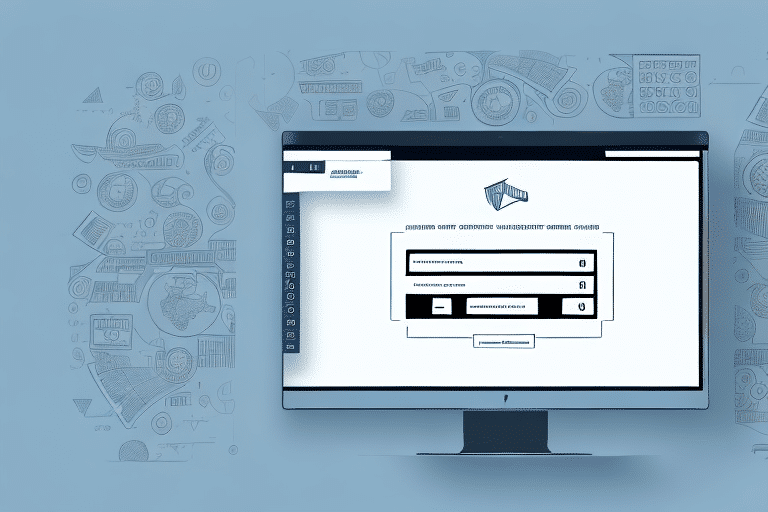How to Print a Return Label Using UPS WorldShip
In the competitive landscape of e-commerce, providing a seamless return process is crucial for maintaining customer satisfaction and loyalty. A key element of this process is the ability to efficiently print return labels. This guide will walk you through the steps to print a return label using UPS WorldShip, a widely-used shipping software that streamlines shipping operations for businesses globally.
Step-by-Step Guide to Printing a Return Label with UPS WorldShip
General Steps for Printing a Return Label
- Log in to your shipping software account and select the option to create a return shipment.
- Enter the necessary information, including the recipient's address, the weight of the package, and any additional details requested by the software.
- Select the option to print a return label.
- Print the label and attach it to the package.
- Arrange for the package to be picked up by the shipping carrier or drop it off at a carrier location.
Specific Steps Using UPS WorldShip
- Open UPS WorldShip and log in to your account.
- Click on the "Ship" tab and select "Prepare a Shipment."
- Enter the recipient's address and package details, including weight and dimensions.
- Under the "Service" section, select "Return Service" and choose the type of return label you want to print.
- Click "Ship" and then "Print" to generate the return label.
- Attach the label to the package and arrange for pickup or drop-off with the shipping carrier.
Following these steps ensures that you can efficiently print return labels using UPS WorldShip, facilitating a smooth return process for your customers.
Benefits of Using UPS WorldShip for Return Labels
Streamlined Shipping Management
UPS WorldShip is a comprehensive shipping software that allows businesses to manage all their shipping needs from a single platform. According to a 2023 Forbes report, businesses using UPS WorldShip experience a 30% increase in shipping efficiency due to its robust feature set.
Customizable Labeling and Packaging Options
One significant advantage of UPS WorldShip is its customizable labeling and packaging options. Users can choose from various label sizes and formats, and customize packaging to fit their specific business requirements. Additionally, the software allows saving frequently used label and packaging settings, enhancing efficiency for future returns.
Reliable Tracking and Delivery
As UPS is one of the largest shipping carriers worldwide, leveraging their software ensures more reliable tracking and delivery services. Real-time tracking features allow both businesses and customers to monitor shipments effectively, reducing uncertainties and improving overall service quality.
Setting Up Your UPS Account for Return Label Printing
Creating and Configuring Your UPS Account
To begin printing return labels with UPS WorldShip, you must first create a UPS account. Visit the UPS website and select the option to create an account. After entering your information, configure your shipping and billing preferences, ensuring to include options for return shipping as per your business needs.
Installing and Connecting UPS WorldShip
Once your account is set up, download and install the UPS WorldShip software from the UPS website. After installation, connect the software to your UPS account by entering your account credentials. This integration allows you to print return labels directly from the software.
Understanding Potential Fees
Be aware that UPS may charge fees for return label printing based on your account type and shipping volume. It's advisable to review your account details and pricing information beforehand. Properly packaging and labeling your return shipment is also essential to ensure timely and safe delivery.
Navigating the UPS WorldShip Interface
Managing Return Shipments
Upon launching UPS WorldShip, you will encounter various options to manage your shipping needs. To print a return label, navigate to the "Return Shipment" section. Enter all required shipment details, including recipient information, package weight, and any specific instructions.
Saving Frequent Shipments
The software allows you to save frequently used addresses and shipment details, streamlining the label printing process for future returns. This feature significantly reduces the time spent on repetitive tasks, enhancing operational efficiency.
Real-Time Shipment Tracking
UPS WorldShip offers real-time tracking capabilities, enabling you to monitor the status of your shipments continuously. According to UPS's 2023 shipping insights, real-time tracking increases customer satisfaction by providing transparent delivery updates.
Troubleshooting Common Issues
Label Format and Printer Settings Mismatch
A common challenge when printing return labels is a mismatch between the label format and printer settings. To resolve this, ensure that your printer settings align with the label format required by UPS WorldShip. Additionally, verify that your printer is connected correctly and has sufficient ink or toner.
Software Access Problems
If you experience difficulties accessing UPS WorldShip, consult the UPS Support Center or contact their customer service for assistance. Regular software updates can also prevent access issues and improve overall functionality.
Optimizing Your Return Label Process with UPS WorldShip
Implementing Best Practices
- Use default settings and templates to streamline the labeling process.
- Invest in a high-quality label printer to ensure clear and accurate label printing.
- Provide training for your team on effectively using UPS WorldShip to minimize errors.
- Leverage UPS's tracking and delivery notifications to keep customers informed.
Regularly Reviewing Shipping Policies
Regularly updating your shipping policies and procedures ensures that your team adheres to best practices and that customers receive accurate information regarding their returns. Additionally, offering incentives or discounts for using your return label process can enhance customer loyalty and satisfaction.
Comparing Other Shipping Software Options
Alternative Solutions
While UPS WorldShip is a robust solution for printing return labels, exploring other shipping software can help you find the best fit for your business needs. Popular alternatives include:
- FedEx Ship Manager offers similar features, including label printing and shipment tracking. However, some users find its interface less intuitive compared to UPS WorldShip.
- Shippo is known for its user-friendly interface and seamless integration with multiple e-commerce platforms. While it may lack some advanced features of UPS WorldShip, its ease of use makes it a favorite among small to medium-sized businesses.
- ShipStation provides comprehensive shipping solutions with robust automation features, ideal for businesses handling high volumes of shipments.
Choosing the Right Software for Your Business
When selecting shipping software, consider factors such as integration capabilities, scalability, cost, and specific features that align with your business operations. Evaluating these aspects will help you choose a solution that enhances your shipping processes and improves customer satisfaction.
In conclusion, printing return labels with UPS WorldShip is a straightforward and efficient process when following the correct steps and best practices. By optimizing your return label process, you not only streamline operations but also provide a positive shipping experience that encourages customer loyalty.