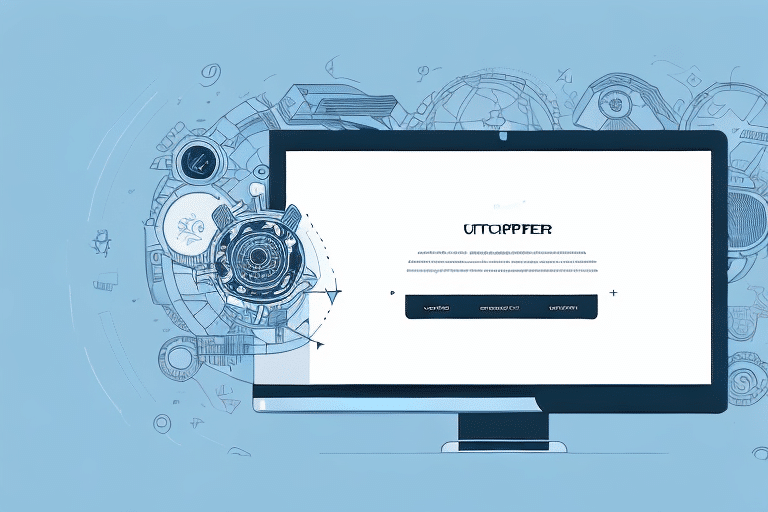How to Take a Smart Pick Up on UPS WorldShip
Streamlining your business operations and increasing efficiency are critical for growth. Utilizing the Smart Pick Up feature on UPS WorldShip is an excellent way to achieve these goals. This comprehensive guide covers everything you need to know about Smart Pick Ups, including their importance and a step-by-step process to implement them effectively. By the end of this guide, you'll have the knowledge to manage Smart Pick Ups with ease and confidence.
Understanding the Basics of UPS WorldShip
UPS WorldShip is a robust shipping platform designed to simplify the shipping process for businesses of all sizes. It offers a variety of functionalities, one of which is the Smart Pick Up feature. UPS WorldShip integrates seamlessly with your business operations, providing tools to manage shipments, track packages, and schedule pickups efficiently.
The Smart Pick Up feature allows businesses to schedule UPS pickups without the need to call for service, providing a convenient and efficient way to manage shipping logistics. Additionally, Outlook Integration, Address Validation, and the creation of shipment templates are other notable features that enhance the usability of UPS WorldShip.
For more detailed information about UPS WorldShip's capabilities, visit the official UPS WorldShip Services.
Why Smart Pick Up is Important for Your Business
The Smart Pick Up feature offers numerous benefits that can significantly impact your business operations:
- Time Savings: Automating the pickup scheduling process eliminates the need for time-consuming phone calls.
- Convenience: Schedule pickups at your preferred times without being restricted to specific pickup hours.
- Improved Efficiency: Streamlines the shipping process, allowing better organization and reducing administrative tasks.
- Flexibility: Easily modify or reschedule pickups through the UPS WorldShip platform without additional communication.
Moreover, implementing Smart Pick Up can contribute to reducing your company's carbon footprint. By optimizing pickup routes and minimizing unnecessary trips, businesses can lower their transportation-related emissions, leading to both environmental benefits and cost savings on fuel.
Step-by-Step Guide to Scheduling a Smart Pick Up on UPS WorldShip
Scheduling a Smart Pick Up on UPS WorldShip is straightforward. Follow these steps to streamline your shipping process:
- Log In: Access your UPS WorldShip account using your credentials.
- Navigate to Pick Ups: Click on the "Pick Ups" tab in the main dashboard.
- Schedule a Pickup: Select the "Schedule a Pickup" option.
- Enter Details: Choose the pickup date, preferred time range, and specify the pickup location.
- Provide Shipment Information: Select the type of shipment, enter the number of packages, and provide necessary details such as weight and dimensions.
- Submit Request: Click "Submit" to finalize the pickup request.
- Confirmation: A confirmation message will appear, and you will receive an email detailing the scheduled pickup.
It's important to note that Smart Pick Up may not be available in all areas. If the option is unavailable, you can still schedule a regular pickup through the same process. To make changes to an existing pickup, simply log into your account, navigate to the "Pick Ups" tab, and edit your scheduled pickups as needed.
Tips to Ensure Successful Smart Pick Ups Every Time
To maximize the effectiveness of Smart Pick Up, consider the following tips:
- Double-Check Details: Ensure that all pickup information, including date, time, and location, is accurate to prevent scheduling errors.
- Prepare Packages: Have all packages ready and properly labeled before the scheduled pickup time.
- Clear Access: Make packages easily accessible by removing obstacles and providing clear instructions to the UPS driver.
- Communicate Changes: If there are any changes to the pickup schedule or location, promptly update them through the UPS WorldShip platform.
By adhering to these practices, you can ensure a smooth and efficient Smart Pick Up process, minimizing delays and enhancing overall productivity.
Common Mistakes to Avoid When Scheduling Smart Pick Ups
While Smart Pick Up simplifies the shipping process, avoiding common pitfalls is essential for maintaining efficiency:
- Entering Incorrect Information: Mistakes in pickup details can lead to delays or missed pickups. Always verify the accuracy of the information provided.
- Last-Minute Scheduling: Scheduling pickups too close to the desired time can result in unavailability or rushed service. Plan pickups in advance whenever possible.
- Poor Package Labeling: Ensure that all packages are clearly labeled to prevent confusion during pickup and transit.
- Unclear Instructions: Providing specific instructions helps UPS drivers locate packages quickly and handle them appropriately.
Additionally, it's crucial to verify the weight and dimensions of your packages before scheduling a pickup to avoid unexpected fees or delays.
Tracking and Managing Your Smart Pick Ups
Effective tracking is vital for managing your shipments and ensuring timely deliveries. Follow these steps to track your Smart Pick Ups:
- Access Your Account: Log into your UPS WorldShip account.
- Navigate to Pick Ups: Click on the "Pick Ups" tab.
- View Scheduled Pickups: Select "View Scheduled Pickups" to see all your upcoming pickups.
- Select Pickup: Choose the pickup you wish to track.
- Monitor Progress: Click on the tracking number to follow the status and progress of the pickup.
Keep in mind that tracking information may take up to 24 hours to appear on the UPS website. If updates are not visible after this period, contact UPS Customer Service for assistance.
For businesses with multiple pickups, UPS WorldShip allows you to monitor all shipments in one centralized location, enhancing visibility and control over your shipping operations.
Advantages of Using UPS WorldShip for Smart Pick Ups
Utilizing UPS WorldShip for Smart Pick Ups offers several advantages that can benefit your business:
- Efficiency: Streamlines the pickup scheduling process, saving time and reducing administrative burdens.
- 24/7 Accessibility: Schedule pickups at any time, providing flexibility to fit your business needs.
- Modifiable Schedules: Easily adjust pickup times and locations through the system without additional communication.
- Enhanced Visibility: Integrated tracking systems offer real-time updates on pickup and delivery statuses.
Additional benefits include:
- Automatic Notifications: Receive updates on pickup and delivery statuses automatically.
- Customizable Options: Tailor pickup and delivery preferences to meet specific business requirements.
- Seamless Integration: Integrates with other UPS shipping and tracking tools for a unified shipping experience.
- Dedicated Support: Access to UPS customer support for any inquiries or issues.
These features collectively enhance the shipping experience, making UPS WorldShip a valuable tool for businesses seeking efficient and reliable shipping solutions.
Troubleshooting Common Issues with Smart Pick Ups
Encountering issues while scheduling or managing Smart Pick Ups can disrupt your shipping operations. Here are some troubleshooting tips:
- Refresh the Page: Sometimes, simply refreshing the browser can resolve temporary glitches.
- Check Browser Settings: Ensure that pop-up blockers are disabled for UPS WorldShip to allow scheduling processes to function correctly.
- Verify Account Permissions: Make sure you have the necessary permissions to schedule Smart Pick Ups. Contact your account administrator if needed.
- Contact Support: If issues persist, reach out to UPS Support for further assistance.
Additionally, ensure that Smart Pick Up services are available in your area, as availability may vary by location.
Best Practices for Efficient and Effective Smart Pick Ups
Implementing best practices can enhance the efficiency and effectiveness of your Smart Pick Up process:
- Advance Scheduling: Plan and schedule pickups ahead of time to ensure availability and avoid last-minute issues.
- Accurate Information: Double-check all pickup details before submission to prevent errors.
- Regular Tracking: Monitor the progress of your pickups and shipments regularly to stay informed about their status.
- Maintain Communication: Establish clear communication channels with your UPS drivers and support team to address any concerns promptly.
By following these best practices, you can optimize your shipping process, reduce errors, and enhance overall business productivity.
In conclusion, leveraging the Smart Pick Up feature on UPS WorldShip is an effective strategy to streamline your shipping operations. By understanding the platform, utilizing the step-by-step guide, adhering to best practices, and avoiding common mistakes, your business can benefit from increased efficiency, reduced costs, and improved customer satisfaction.
Additionally, ensuring that packages are properly labeled and ready for pickup, as well as fostering a good working relationship with UPS drivers, can further enhance the success of your shipping operations.