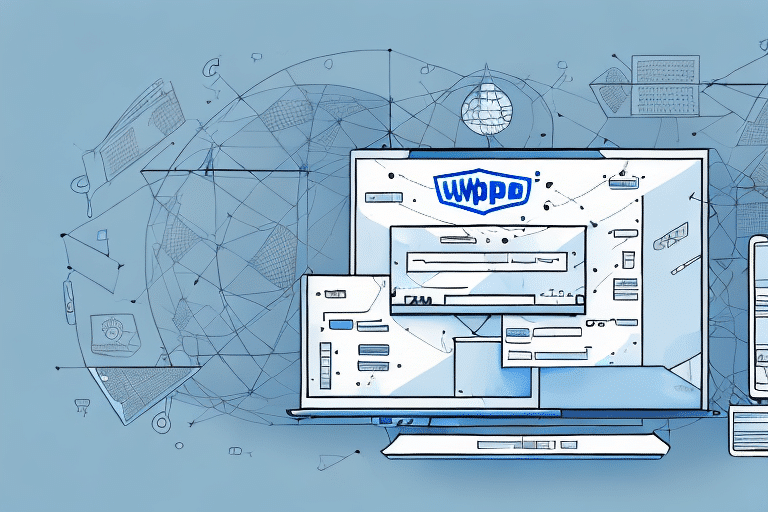Benefits of Integrating UPS WorldShip into a Production Database
Integrating UPS WorldShip into your production database offers numerous advantages that can significantly enhance your business operations:
- Improved Efficiency: Consolidating shipping processes within your production database reduces the need to switch between multiple applications, streamlining workflows and saving valuable time.
- Reduced Errors: Automating data transfer minimizes the risk of manual entry mistakes, ensuring that shipping information is accurate and consistent across systems.
- Enhanced Tracking and Visibility: Real-time tracking capabilities provide better oversight of shipments, allowing for proactive management and improved customer service.
- Cost Savings: Efficient shipping processes can lead to reduced operational costs by optimizing shipping methods and minimizing the need for re-shipments due to errors.
According to a UPS Business Solutions report, businesses leveraging UPS WorldShip can experience up to a 25% increase in shipping efficiency.
Understanding the Basics of UPS WorldShip Integration
Before initiating the integration of UPS WorldShip with your production database, it's crucial to understand the foundational elements involved:
- Production Database: Must support API calls and contain essential shipping information such as addresses, package weights, and shipping methods.
- UPS Account: Requires appropriate permissions to access and utilize the UPS API.
- UPS WorldShip Software: Needs to be installed on your system to facilitate the integration process.
- Integrator's License Key: Obtained from UPS, this key is essential for enabling API access and integration capabilities.
Integration processes may vary based on specific database systems and business requirements. It's advisable to conduct thorough testing in a staging environment to ensure seamless functionality before deploying to a live production setting.
Requirements for Integrating UPS WorldShip into a Production Database
Ensuring that your production database meets the necessary prerequisites is vital for a successful integration with UPS WorldShip:
- API Compatibility: Your database must be capable of making web service calls to interact with the UPS API effectively.
- Comprehensive Shipping Data: Essential information such as recipient details, package dimensions, weight, and desired shipping methods must be accurately maintained within the database.
- Stable Internet Connection: A reliable and consistent internet connection is critical for uninterrupted communication between your database and UPS servers.
- Knowledge of UPS WorldShip Features: Understanding the various shipping options, including international shipping, insurance, and tracking services, ensures that you can fully leverage the software’s capabilities.
For a detailed overview of UPS WorldShip requirements, refer to the official UPS WorldShip documentation.
Preparing Your Production Database for UPS WorldShip Integration
Proper preparation of your production database is essential to facilitate a smooth integration with UPS WorldShip:
- Data Collection: Gather all necessary shipping information, including recipient addresses, package weights, and selected shipping methods.
- API Enablement: Configure your database to support web service calls, which may involve adjusting firewall settings or network configurations to allow communication with the UPS API.
- Testing Environment: Set up a staging environment to test the integration process, ensuring that shipping labels are generated accurately before going live.
Thorough testing helps identify and resolve potential issues, ensuring that the integration operates seamlessly within your production environment.
Installing and Configuring UPS WorldShip on Your System
Installing and configuring UPS WorldShip is a critical step in the integration process:
- Download and Installation: Obtain the latest version of UPS WorldShip from the official UPS website and follow the installation instructions specific to your operating system.
- License Key Activation: Enter the integrator's license key provided by UPS to activate the software and enable API functionalities.
- Configuration: Set up connection details such as host names and port numbers within the UPS WorldShip settings to establish communication with your production database.
Ensure that your system meets the minimum requirements outlined in the UPS WorldShip system requirements to avoid installation issues and ensure optimal performance.
Setting Up the Integration Between UPS WorldShip and Your Production Database
With UPS WorldShip installed, the next step is to establish a connection between the software and your production database:
- API Connection: Develop or utilize existing code that can communicate with the UPS API, facilitating the transfer of shipping information from your database to UPS WorldShip.
- Field Mapping: Align the data fields in your production database with those required by UPS WorldShip to ensure accurate data transmission and shipping label generation.
- Customization: Depending on your business needs, you may need to customize the integration by adding additional data fields or modifying existing ones to capture all necessary shipping information.
Thoroughly document the integration setup process and configurations to aid in future maintenance and troubleshooting.
Testing the Integration to Ensure It Works as Expected
Comprehensive testing is essential to verify that the integration between UPS WorldShip and your production database functions correctly:
- Test Shipments: Create test shipments within your production database and ensure that UPS WorldShip accurately generates shipping labels with the correct information.
- Variety of Scenarios: Test different shipping scenarios, including domestic and international shipments, to validate that the integration handles various shipping methods and requirements effectively.
- Error Handling: Simulate potential errors, such as incorrect addresses or API call failures, to ensure that the system can handle exceptions gracefully without disrupting the overall shipping process.
Regular testing helps maintain the reliability and accuracy of the integration, ensuring consistent performance over time.
Troubleshooting Common Issues During and After Integration
Encountering issues during or after the integration of UPS WorldShip is not uncommon. Here are some common problems and their solutions:
- Connection Problems: Ensure that your firewall settings allow communication between your production database and UPS WorldShip. Verify that your internet connection is stable.
- API Errors: Check that your API credentials are correct and that you have the necessary permissions. Refer to the UPS Developer Support for detailed error codes and solutions.
- Data Mapping Issues: Verify that all required fields are correctly mapped between your database and UPS WorldShip. Inaccurate mappings can lead to incorrect shipping labels.
- Software Compatibility: Ensure that you are using the latest version of UPS WorldShip and that it is compatible with your production database software. Regularly update both systems to maintain compatibility.
Maintaining a log of errors and troubleshooting steps can help in quickly resolving issues and minimizing disruptions to your shipping operations.
Tips for Maintaining and Optimizing the UPS WorldShip Integration Over Time
Maintaining and optimizing your UPS WorldShip integration ensures long-term efficiency and adaptability to evolving business needs:
- Regular Monitoring: Continuously monitor the integration for any performance issues or errors. Use monitoring tools to track API call success rates and system responsiveness.
- Software Updates: Keep UPS WorldShip and your production database software up to date with the latest patches and updates to benefit from new features and security enhancements.
- Process Review: Periodically review your shipping processes to identify areas for improvement. Adjust configurations and mappings as necessary to accommodate changes in shipping requirements.
- Staff Training: Ensure that your team is well-trained on using UPS WorldShip and understands the integration setup to effectively manage and troubleshoot the system.
By implementing these maintenance and optimization strategies, your UPS WorldShip integration will continue to support your business operations efficiently, adapting to new challenges and opportunities as they arise.
Conclusion
Integrating UPS WorldShip into your production database can transform your shipping operations, offering enhanced efficiency, accuracy, and visibility. By following the steps outlined above and adhering to best practices for integration and maintenance, your business can leverage UPS WorldShip to its fullest potential, ensuring smooth and cost-effective shipping processes that meet the demands of today's dynamic market.