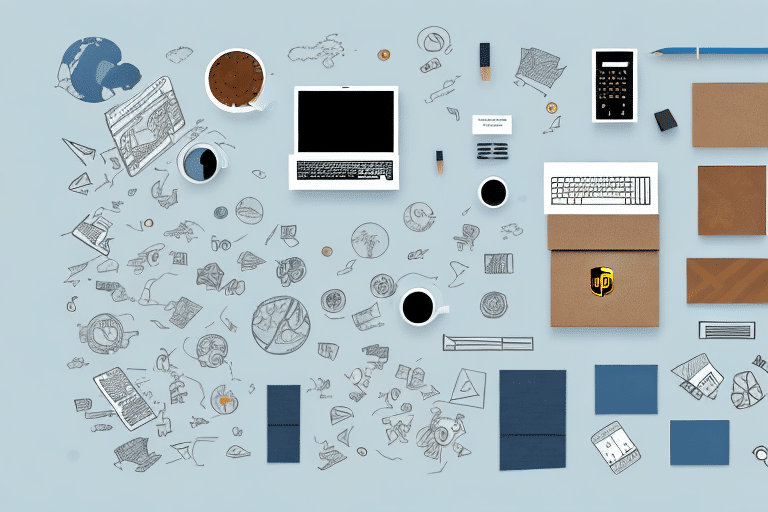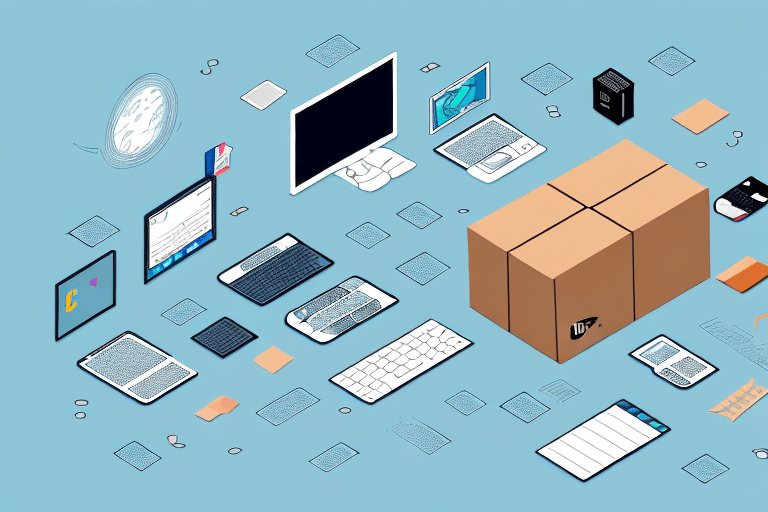Importance of UPS Worldship Work Station for Businesses
As e-commerce continues to surge, businesses increasingly depend on efficient shipping solutions to meet customer expectations. The UPS Worldship Work Station serves as a critical hub for managing shipping operations, offering a centralized platform for tracking, labeling, and rating packages. According to a UPS report, businesses that utilize integrated shipping solutions experience a significant reduction in processing time and shipping errors, enhancing overall operational efficiency.
Moreover, the UPS Worldship Work Station seamlessly integrates with existing business systems such as inventory management and customer relationship management (CRM) software. This interoperability ensures smooth communication across various departments, streamlining the entire shipping process and enabling data-driven decision-making based on real-time shipping information.
Components and System Requirements of a UPS Worldship Work Station
Key Components
- Software: The core tool for managing shipping operations, featuring address validation, rate shopping, and label printing.
- Label Printer: Essential for printing shipping labels accurately and efficiently.
- Scale: Determines package weights to calculate accurate shipping rates.
- Barcode Scanner: Facilitates the tracking of packages by scanning barcode information into the system.
- Thermal Printer: Used for printing receipts, invoices, and shipping manifests.
System Requirements
To ensure optimal performance, the following system requirements should be met:
- Operating System: Windows 10 or later.
- RAM: Minimum of 4 GB.
- Processor: 2 GHz dual-core processor or higher.
- Internet Connection: High-speed broadband for real-time data synchronization.
- Peripheral Compatibility: Compatible label printers, scales, and barcode scanners.
Additionally, incorporating a backup power supply, such as an uninterruptible power supply (UPS), is recommended to prevent data loss during power outages.
Setting Up and Optimizing Your UPS Worldship Work Station
Setup Process
- Install the Software: Download and install the latest version of UPS Worldship from the official UPS website.
- Configure Hardware: Connect and calibrate the scale, set up the label and thermal printers, and integrate the barcode scanner.
- Link UPS Account: Ensure your UPS account is connected to enable seamless shipping information and billing integration.
- Update Software: Regularly update the software to access new features and security enhancements.
Optimization Tips
To maximize performance:
- Regularly update the software to benefit from the latest features and improvements.
- Customize shipping preferences and create shortcuts for frequently used functions.
- Train employees thoroughly to ensure efficient and accurate use of the system.
- Maintain hardware components in good condition to prevent operational disruptions.
Troubleshooting and Maintenance of UPS Worldship Work Station
Common Issues and Solutions
- Connectivity Problems: Check all hardware connections and ensure that the internet connection is stable. Restart the router or switch if necessary.
- Printer Errors: Verify that the printer is correctly configured and has sufficient ink or thermal paper. Update printer drivers if issues persist.
- Software Crashes: Ensure the software is up-to-date and compatible with your operating system. Reinstall the software if crashes continue.
- Slow Performance: Upgrade RAM or use a disk defragmenter tool to optimize system performance.
Regular Maintenance
Maintaining the UPS Worldship Work Station involves:
- Regularly cleaning hardware components to prevent dust accumulation that can cause overheating.
- Performing software updates to incorporate the latest features and security patches.
- Backing up critical shipping data to secure storage solutions to prevent data loss.
- Using surge protectors or UPS systems to safeguard against power fluctuations and outages.
Alternatives to UPS Worldship Work Station
While the UPS Worldship Work Station is a robust solution, businesses might consider alternatives based on specific needs:
- FedEx Ship Manager: Offers similar features tailored to FedEx shipping services, providing reliable integration with FedEx systems.
- Stamps.com: Allows businesses to print postage and manage shipping directly from their computer, suitable for smaller operations.
- ShipStation: A cloud-based platform that integrates with multiple carriers, offering flexibility and scalability for growing businesses.
When choosing an alternative, consider factors such as integration capabilities, pricing, customer support, and the specific shipping needs of your business.
Future Developments and Case Studies
Emerging Technologies
The shipping industry is embracing technologies like machine learning and artificial intelligence to enhance efficiency. These advancements enable predictive analytics for shipping trends, automated error detection, and optimized routing, which can significantly reduce costs and improve delivery times.
Case Studies
Numerous companies have successfully implemented the UPS Worldship Work Station:
- Clothing Retailer: Reduced shipping errors by 50% and saved $100,000 annually by streamlining their shipping processes.
- Shoe Manufacturer: Increased shipping efficiency by 30% by integrating the work station with their inventory management system.
These case studies demonstrate the tangible benefits of adopting the UPS Worldship Work Station, highlighting improvements in accuracy, cost savings, and operational efficiency.
Conclusion: The Benefits of Using a UPS Worldship Work Station for Your Business
The UPS Worldship Work Station is an indispensable tool for businesses that require frequent and precise shipping operations. By centralizing shipping tasks, integrating with other business systems, and offering customizable features, it enhances efficiency and reduces the likelihood of errors. Proper setup, regular maintenance, and adherence to best practices ensure that businesses can fully leverage the capabilities of the UPS Worldship Work Station, leading to significant time and cost savings. While alternatives exist, the proven reliability and comprehensive feature set of the UPS Worldship Work Station make it a valuable asset for businesses of all sizes.