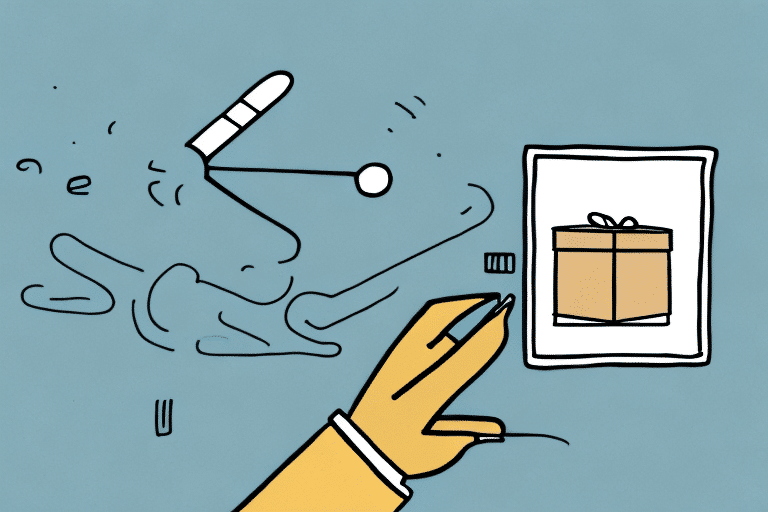How to Use UPS WorldShip to Require Signatures
As a business owner or someone responsible for shipping products, ensuring that your packages are delivered to the intended recipient is crucial. Requiring signatures upon delivery can significantly reduce the risk of lost or stolen packages. Fortunately, with UPS WorldShip, the process of requiring signatures is both quick and easy. In this article, we will explore how to effectively use UPS WorldShip to require signatures, ensuring secure and verified deliveries.
Importance of Requiring Signatures in Shipping
Requiring signatures is a fundamental aspect of the shipping process, especially when handling high-value items or sensitive documents. This practice ensures that packages are delivered directly to the intended recipient, providing several key benefits:
- Enhanced Security: Prevents unauthorized individuals from receiving packages.
- Fraud Prevention: Reduces the risk of fraudulent claims regarding non-delivery.
- Accountability: Provides a verifiable record of delivery, enhancing trust between businesses and customers.
According to a report by the UPS Business Insights, businesses that implement signature requirements see a significant decrease in package theft and delivery disputes.
Understanding UPS WorldShip
UPS WorldShip is a comprehensive shipping software solution designed to streamline the shipping process for businesses of all sizes. Key features include:
- Label Printing: Easily print shipping labels for various UPS services.
- Package Tracking: Monitor shipments in real-time to ensure timely deliveries.
- Integration Capabilities: Seamlessly integrates with accounting and inventory management systems.
- Customizable Shipping Options: Tailor shipping preferences based on package weight, dimensions, and delivery speed.
With its user-friendly interface and robust functionality, UPS WorldShip has become an essential tool for businesses aiming to enhance their shipping efficiency and security.
Step-by-Step Guide to Requiring Signatures in UPS WorldShip
1. Accessing the Settings
Begin by opening the UPS WorldShip software. Navigate to the Shipping tab located in the main menu.
2. Configuring Signature Requirements
Click on the Settings button and select Application Preferences from the dropdown menu. Under the Delivery Options section, locate and select Signature Required. Save your changes to apply the new settings.
3. Entering Shipment Information
Return to the Shipping tab and input your shipment details as usual. On the Review and Verify Shipment Information page, ensure that Signature Required is listed under Special Services.
4. Processing the Shipment
Once all information is verified, click on Process Shipment. Your package is now set to require a signature upon delivery.
Requiring a signature provides added security, ensuring that high-value or sensitive items are delivered directly to the recipient. Additionally, UPS WorldShip allows tracking of the shipment, providing real-time updates on its delivery status.
Customizing Signature Requirements
UPS WorldShip offers flexibility in how you implement signature requirements, allowing customization based on specific needs:
- Value-Based Requirements: Require signatures for packages exceeding a certain value.
- Location-Specific Settings: Customize signature needs based on delivery locations.
- Recipient-Specific Signatures: Designate specific individuals or departments to receive packages.
These customization options help businesses ensure that shipments are handled appropriately, reducing the risk of unauthorized receipt.
Troubleshooting Signature Issues
While requiring signatures generally enhances security, some challenges may arise, such as recipients being unavailable to sign. UPS offers several solutions to address these situations:
- Secure Location Deliveries: Packages can be left in secure locations if the recipient is unavailable.
- Re-Delivery Options: Schedule a re-delivery attempt at a convenient time.
- Customer Support: UPS customer service is available to assist with any delivery issues.
For complex issues, businesses can contact UPS support for guidance and resolution, ensuring that packages reach their intended recipients securely.
Benefits of Requiring Signatures for Businesses and Customers
Implementing signature requirements offers numerous advantages for both businesses and customers:
- Increased Security: Ensures that packages are delivered to the correct individual.
- Reduced Fraud: Minimizes fraudulent claims of non-delivery.
- Enhanced Customer Trust: Demonstrates a commitment to secure and reliable delivery services.
According to the Business Insider report, businesses that implement secure delivery methods, including signature requirements, experience higher customer satisfaction and lower instances of package theft.
Advanced Signature Options in UPS WorldShip
Beyond basic signature requirements, UPS WorldShip offers advanced options to cater to specific delivery needs:
- Adult Signature Required: Ensures that an adult (21 years or older) signs for the package.
- Direct Signature Required: Requires the signature of a specific individual at the delivery address.
- Multiple Signatures: For high-value items, multiple signatures can be required to confirm delivery.
These advanced options provide an extra layer of security, particularly for shipments containing valuable or sensitive items.
Tracking Signature Confirmation with UPS WorldShip
After a package requiring a signature has been delivered, UPS WorldShip provides tools to track and confirm the delivery:
- Shipping History: Access the Shipping History tab to view detailed information about past shipments, including signature confirmations.
- Real-Time Updates: Receive immediate notifications regarding the delivery status and signature obtained.
- Electronic Signatures: Utilize electronic signature capabilities for streamlined record-keeping.
These tracking features ensure that businesses can verify deliveries and maintain accurate records, enhancing operational efficiency.
Best Practices for Implementing Signature Requirements
To maximize the effectiveness of signature requirements in UPS WorldShip, consider the following best practices:
- Verify Recipient Information: Ensure that recipient names and addresses are accurate before shipping.
- Communicate Requirements: Inform recipients about the signature requirement to prevent delivery delays.
- Insure High-Value Shipments: Consider adding insurance for valuable items to mitigate potential losses.
- Monitor Shipments: Regularly track shipments to promptly address any delivery issues.
- Leverage Automation: Use UPS WorldShip's automation features to streamline shipping processes and reduce manual errors.
Optimizing Your Shipping Process with UPS WorldShip
Streamlining your shipping process can lead to significant time and cost savings. Here are some tips to enhance efficiency using UPS WorldShip:
- Default Shipment Settings: Set default preferences for frequent shipment types to speed up the shipping process.
- Address Book Utilization: Use the address book feature to store and quickly access frequently used shipping addresses.
- Automated Notifications: Enable automatic shipping notifications to keep customers informed about their package status.
- Batch Processing: Utilize batch processing to handle multiple shipments simultaneously, reducing processing time.
- Software Integration: Integrate UPS WorldShip with your e-commerce platform or warehouse management system for a seamless workflow.
Comparing Signature Options Across Shipping Providers
While UPS WorldShip offers robust signature requirement features, it's beneficial to compare these options with other shipping providers to ensure you choose the best fit for your business needs. Consider factors such as:
- Customization: The extent to which you can tailor signature requirements.
- Pricing: Cost structures associated with different signature options.
- Integration: Compatibility with your existing business systems.
- Customer Support: Availability and quality of customer service for resolving delivery issues.
Conducting a thorough comparison can help you select a shipping provider that aligns with your security and operational requirements.
Saving Time and Money with UPS WorldShip
Implementing signature requirements through UPS WorldShip can lead to substantial time and cost savings. By reducing the incidence of lost or stolen packages and minimizing fraudulent delivery claims, businesses can protect their bottom line. Additionally, utilizing UPS WorldShip's comprehensive features allows for a more efficient shipping process, leading to:
- Lower Operational Costs: Reduced need for handling delivery disputes and lost package claims.
- Improved Customer Satisfaction: Reliable and secure deliveries enhance customer trust and loyalty.
- Increased Revenue: Efficient shipping processes can support higher sales volumes and repeat business.
By leveraging the capabilities of UPS WorldShip, businesses can optimize their shipping operations, ensuring that packages are delivered securely and efficiently.
Conclusion
Requiring signatures is a crucial component of the shipping process, providing security and assurance for both businesses and customers. With UPS WorldShip, implementing and managing signature requirements is straightforward and highly customizable. By following the step-by-step guide and adhering to best practices outlined in this article, businesses can enhance their shipping operations, reduce risks, and foster greater trust with their customers.