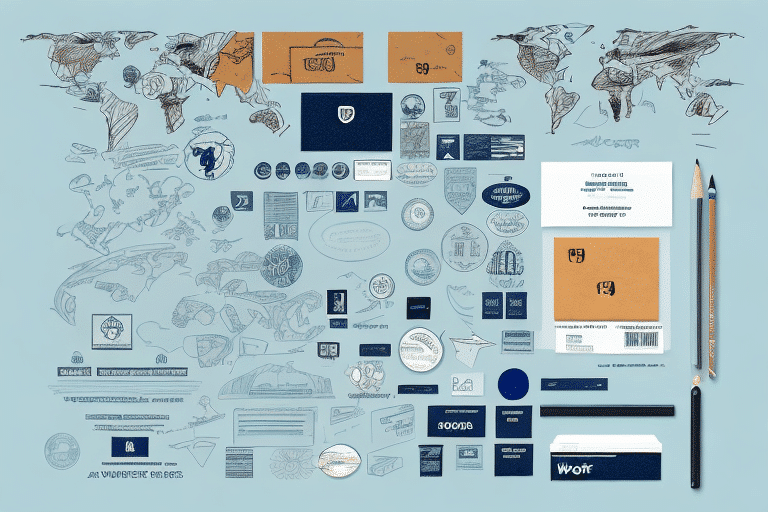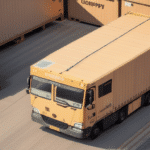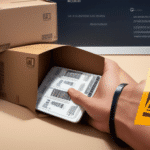Overview of UPS WorldShip Shipment Return Service
The UPS WorldShip Shipment Return Service is a comprehensive online platform designed to simplify the return process for businesses using UPS for their shipping needs. This service allows users to easily create and print return labels, manage return shipments, and track packages in real-time. By integrating seamlessly with the UPS system, WorldShip ensures that returns are handled efficiently, reducing the time and effort required to manage them.
Key features of the UPS WorldShip Shipment Return Service include:
- Customizable Return Labels: Tailor your return labels with your company logo and contact information.
- Real-Time Tracking: Monitor the status of return shipments with up-to-date tracking information.
- Flexible Shipping Options: Choose from various shipping methods, including ground, air, and international services.
- Automated Processes: Streamline return management with automated label printing and shipment tracking.
Benefits of Using UPS WorldShip for Return Labels
Utilizing the UPS WorldShip Shipment Return Service offers numerous advantages for businesses of all sizes:
Time and Cost Efficiency
Automating the return label creation process saves significant time and reduces the likelihood of errors. Businesses can generate return labels with just a few clicks, eliminating the need for manual label handling.
Enhanced Customer Satisfaction
Providing customers with a straightforward and efficient return process enhances their overall experience, fostering loyalty and repeat business. Clear and professional return labels contribute to a positive brand image.
Comprehensive Tracking and Visibility
Real-time tracking allows businesses to monitor return shipments closely, ensuring timely processing and resolution of returns. This visibility aids in inventory management and improves overall operational efficiency.
Scalability
The service is designed to accommodate businesses of varying sizes, offering scalable solutions that grow with your business needs.
Getting Started with UPS WorldShip
Creating a UPS Account
To access the UPS WorldShip Shipment Return Service, you must first establish a UPS account. Visit the UPS WorldShip page and follow the registration process, which includes providing essential information such as your business name, contact details, and payment preferences.
Setting Up WorldShip
Once your UPS account is created, download and install the WorldShip software from the UPS website. Follow the setup wizard to configure your shipping preferences, including default shipping methods, packaging types, and billing options. Proper setup ensures a seamless experience when managing return shipments.
Step-by-Step Guide to Printing a Default Return Label
Printing a default return label using the UPS WorldShip Shipment Return Service is straightforward:
- Log In: Access your UPS WorldShip account using your credentials.
- Create a Shipment: Click on the "Create a Shipment" button within the dashboard.
- Select Return Shipment: Choose the "Return Shipment" option from the available shipment types.
- Enter Details: Input the recipient's address, reason for return, and any additional information required.
- Customize Label: Select the type of label (e.g., plain paper or thermal) and customize it as needed.
- Print Label: Choose the number of copies and click the "Print" button to generate the return label.
For more detailed instructions, refer to the UPS WorldShip Support.
Customizing Your Return Labels for Branding
Personalizing return labels reinforces your brand identity and provides customers with a consistent experience. The UPS WorldShip system offers several customization options:
Adding Your Company Logo
Incorporate your company logo onto the return label to enhance brand recognition. This can be done through the label customization settings within WorldShip.
Including Contact Information
Ensure that your contact details, such as phone number and email address, are prominently displayed on the return label. This facilitates customer communication and support.
Custom Instructions
Add specific instructions or messages to guide customers through the return process, improving clarity and reducing potential confusion.
For advanced customization, consider integrating third-party label design software compatible with UPS WorldShip.
Tracking and Managing Your Returns Effectively
Efficiently managing return shipments is crucial for maintaining inventory accuracy and customer satisfaction. The UPS WorldShip Shipment Return Service provides robust tracking and management tools:
Real-Time Tracking
Monitor the status of each return shipment in real-time, enabling timely updates and proactive issue resolution.
Shipment History
Access detailed records of all return shipments, including tracking numbers, shipment dates, and status updates. This information assists in auditing and analyzing return trends.
Automated Notifications
Set up automated alerts to receive notifications about important events, such as shipment pickups, deliveries, and delays.
Refund Management
Streamline the refund process by integrating return shipment data with your financial systems, ensuring accurate and timely reimbursements.
Best Practices for Accurate Label Printing
To ensure that your return labels are printed accurately and efficiently, adhere to the following best practices:
Verify Information
Double-check all entered details, including addresses and return reasons, to prevent errors and ensure successful returns.
Use High-Quality Label Materials
Opt for high-quality label paper or thermal labels to enhance print clarity and durability during transit.
Maintain Printer Settings
Ensure that your printer settings match the label specifications in WorldShip, including label size and print quality.
Regularly Update Software
Keep the WorldShip software up-to-date to benefit from the latest features, security enhancements, and bug fixes.
For further tips, consult the UPS Shipping Guide.
Comparing UPS WorldShip with Other Return Services
When selecting a shipment return service, it's important to consider how UPS WorldShip compares to other providers:
Integration and Compatibility
UPS WorldShip integrates seamlessly with various e-commerce platforms and business systems, offering a unified return management experience.
Reliability and Reach
UPS's extensive global network ensures reliable pick-up and delivery of return shipments, both domestically and internationally.
Feature Set
WorldShip offers a comprehensive set of features, including customizable labels, real-time tracking, and automated processes, which may surpass those of competing services.
Customer Support
UPS provides robust customer support, including dedicated assistance for WorldShip users, ensuring any issues are promptly addressed.
For a detailed comparison, explore resources such as PCMag's Guide to Return Shipping Services.
Conclusion
The UPS WorldShip Shipment Return Service offers a reliable and efficient solution for managing return shipments. By automating label creation, providing real-time tracking, and offering customization options, it streamlines the return process, enhances customer satisfaction, and improves overall business operations. Implementing best practices for label printing and effectively utilizing the tracking and management tools available can further optimize your return handling procedures. Embrace UPS WorldShip to ensure your return shipments are handled professionally and efficiently.