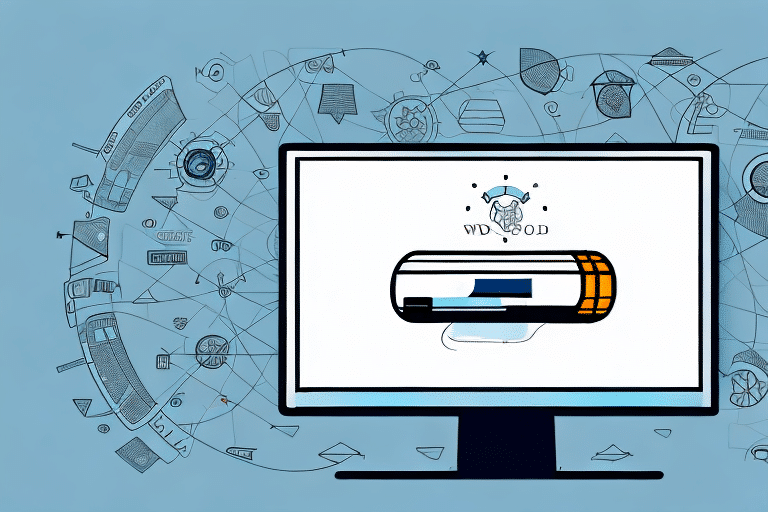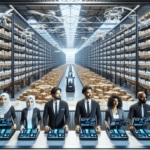A Comprehensive Guide to Using UPS WorldShip
If you're looking for a reliable and efficient way to manage your business's shipping needs, UPS WorldShip could be the solution you need. This powerful software makes it easy to create, track, and manage your shipments, all from one convenient location. In this comprehensive guide, we'll walk you through everything you need to know to use UPS WorldShip like a pro.
Understanding UPS WorldShip
What is UPS WorldShip?
UPS WorldShip is a robust shipping software that streamlines the process of shipping packages, creating labels, and tracking shipments. By integrating with your existing business systems, such as CRM or e-commerce platforms, WorldShip provides an end-to-end shipping solution. According to UPS, businesses using WorldShip can process shipments up to 80% faster compared to manual methods (UPS Business Solutions).
How Does It Work?
WorldShip integrates seamlessly with your business operations, allowing you to create shipping labels, compare rates, track shipments, and manage orders from a single interface. It automates many manual tasks, such as generating customs documentation for international shipments, thereby saving time and reducing errors.
System Requirements and Installation
System Requirements
Before using UPS WorldShip, ensure your system meets the following requirements:
- Windows-based computer running Windows 10 or higher
- At least 4 GB of RAM
- Active UPS account
- High-speed internet connection
- Compatible printer for shipping labels
Note: WorldShip is not compatible with Mac operating systems. Mac users can utilize virtual machines or Boot Camp to run Windows and use WorldShip.
Installing UPS WorldShip
To install UPS WorldShip:
- Visit the UPS software page and download the latest version of WorldShip.
- Run the installer and follow the on-screen instructions.
- Enter your UPS account information, including account number and shipping preferences.
- Customize your settings to fit your shipping needs, such as default package weights, dimensions, and preferred carriers.
Creating and Managing Shipments
Creating New Shipments
To create a new shipment in UPS WorldShip:
- Click on the "Create Shipment" button on the main menu.
- Enter the recipient's shipping address and package details, including weight and dimensions.
- Select the desired shipping service and carrier options.
- Review and confirm the shipment details.
WorldShip allows you to save frequently used shipment information for faster processing. This feature can significantly reduce the time spent on repetitive tasks.
Entering Shipment Details
Accurate shipment details are crucial for timely and error-free delivery. Ensure you enter:
- Recipient's name and complete address
- Package weight and dimensions
- Special instructions or delivery requirements
Incorrect information can lead to delays, additional fees, or lost packages. Always double-check the details before finalizing the shipment.
Optimizing Shipping with UPS WorldShip
Selecting Shipping Services and Carrier Options
When choosing shipping services, consider factors such as cost, delivery time, and carrier reliability. WorldShip offers various options, including:
- Next Day Air
- 2nd Day Air
- Ground Shipping
- International Shipping
Evaluate each option based on your business needs and budget to select the most appropriate service.
Printing Shipping Labels and Invoices
After creating a shipment, WorldShip automatically generates shipping labels and invoices. You can:
- Print labels and invoices using a compatible printer
- Email labels and invoices directly to customers
- Customize labels with your company logo for a professional appearance
Customizing labels enhances your brand's visibility and creates a cohesive look for your shipments.
Tracking and Reporting
Tracking Shipments
WorldShip provides real-time tracking of your shipments. By entering the tracking number on the UPS tracking tool, you can monitor the status and location of each package. This feature ensures you can keep customers informed and manage deliveries effectively.
Generating Reports
WorldShip offers comprehensive reporting features that allow you to:
- Analyze shipping activity over specific periods
- Identify trends and areas for improvement
- Optimize shipping processes to reduce costs
Utilizing these reports can help you make data-driven decisions to enhance your shipping strategy.
Troubleshooting and Best Practices
Troubleshooting Common Issues
Despite its reliability, you may encounter issues with WorldShip. Common problems include:
- Software crashes
- Printer connectivity issues
- Data import/export errors
To resolve these issues:
- Visit the UPS support page for troubleshooting guides.
- Ensure your software is up-to-date with the latest patches and updates.
- Contact UPS support for persistent issues.
Best Practices for Using UPS WorldShip
To maximize the efficiency of UPS WorldShip:
- Regularly update your shipping preferences and templates
- Train employees on how to use the software effectively
- Leverage reporting tools to analyze and improve shipping processes
- Maintain accurate and complete shipment information
Implementing these best practices can help streamline your shipping operations and enhance overall business efficiency.
Integration and Comparisons
Integrating with Other Business Systems
UPS WorldShip can be integrated with various business systems, such as CRM and e-commerce platforms, to create a seamless workflow. Integration enables automatic data syncing, reducing manual entry and minimizing errors. For detailed integration options, refer to the UPS integration services.
Comparing UPS WorldShip to Other Shipping Solutions
When evaluating shipping software, consider aspects like pricing, features, customer support, and user reviews. Alternatives to UPS WorldShip include:
Compare these options to determine which best fits your business needs.
Conclusion: Is UPS WorldShip Right for Your Business?
Overall, UPS WorldShip is a powerful and reliable shipping software that can help streamline your business's shipping process and improve efficiency. While it may not be the right solution for every business, it's worth exploring if you need a comprehensive shipping solution. For personalized advice, reach out to the UPS support team.