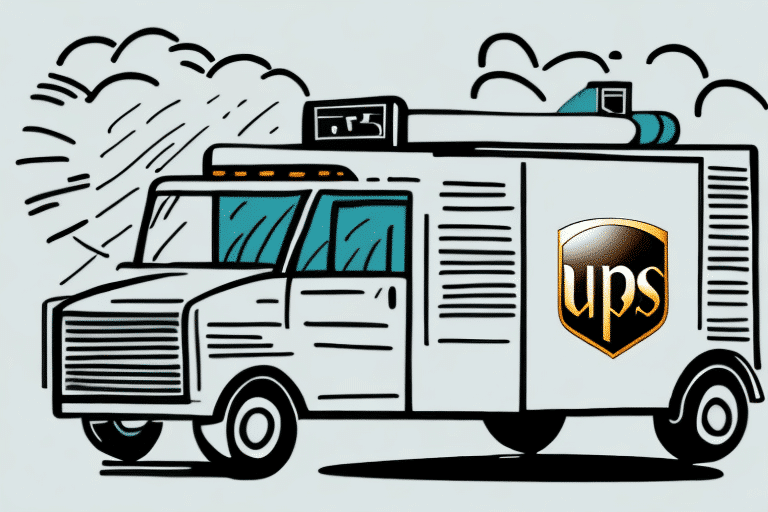Benefits of Using UPS Worldship for Residential Delivery
Implementing UPS Worldship for residential deliveries offers numerous advantages for businesses seeking to enhance their shipping processes. UPS Worldship provides a comprehensive suite of tools that streamline shipping operations, ensuring efficient and reliable deliveries to residential customers.
Variety of Shipping Options
UPS Worldship offers a diverse range of shipping options, including ground, air, and expedited services. This flexibility allows businesses to select the most appropriate method based on delivery speed, cost, and package requirements. For example, ground shipping is often cost-effective for non-urgent deliveries, while expedited services cater to time-sensitive shipments.
Real-Time Tracking and Updates
With UPS Worldship, both businesses and customers have access to real-time tracking information. This transparency helps in monitoring the shipment's progress, providing estimated delivery times, and proactively addressing any potential delays. According to UPS, over 90% of customers find real-time tracking essential for enhancing their delivery experience.
Extensive Network and Reliability
UPS's expansive logistics network ensures that packages reach their destinations promptly and safely. Leveraging UPS Worldship means benefiting from this robust infrastructure, which is backed by over two decades of industry experience and continuous innovation in shipping technologies.
Setting Up Residential Delivery on UPS Worldship
Setting up residential delivery through UPS Worldship is a straightforward process that can significantly improve your shipping efficiency. Below is a step-by-step guide to help you get started:
Step-by-Step Guide
- Create an Account: If you haven’t already, sign up for a UPS Worldship account by visiting the UPS Worldship portal.
- Log In to UPS WorldShip: Access your account using your credentials.
- Navigate to Shipping: From the main dashboard, select the "Ship" option.
- Enter Shipment Details: Input the recipient's address, package dimensions, and weight.
- Select Residential Delivery: From the shipping options dropdown, choose "Residential Delivery" and provide any additional required information.
- Review and Confirm: Double-check all entered information and confirm the shipment.
Choosing the Right Shipping Options
UPS Worldship provides various shipping options tailored to different business needs. When selecting a shipping method, consider the following factors:
- Package Size and Weight: Ensure the chosen service accommodates your package dimensions and weight.
- Delivery Timeframe: Select expedited services for urgent deliveries or ground services for standard shipments.
- Budget Constraints: Balance the cost against the delivery speed to optimize your shipping expenses.
- Destination: International shipments may require different services compared to domestic deliveries.
For a comprehensive overview of UPS shipping options, visit the UPS Shipping Services page.
Scheduling Pickup Times
UPS Worldship allows businesses to schedule package pickups at convenient times, reducing the need for multiple trips to shipping centers. To schedule a pickup:
- Log in to your UPS Worldship account.
- Select "Schedule a Pickup" from the main menu.
- Choose your preferred pickup date and time.
- Confirm the pickup details.
Be aware that certain restrictions may apply based on your location and package type. For more information, refer to the UPS Pickup Services.
Ensuring Successful Deliveries
To maximize the success rate of your residential deliveries through UPS Worldship, focus on accurate information and compliance with shipping regulations.
Accurate Address Information
Precise and complete address details are crucial for timely deliveries. Inaccurate addresses can lead to delays, returned packages, or additional fees. Ensure that you:
- Include apartment or suite numbers when applicable.
- Use standard abbreviations for street names (e.g., St. for Street, Ave. for Avenue).
- Verify the recipient's zip code and city.
Following UPS's address formatting guidelines can significantly reduce delivery issues. For detailed instructions, visit the UPS Shipping to Residential Addresses page.
Shipping Restrictions and Requirements
Before shipping, it's essential to be aware of any restrictions or requirements that may affect your packages:
- Prohibited Items: Certain items, such as hazardous materials, oversized packages, or restricted goods, may not be eligible for residential delivery.
- Import/Export Regulations: International shipments must comply with the destination country's regulations, including necessary documentation and duties.
- Special Packaging: Some items require specific packaging to ensure safety during transit.
Consult the UPS Shipping Restrictions for a comprehensive list of prohibited items and guidelines.
Managing and Tracking Deliveries
Effective management and tracking of your shipments are vital for maintaining control over your delivery processes and ensuring customer satisfaction.
Real-Time Tracking
UPS Worldship offers robust tracking capabilities, allowing you to monitor the status of each shipment in real-time. Utilize these features to:
- Provide customers with up-to-date delivery information.
- Identify and address any potential delays promptly.
- Generate reports on shipping performance and metrics.
Access the tracking dashboard through the UPS Tracking Services.
Cost Management Strategies
Maintaining affordable shipping costs is crucial for business profitability. Consider the following strategies:
- Bulk Shipping Discounts: UPS offers discounts for high-volume shipments. Contact your UPS representative to negotiate favorable rates.
- Optimize Package Sizes: Use appropriately sized packaging to avoid unnecessary dimensional weight charges.
- Consolidate Shipments: Combine multiple shipments going to the same destination to reduce overall shipping costs.
For more information on cost-saving measures, visit the UPS Shipping Tips page.
Troubleshooting Common Issues
Even with a reliable system like UPS Worldship, issues may arise. Being prepared to handle common problems can minimize disruptions:
Incorrect Address Information
Incorrect or incomplete addresses are a leading cause of delivery failures. To address this:
- Implement address validation tools within your shipping workflow.
- Encourage customers to provide detailed and accurate address information.
- Regularly audit and update your address database for accuracy.
Package Damage or Loss
While UPS has a strong track record for package safety, damage or loss can occasionally occur. Steps to mitigate this include:
- Use sturdy and appropriate packaging materials.
- Clearly label packages to avoid mishandling.
- Purchase additional insurance for high-value items.
In case of damage or loss, contact UPS Customer Support immediately to file a claim.
Enhancing Customer Satisfaction with Efficient Deliveries
Efficient and reliable residential deliveries directly impact customer satisfaction and loyalty. Implement the following practices to enhance your delivery services:
Provide Real-Time Tracking Information
Allow customers to track their packages in real-time through UPS Worldship integrations. This transparency builds trust and reduces anxiety related to delivery timelines.
Offer Flexible Delivery Options
Offering delivery options such as evening or weekend deliveries caters to customers' preferences and increases the likelihood of successful deliveries.
Utilize UPS My Choice for Business
UPS My Choice for Business allows customers to set delivery preferences, reroute packages, and receive delivery alerts. Integrating this feature enhances the customer experience by providing greater control over their shipments.
The Future of Residential Delivery with UPS Worldship
As e-commerce continues to evolve, so does the landscape of residential delivery. UPS Worldship is poised to adapt to these changes by incorporating advanced technologies and expanding service offerings. Future developments may include:
Advanced Automation and AI
Incorporating artificial intelligence and automation can streamline shipping processes, predict delivery windows more accurately, and optimize routing for efficiency.
Sustainability Initiatives
UPS is committed to sustainability, aiming to reduce its carbon footprint through initiatives like electric delivery vehicles and optimized route planning. Businesses using UPS Worldship can benefit from these eco-friendly practices, enhancing their own sustainability efforts.
Enhanced Integration Capabilities
Future updates to UPS Worldship may include deeper integrations with various e-commerce platforms, providing seamless shipping experiences and real-time inventory management.
Conclusion
Setting up residential delivery through UPS Worldship offers businesses a reliable and efficient way to manage their shipping needs. By leveraging the platform's comprehensive features, ensuring accurate information, and adopting best practices for delivery management, businesses can enhance their delivery processes, reduce costs, and improve customer satisfaction. As the logistics industry continues to advance, staying informed and adapting to new technologies will ensure sustained success in residential deliveries.