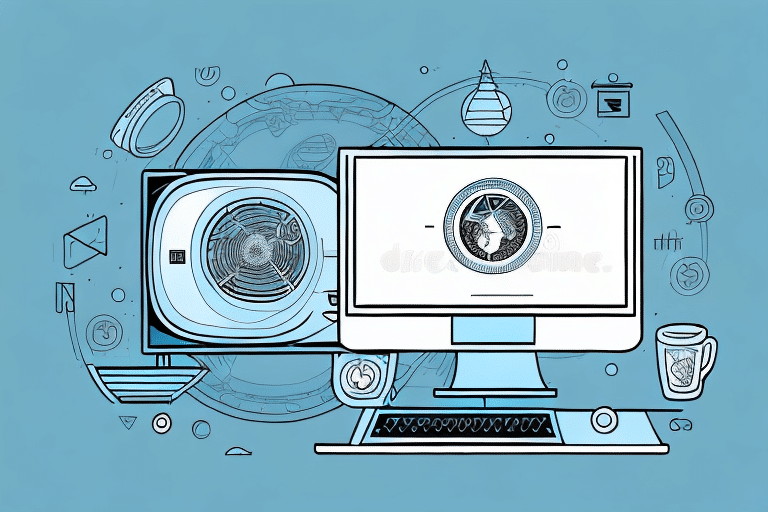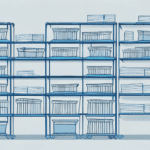Benefits of Using an Administrative Account on UPS WorldShip
Utilizing an administrative account on UPS WorldShip centralizes your shipping operations, allowing multiple users within your organization to access and manage shipping tasks from a single platform. This centralization not only streamlines workflows but also ensures consistency across all shipping activities.
Centralizing Shipping Operations
With an administrative account, all shipping data and processes are consolidated, reducing the complexity of managing multiple individual accounts. According to a U.S. Department of Transportation report, centralized systems can increase operational efficiency by up to 20%, highlighting the significant impact on productivity.
Enhanced Control and Security
Administrative accounts offer granular control over user permissions, ensuring that team members have access only to the features and information necessary for their roles. Implementing these controls minimizes the risk of unauthorized access and data breaches. Best practices, as recommended by Cybersecurity and Infrastructure Security Agency, emphasize the importance of role-based access to enhance security.
Managing Multiple Users
Efficiently managing multiple users is crucial for teams handling large volumes of shipments. An administrative account allows for seamless addition and removal of users, as well as monitoring their activities to maintain accountability and operational integrity.
Setting Up Your UPS WorldShip Administrative Account
Creating an Administrative Account
Setting up an administrative account on UPS WorldShip is a straightforward process. Begin by launching WorldShip and navigating to the "Profile" tab. Select "Administrative Account" and follow the on-screen instructions to complete registration. This process typically requires your name, email address, and contact information to verify your identity and secure your account.
Customizing Shipping Preferences
After establishing your administrative account, it's essential to configure your shipping preferences to align with your business needs. This includes setting default carriers, preferred shipping methods, and establishing currency codes. Customizing these settings ensures consistency and can lead to cost savings, as noted in a Business.com article on shipping best practices.
Optimizing Shipping Processes with UPS WorldShip
Customizing Labels and Forms
Personalizing shipping labels and forms can enhance brand recognition and streamline the shipping process. UPS WorldShip allows you to add logos, choose color schemes, and include essential information on labels and forms. According to Forbes Tech Council, customized labels not only improve aesthetics but also reduce errors in shipment processing.
Integrating with eCommerce Platforms
Integrating UPS WorldShip with your eCommerce platform automates the shipping process, reducing manual entry and potential errors. Supported integrations with platforms like Shopify and WooCommerce enable real-time synchronization of orders and shipping data. A study by Shopify shows that integrated systems can decrease order processing time by up to 30%.
Tracking and Analyzing Shipping Data
Effective tracking and analysis of shipping data are critical for optimizing logistics. UPS WorldShip provides comprehensive reporting tools that offer insights into shipping costs, carrier performance, and delivery times. Leveraging these analytics can lead to informed decision-making and cost reductions, as highlighted in a Harvard Business Review article on big data in logistics.
Ensuring Security and Best Practices
Securely Accessing Your Account
Maintaining the security of your administrative account is paramount. Implement strong password policies, enable two-factor authentication, and ensure that all users adhere to security best practices. The National Cyber Security Centre recommends these measures to safeguard sensitive shipping data from cyber threats.
Managing User Permissions
Regularly reviewing and updating user permissions ensures that team members have appropriate access levels. This practice prevents unauthorized access to critical functionalities and sensitive information. According to SANS Institute, managing permissions effectively is a key component of a robust security strategy.
Troubleshooting Common Issues
Resolving Access and Feature Issues
Users may occasionally encounter difficulties accessing specific features within UPS WorldShip. Common solutions include verifying user permissions, updating to the latest software version, and ensuring stable internet connectivity. The official UPS Support Center provides extensive resources to troubleshoot and resolve such issues.
Maintaining Data Integrity
Regularly backing up your WorldShip data is crucial to prevent loss due to system failures or errors. Utilize the WorldShip Backup and Restore feature to maintain comprehensive records of your shipping data. Adhering to data integrity practices ensures business continuity and protects against data loss, as emphasized by ISO 27001 standards.
The Future of UPS WorldShip
The shipping industry is rapidly evolving, with advancements in technology driving significant changes. UPS WorldShip is incorporating artificial intelligence to enhance package routing and carrier selection, improving efficiency and reducing costs. Additionally, a growing emphasis on sustainability is leading to the adoption of eco-friendly packaging materials and practices. Staying informed about these innovations will help your business remain competitive and responsive to industry trends.
Conclusion
Leveraging an administrative account on UPS WorldShip can significantly streamline your shipping operations, enhance security, and improve overall efficiency. By implementing best practices in account management, customizing shipping settings, and utilizing advanced features like data analytics and eCommerce integrations, your business can achieve a more effective and cost-efficient shipping process. Prioritize continuous learning and adaptation to stay ahead in the dynamic field of shipping and logistics.