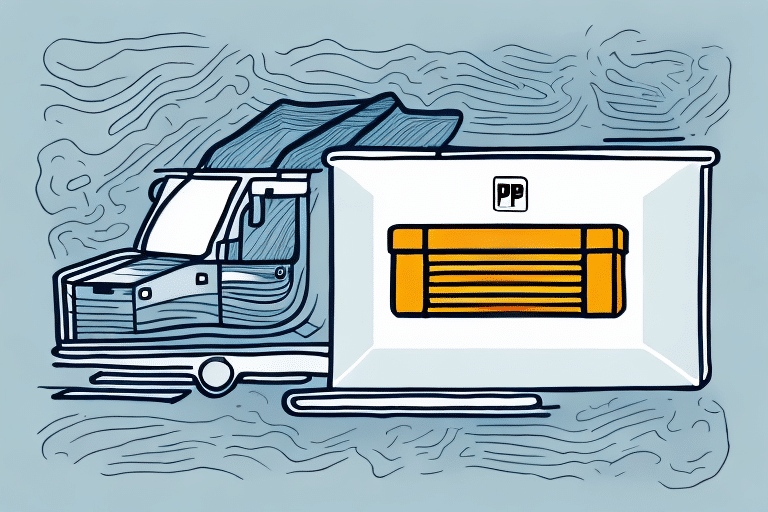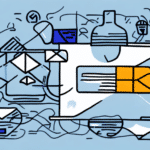Getting Started with UPS WorldShip Online
If you're looking for a tool that streamlines your shipping process, UPS WorldShip Online could be the solution for you. Here's everything you need to know about getting started with this software.
Benefits of Using UPS WorldShip Online
Using UPS WorldShip Online offers numerous benefits, such as saving time with automation, minimizing data entry errors, streamlining fulfillment, and improving customer service. For those who frequently ship products, using this software can significantly reduce time spent on shipping-related tasks and invoicing.
In addition to these benefits, UPS WorldShip Online provides real-time tracking and monitoring of shipments. This feature allows businesses to keep track of their packages and provide accurate delivery estimates to their customers. Furthermore, the software integrates with other UPS tools, such as UPS My Choice, which allows customers to customize their delivery preferences and receive notifications about their shipments. According to a UPS report, businesses that utilize UPS WorldShip Online have experienced significant improvements in shipping efficiency and customer satisfaction.
System Requirements for Using WorldShip Online
Before beginning to use UPS WorldShip Online, there are several system requirements you must meet. These include having a computer running Windows 7 or higher and possessing a stable internet connection. You must also have a browser such as Chrome, Firefox, or Microsoft Edge.
In addition to the basic system requirements, you must also have a UPS account to use WorldShip Online. This account will allow you to access all the features and functionalities of the software, including printing shipping labels and tracking packages.
It is also recommended that you have a printer connected to your computer to print shipping labels and other necessary documents. Additionally, you may need to install certain software or drivers to ensure that your printer is compatible with WorldShip Online.
Creating Your WorldShip Online Account
To get started with UPS WorldShip Online, you must first create an account. Begin by navigating to the UPS website and clicking on 'Create a Shipment.' From there, you will be prompted to set up a WorldShip Online account. Create a username and password to complete this step.
Once you have created your WorldShip Online account, you can begin to customize your shipping preferences. You can choose your preferred shipping method, set up automatic notifications for tracking updates, and even save frequently used shipment information for faster processing.
Additionally, WorldShip Online offers a variety of tools to help you manage your shipping needs. You can access reports to track your shipping history, manage your address book, and even import and export shipment data to streamline your shipping process.
Exploring the WorldShip Online Dashboard
Once you have successfully created an account, you will arrive at the WorldShip Online dashboard. On this page, you can access various features of the software, such as creating new shipments, updating shipment information, searching for past shipments, and customizing your preferences.
Additionally, the dashboard provides real-time tracking information for your shipments. You can easily monitor the status of your packages and receive notifications for any updates or changes in delivery. This feature allows you to stay informed and plan accordingly, ensuring that your packages arrive at their destination on time.
Real-Time Tracking and Notifications
Real-time tracking is essential for maintaining customer satisfaction and operational efficiency. According to recent data from Statista, over 80% of customers expect real-time tracking updates for their shipments, underscoring the importance of this feature.
Managing Shipping Addresses in WorldShip Online
The next step is adding and managing shipping addresses. You can begin by clicking on the 'Manage Addresses' option on the dashboard. Here, you can add new addresses, update existing addresses, and delete addresses as needed. For each address, you must provide information such as the recipient's name, commercial or residential status, and postal code.
It is important to ensure that the shipping address you provide is accurate and up-to-date. This will help to avoid any delays or issues with the delivery of your order. Additionally, you can save time by creating multiple shipping addresses in advance, such as for your home, office, or a friend's address. This way, you can easily select the appropriate address during checkout without having to enter the information each time.
Setting Up Your Shipment Preferences
To save time on future shipments, you should set up your shipment preferences. This will enable you to streamline the shipping process by pre-filling boxes and preventing you from entering information manually each time. You can do this by selecting 'Preferences' from the dashboard. Inputting your preferences may include setting default packaging, shipping speeds, or types of payment.
Another benefit of setting up your shipment preferences is that it can help you save money. By selecting the most cost-effective shipping options and packaging, you can reduce your shipping expenses. Additionally, you can set up alerts for when certain shipping rates or promotions become available, allowing you to take advantage of discounts and special offers.
It's important to regularly review and update your shipment preferences to ensure they align with your current business needs. For example, if you start shipping to a new region or country, you may need to adjust your preferences to reflect the new shipping requirements. By keeping your preferences up-to-date, you can avoid shipping delays and ensure a smooth shipping process for your customers.
Managing Packages in WorldShip Online
If you're ready to create a new shipment, you can do so by clicking on 'Shipments' in the dashboard. Each shipment requires information such as sender and receiver addresses, package weight and size, and shipping options, all of which must be entered accurately. WorldShip Online also allows you to add additional services to your shipments, like labels and warnings.
Adding Extra Services
WorldShip Online offers extra services such as insurance, delivery confirmation, and signature requirements, which can enhance the security and reliability of your shipments. According to a Forbes article, adding such services can lead to higher customer satisfaction and repeat business.
Printing Shipping Labels and Invoices
Once you have input all necessary information to complete your shipment, it's time to print the shipping label. You can do this from the 'Shipments' section of the dashboard. You'll be able to preview the label before printing it. This step is critical, as incorrect information on your label can lead to problems with shipping and billing. WorldShip Online also allows you to print invoices and other necessary documents.
It's important to note that WorldShip Online offers various label printing options, including thermal and laser printing. Thermal printing is ideal for high-volume shipping, as it's faster and more cost-effective. Laser printing, on the other hand, is better suited for smaller shipments and offers higher resolution and color printing capabilities.
In addition to printing shipping labels and invoices, WorldShip Online also provides tracking information for your shipments. You can easily track your packages and receive real-time updates on their delivery status. This feature is especially useful for businesses that need to keep track of multiple shipments at once.
Scheduling Pickups with UPS
To schedule pickups for your shipments, you can use the 'Schedule a Pickup' option. This saves you the hassle of having to drop off your packaged orders at a UPS location or their store. You can set up both one-time or recurring pickups on specific days or frequency options.
Additionally, you can also choose to receive email notifications for your scheduled pickups. This way, you can stay updated on the status of your shipments and ensure that they are picked up on time. It is important to note that pickups must be scheduled at least one day in advance, and the pickup time may vary depending on your location and the volume of pickups in your area.
Tracking Your Shipments
After shipment, you can track a package's progress using the 'Track & Manage' option. This page also allows you to access past shipment information, print labels again if needed, and receive update notifications such as delivery confirmations.
Additionally, WorldShip Online offers real-time tracking updates, so you can see exactly where your package is at any given moment. This feature is especially useful for time-sensitive shipments or when you need to coordinate with the recipient for delivery. You can also set up automatic email notifications to keep you informed of any changes in your shipment's status.
Troubleshooting Common Issues
As with any software, there may be issues encountered when using WorldShip Online. Common problems could include invalid account information, incorrect shipping information, or difficulties with printing a shipping label. To resolve any issues, refer to the UPS WorldShip Online Help Center, which can help you troubleshoot problems or seek assistance from customer service.
It is important to note that some issues may be caused by external factors, such as internet connectivity or server maintenance. In such cases, it is recommended to check your internet connection and wait for the maintenance to be completed before attempting to use WorldShip Online again. Additionally, it is always a good idea to keep your software up-to-date to avoid any potential compatibility issues.
Best Practices for Using UPS WorldShip Online
There are several best practices to follow when using UPS WorldShip Online. First, make sure to input accurate information for each shipment to avoid delays and other issues. Second, take full advantage of the automation features offered in the software to save time and reduce errors. Lastly, familiarize yourself with any available tutorials or customer support resources.
It is also recommended to regularly update the software to ensure that you have access to the latest features and bug fixes. Additionally, consider setting up default settings for frequently shipped items to further streamline the shipping process. By following these best practices, you can optimize your use of UPS WorldShip Online and improve your overall shipping efficiency.
Comparing UPS WorldShip Online to Other Shipping Software
There are several other shipping software options available on the market today, such as Stamps.com and ShipStation. By comparing features and pricing, you can determine which option is best for your business. However, for those already using UPS as their third-party shipping partner, it can make sense to use a software offered by that shipping company.
One advantage of using UPS WorldShip Online is that it integrates seamlessly with UPS's shipping services. This means that you can easily access your shipping history, track packages, and manage your shipments all in one place. Additionally, UPS WorldShip Online offers customizable shipping labels and packing slips, which can help streamline your shipping process and improve your brand recognition.
Cost Savings and ROI of Using UPS WorldShip Online
The cost savings and return on investment (ROI) of using UPS WorldShip Online will vary between businesses depending on their shipping volume. However, by reducing time on invoicing and order fulfillment, decreasing labor costs, improving data accuracy, and reducing shipping errors and downtime, WorldShip Online can potentially provide substantial savings over time. Consider evaluating the ROI of using WorldShip Online for your business to determine its potential benefits.
In conclusion, UPS WorldShip Online has become an essential logistic tool for a wide range of businesses. By following these steps, you can get started using UPS WorldShip Online today, save time, improve efficiency, and streamline your shipping operations. With its comprehensive features and ease of use, this software will help you stay on top of your shipment management like never before.