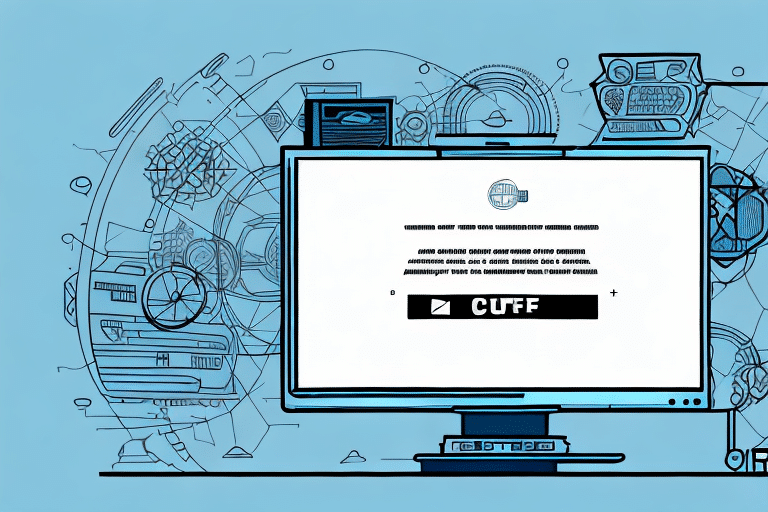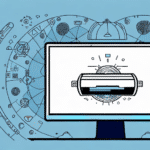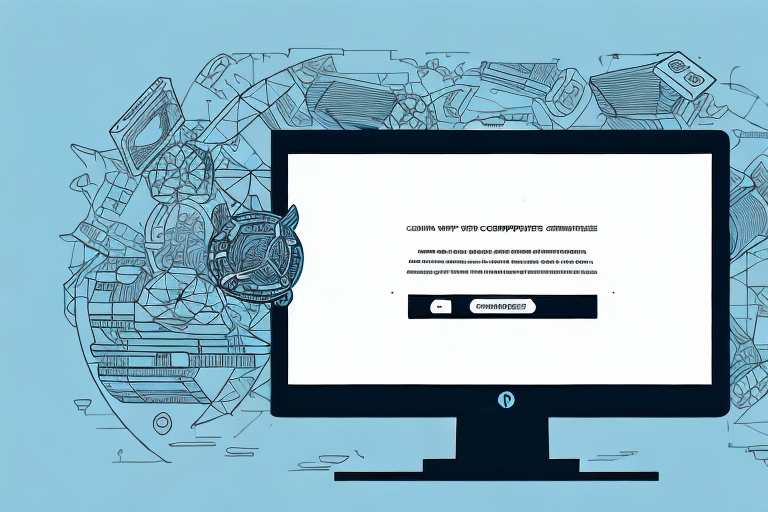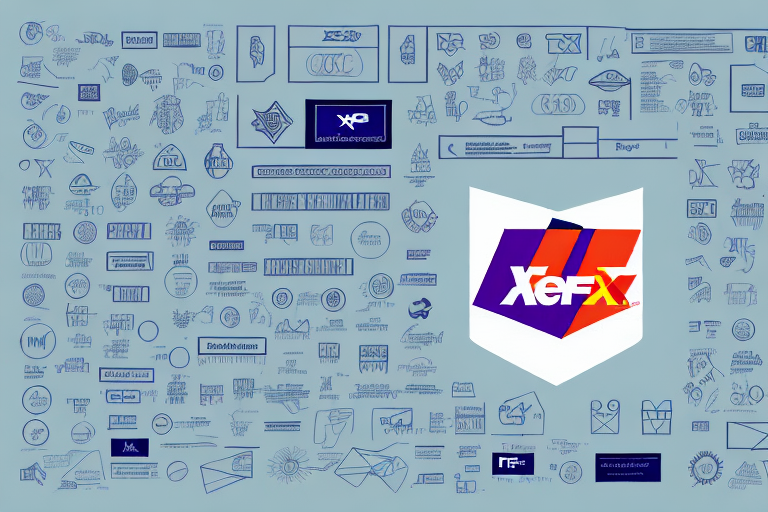Troubleshooting Exception Code 0xc0000005 in UPS Worldship
Encountering Exception Code 0xc0000005 in UPS Worldship can disrupt your shipping operations and hinder business efficiency. This comprehensive guide aims to help you diagnose and resolve this error effectively. By understanding the underlying causes and applying the right solutions, you can ensure smooth functioning of your UPS Worldship application.
Understanding Exception Codes in UPS Worldship
Exception codes are error identifiers generated by software applications when they encounter issues during execution. In the context of UPS Worldship, these codes help users and IT professionals pinpoint the exact problem causing the application to malfunction.
What Are Exception Codes?
Exception codes provide insight into the nature of an error, enabling targeted troubleshooting. They vary across different programs and can indicate anything from memory access violations to software conflicts.
Importance in Troubleshooting
By decoding exception codes, you can streamline the troubleshooting process, saving time and resources. Understanding these codes is crucial for maintaining the reliability and efficiency of UPS Worldship.
What is Exception Code 0xc0000005 in UPS Worldship?
Exception Code 0xc0000005 is a specific error indicating an access violation in Windows Operating Systems. When encountered in UPS Worldship, it signifies that the application attempted to execute an instruction that it wasn't authorized to perform, often due to memory-related issues.
Common Causes
- Memory corruption or faulty RAM
- Conflicts with antivirus software
- Corrupted or outdated UPS Worldship installation
- Driver incompatibilities
- Conflicts with other installed software
Addressing these causes is essential to resolving the exception code and restoring the functionality of UPS Worldship.
Diagnosing Exception Code 0xc0000005
Accurate diagnosis is the first step in resolving Exception Code 0xc0000005. Follow these steps to identify the root cause:
1. Check for Malware and Viruses
Malware can interfere with application performance. Use reputable antivirus software to scan and remove any threats.
2. Update System Drivers and UPS Worldship
Ensure that all drivers and the UPS Worldship application are updated to their latest versions to prevent compatibility issues.
3. Run Memory Diagnostics
Faulty RAM can cause memory access violations. Utilize Windows Memory Diagnostic tool or third-party software to test your memory modules.
4. Analyze Event Viewer Logs
The Event Viewer provides detailed logs that can help identify the specific cause of the error. Look for related error entries around the time the exception occurred.
5. Reinstall UPS Worldship
If system files are corrupted, reinstalling UPS Worldship can restore them and resolve the error.
6. Contact Technical Support
If the issue persists, reaching out to UPS technical support can provide additional insights and solutions based on the latest updates and patches.
Step-by-Step Guide to Fixing Exception Code 0xc0000005
Once you've diagnosed the issue, follow these steps to resolve Exception Code 0xc0000005 in UPS Worldship:
- Disable Antivirus Temporarily: Some antivirus programs can interfere with UPS Worldship. Disable them temporarily to see if the error persists.
- Uninstall and Reinstall UPS Worldship: This can fix corrupted files and restore default settings.
- Update Drivers and Software: Ensure all system drivers and UPS Worldship are up to date.
- Install Windows Updates: Keeping your operating system updated can prevent compatibility issues.
- Run a Memory Check: Verify that your system’s memory is functioning correctly.
- Perform a System Restore: Revert your system to a previous state before the error occurred.
These steps are designed to systematically eliminate potential causes and restore the proper functioning of UPS Worldship.
Preventing Future Occurrences
Proactive measures can help prevent the recurrence of Exception Code 0xc0000005 in UPS Worldship:
- Regular Updates: Keep UPS Worldship, your operating system, and all drivers updated.
- Reliable Antivirus Protection: Use trusted antivirus software and keep it updated to protect against malware.
- System Maintenance: Regularly perform system checks and maintenance to ensure hardware components are functioning correctly.
- Limit Concurrent Applications: Running too many applications simultaneously can strain system resources, leading to errors.
- Backup Important Data: Regular backups ensure that data loss is minimized in case of system failures.
When to Seek Professional Help
If you’ve tried all troubleshooting steps and the error persists, it may be time to consult with a professional. Experienced IT technicians can provide advanced diagnostics and solutions that may not be readily apparent.
For more complex issues, consider reaching out to certified computer repair services or directly contacting UPS technical support for specialized assistance.
Conclusion
Exception Code 0xc0000005 in UPS Worldship can be a disruptive issue, but with a systematic approach to diagnosis and troubleshooting, it can be effectively resolved. By understanding the causes, following step-by-step solutions, and implementing preventive measures, you can maintain the reliability and efficiency of your UPS Worldship operations.
Remember to keep your software and system updated, perform regular maintenance, and seek professional assistance when necessary to ensure smooth and uninterrupted shipping processes.