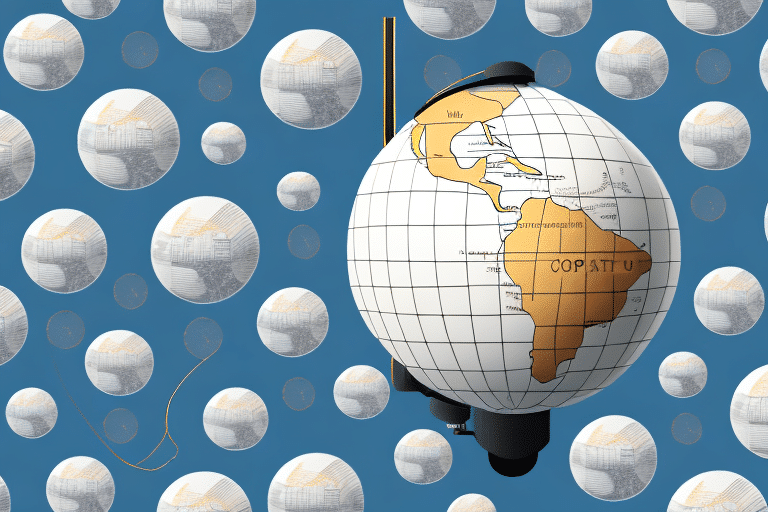Using Alternate Ship From in UPS WorldShip
Optimizing shipping operations is crucial for businesses aiming to enhance efficiency and customer satisfaction. One of the key features in UPS WorldShip that facilitates this optimization is the Alternate Ship From option. This feature allows businesses to designate multiple shipping locations, providing the flexibility to manage shipments from various areas within their operations effectively. In this article, we explore the functionalities of Alternate Ship From in UPS WorldShip, its benefits, and how it can significantly improve your shipping processes.
Understanding UPS WorldShip
UPS WorldShip is a comprehensive shipping software designed to help businesses efficiently manage and execute their shipping needs. It enables the creation of shipping labels, tracking of packages, and management of shipping histories, catering to businesses of all sizes and industries.
Key Features of UPS WorldShip
- Integration Capabilities: Seamlessly connects with accounting software and CRM tools to streamline data transfer and reduce manual errors.
- Customizable Shipping Options: Allows businesses to set default shipping preferences and create personalized shipping labels with company branding.
- Comprehensive Reporting: Provides detailed reports and analytics to help businesses monitor and optimize their shipping operations.
According to a 2023 Statista report, the global shipping industry is expected to grow significantly, highlighting the importance of efficient shipping solutions like UPS WorldShip.
The Importance of Alternate Ship From
The Alternate Ship From feature in UPS WorldShip is essential for businesses that operate multiple warehouses or shipping centers. By allowing shipments to be dispatched from the most appropriate location, businesses can:
- Reduce Shipping Times: Ship from the nearest location to the recipient, ensuring faster delivery.
- Lower Shipping Costs: Utilize the most cost-effective shipping center based on destination and package size.
- Enhance Inventory Management: Distribute inventory evenly across warehouses, minimizing stockouts and overstocking.
These advantages not only improve operational efficiency but also contribute to higher customer satisfaction and increased sales.
Setting Up Alternate Ship From in UPS WorldShip
Implementing Alternate Ship From in UPS WorldShip involves configuring multiple shipping locations within the software. Follow these steps to set it up:
- Open UPS WorldShip and navigate to the Shipper Editor.
- Click on the Alternate Location tab and select Add.
- Enter the details of the alternate shipping center, including address and contact information.
- Click OK to save the new shipping location.
It's advisable to regularly review and update these shipping locations to maintain accuracy and efficiency in your shipping operations.
Common Errors and Troubleshooting
While Alternate Ship From offers numerous benefits, businesses may encounter certain challenges, such as:
- Configuration Issues: Difficulty in setting up or modifying shipping centers.
- Incorrect Shipping Labels: Labels not reflecting the correct shipping location.
- Label Generation Failures: Inability to generate shipping labels for specific locations.
To address these issues, consider the following troubleshooting tips:
- Double-check all shipping center configurations for accuracy.
- Contact UPS Support for assistance with technical issues.
- Review shipment histories to identify and rectify recurring problems.
Ensure that Alternate Ship From is compatible with your chosen shipping methods and that you have the necessary permissions to utilize multiple shipping locations.
Best Practices for Utilizing Alternate Ship From
To maximize the benefits of Alternate Ship From, businesses should adopt the following best practices:
- Accurate Configuration: Ensure all shipping centers are correctly set up in UPS WorldShip.
- Regular Monitoring: Continuously monitor for errors and exceptions to maintain smooth operations.
- Maintain Shipping Records: Keep detailed and accurate shipping records to facilitate effective management.
- Inventory Tracking: Implement systems to monitor inventory levels across all shipping locations.
- Update Contact Information: Regularly update contact details for each shipping center to prevent miscommunications.
Enhancing Efficiency with Alternate Ship From
Alternate Ship From is a powerful tool for optimizing shipping processes. By strategically selecting the most efficient shipping location based on destination and package specifics, businesses can:
- Increase overall operational efficiency.
- Ensure timely deliveries, boosting customer satisfaction.
- Reduce operational costs, leading to higher profitability.
Implementing these strategies can help businesses stay competitive in the rapidly growing shipping industry.
Customizing Shipping Labels with Alternate Ship From
Personalizing shipping labels enhances brand visibility and provides clear information about the shipment’s origin. Here’s how to customize shipping labels in UPS WorldShip:
- Navigate to the Label tab within UPS WorldShip.
- Select Customize to modify the label template.
- Insert details about the shipping location, such as address or company logo.
- Save the template and print the customized labels.
Ensure that all information on the labels is accurate and up-to-date to prevent delivery issues and maintain a professional appearance.
Conclusion
Utilizing the Alternate Ship From feature in UPS WorldShip offers substantial benefits for businesses aiming to streamline their shipping operations. By understanding how to effectively set up and manage multiple shipping locations, businesses can enhance efficiency, reduce costs, and improve customer satisfaction. Adopting best practices and addressing common challenges will ensure that your shipping processes remain robust and adaptable to your growing business needs.