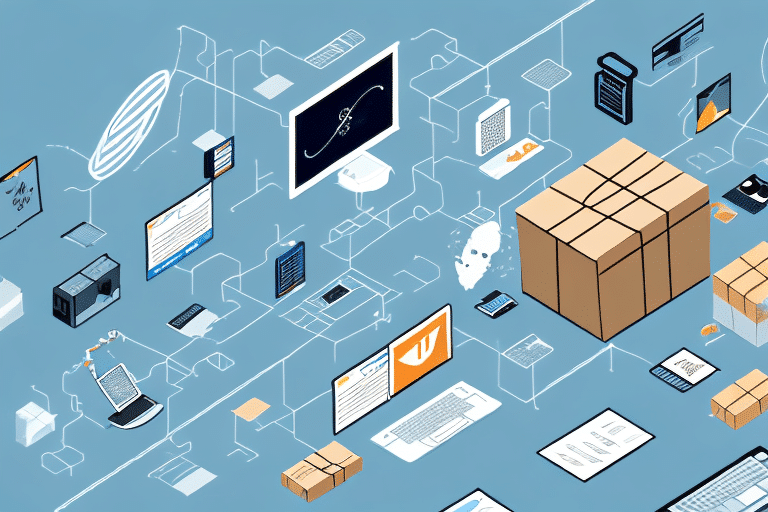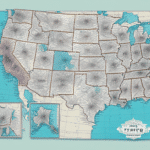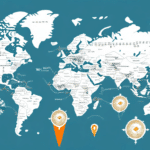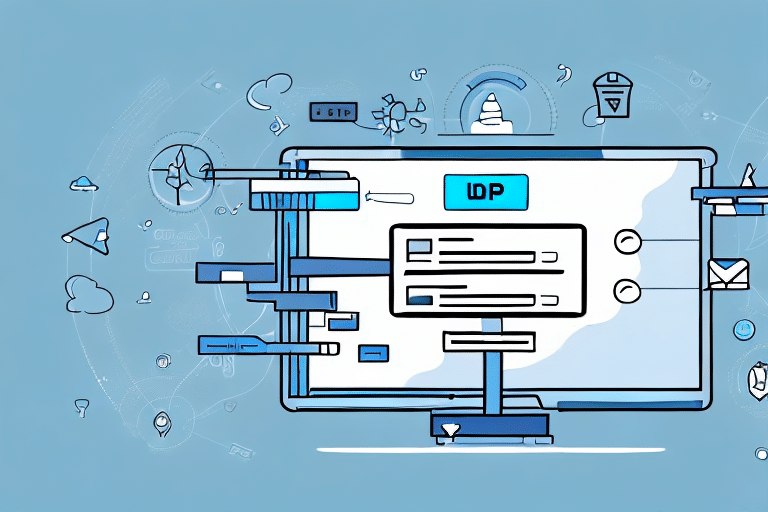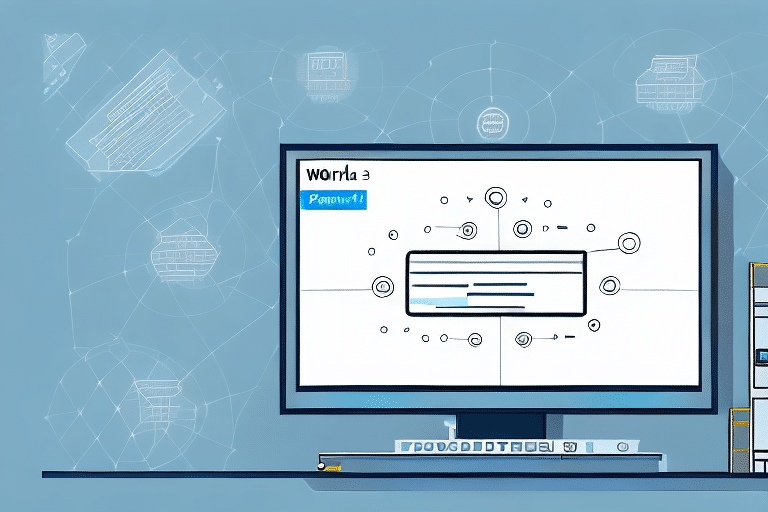Using Networking to Streamline UPS WorldShip
When it comes to efficient shipping and logistics, UPS WorldShip is an invaluable tool for businesses of all sizes. However, connecting multiple computers to a central UPS WorldShip database can often be a challenge. Fortunately, with proper networking, these obstacles can be easily overcome. In this article, we'll explore the various advantages of networking for UPS WorldShip, how to connect WorldShip to a network, troubleshoot common networking issues, and best practices for optimizing your WorldShip network setup.
Advantages of Networking for UPS WorldShip
Networking your UPS WorldShip software brings a host of benefits:
- Centralized Data Management: By sharing a central database across multiple computers, you can eliminate the need for manual data entry and reduce errors.
- Enhanced Efficiency: Shared access to shipping information allows employees to work more efficiently, as they do not need to wait for a single computer to become available.
- Improved Tracking: Networking allows for better monitoring of shipping activities, enabling you to track who is shipping what and when, thereby saving time and reducing costs.
- Collaborative Operations: Facilitates seamless collaboration between different departments, such as sales and shipping, ensuring timely order fulfillment and increased customer satisfaction.
- Enhanced Security: Centralizing shipping data allows for better control over who has access to sensitive information, protecting your business from potential data breaches.
A study by SHRM indicates that businesses that implement centralized shipping databases experience a 30% reduction in shipping errors and a 25% increase in overall shipping efficiency.
Understanding UPS WorldShip and Its Features
Before connecting UPS WorldShip to a network, it is essential to understand its features and capabilities:
- Comprehensive Shipping Options: Supports domestic, international, and freight shipping, catering to a wide range of business needs.
- Integration with UPS Services: Integrates seamlessly with other UPS services such as CampusShip and Quantum View, enhancing overall functionality.
- Label and Documentation Printing: Enables the printing of labels, packing lists, and customs documentation, streamlining the shipping process.
- Customizability: Highly customizable with the ability to set default shipping information and add custom fields for tracking purposes.
- Data Import/Export: Allows users to import recipient addresses and other shipping information directly from their databases, reducing manual entry and errors.
- Advanced Reporting: Offers robust reporting capabilities to generate insights on shipping activity, costs, and other key metrics, aiding in process optimization.
- Real-Time Tracking: Provides real-time tracking information, allowing users to monitor shipment statuses and receive alerts for any issues or delays.
According to a report by Logistics Management, businesses utilizing advanced shipping software like UPS WorldShip can improve their order fulfillment rates by up to 20%.
How to Connect UPS WorldShip to a Network
Connecting UPS WorldShip to a network involves several key steps:
- Ensure Network Compatibility: Verify that all computers intended to connect are on the same network infrastructure.
- Install WorldShip Software: Install UPS WorldShip on each machine that will share the database.
- Select Database Sharing Option: During setup, choose the option to connect to an existing WorldShip database.
- Enter Network Path: Provide the network path to the central database when prompted.
- Verify Connections: Ensure that all connected computers can access and interact with the central database without issues.
It's crucial to maintain uniform software versions across all connected machines to prevent compatibility issues. Regularly check for updates from UPS to ensure all systems are running the latest version of WorldShip.
For more detailed instructions, refer to the official UPS WorldShip User Guide.
Troubleshooting Common Networking Issues with UPS WorldShip
Despite proper setup, you may encounter networking issues. Here are common problems and their solutions:
Disconnected Network Path
If the network path to the database becomes disconnected:
- Reconnect by re-entering the network path.
- Ensure that the network server is online and accessible.
Blocked Ports
UPS WorldShip requires specific ports to be open for communication:
- Ensure that ports 30000-30010 are open and not restricted by your firewall or network policies.
- Consult your network administrator to adjust firewall settings as needed.
Permission Issues
All computers must have appropriate permissions to access and share the database:
- Verify user permissions on the central database server.
- Ensure that all users have the necessary read/write access.
Firewall and VPN Configurations
Firewall settings can block communication between WorldShip instances:
- Add UPS WorldShip to the list of allowed programs in your firewall.
- If using a VPN, ensure it is configured to allow traffic to the database server.
Network Hardware Issues
Problems with routers or switches can disrupt network communication:
- Restart network hardware to resolve temporary issues.
- Check for firmware updates and apply them to ensure optimal performance.
If issues persist, consult the UPS Help Center or contact their technical support for further assistance.
Tips for Streamlining Your Shipping Process with UPS WorldShip and Networking
Maximize the efficiency of your networked UPS WorldShip setup with these tips:
Employee Training
Ensure all employees are thoroughly trained on UPS WorldShip features and best practices:
- Regular training sessions to keep staff updated on new features.
- Provide access to UPS training resources and documentation.
Automate Data Processes
Set up automatic import/export of data between WorldShip and other systems:
- Integrate with your e-commerce platform or inventory management software to reduce manual data entry.
- Utilize APIs for seamless data synchronization.
Regular Backups
Schedule regular backups of your WorldShip database:
- Automate backups to secure locations such as cloud storage.
- Implement a backup verification process to ensure data integrity.
Data Analysis
Regularly review and analyze shipping data to identify improvement areas:
- Use WorldShip's reporting tools to monitor shipping costs and efficiency.
- Adjust shipping strategies based on data insights to optimize performance.
According to Forbes, data-driven decision-making can lead to a 15% increase in shipping efficiency and a 10% reduction in costs.
Security Considerations for Networking with UPS WorldShip
Protecting your shipping data is paramount. Implement the following security measures when networking with UPS WorldShip:
Access Control
Restrict database access to authorized personnel only:
- Implement role-based access controls to limit permissions based on job functions.
- Use strong, unique passwords for all user accounts.
Software Updates
Keep all systems updated with the latest security patches and software versions:
- Enable automatic updates for UPS WorldShip and related software.
- Regularly check for and apply updates from UPS.
Antivirus and Firewalls
Ensure all computers have up-to-date antivirus software and firewalls:
- Configure firewalls to block unauthorized access while allowing necessary traffic for WorldShip.
- Conduct regular scans to detect and remove malware.
Data Backups
Regularly back up your WorldShip data to prevent loss from breaches or system failures:
- Store backups in secure, offsite locations or reputable cloud services.
- Test backup restoration processes periodically to ensure reliability.
Employee Training
Educate employees on security best practices:
- Promote awareness about phishing and other cyber threats.
- Encourage safe computing practices, such as not sharing passwords.
According to the CyberSaint Cybersecurity Forecast, implementing robust security measures can reduce the risk of data breaches by up to 40%.
Best Practices for Optimizing Your UPS WorldShip Network Setup
Ensure your UPS WorldShip network operates at peak efficiency by following these best practices:
Adequate Hardware Resources
Ensure all networked computers have sufficient processing power and memory to handle UPS WorldShip:
- Upgrade hardware as needed to meet software requirements.
- Regularly monitor system performance and address bottlenecks.
Dedicated Network Server
Consider using a dedicated server to host the central UPS WorldShip database:
- Improves data access speed and reliability.
- Reduces the risk of data loss by centralizing backups.
Uniform Configuration
Standardize WorldShip settings across all connected machines:
- Ensure consistent shipping preferences and configurations.
- Facilitate easier troubleshooting and maintenance.
Regular Maintenance
Perform routine maintenance on your network and WorldShip installations:
- Clean and optimize databases to enhance performance.
- Monitor network health and address issues proactively.
Security Enhancements
Implement advanced security measures to protect your WorldShip network:
- Use encryption for data transmission between networked computers.
- Implement multi-factor authentication for accessing the database.
A study by CIO highlights that optimized network setups can lead to a 25% increase in software performance and a 20% reduction in operational costs.
Integrating Third-Party Applications with UPS WorldShip via Networking
Enhance your shipping operations by integrating third-party applications with UPS WorldShip:
E-commerce Platform Integration
Automatically import shipping information from your e-commerce platform to reduce manual data entry:
- Streamlines order processing and fulfillment.
- Ensures accurate and timely shipping information.
Inventory Management Integration
Connect UPS WorldShip with inventory management tools to track stock levels and automate orders:
- Improves inventory accuracy and reduces stockouts.
- Facilitates automated restocking based on shipping data.
Address Validation Tools
Integrate with address validation services to ensure accurate delivery addresses:
- Reduces shipping errors and returned packages.
- Enhances customer satisfaction by ensuring timely deliveries.
Customs Compliance Software
Streamline international shipping by integrating with customs compliance tools:
- Ensures adherence to international shipping regulations.
- Reduces delays and penalties associated with non-compliance.
Research from McKinsey shows that integrating shipping software with other business systems can improve overall supply chain efficiency by up to 15%.
Case Studies: Real-Life Examples of Successful Networked UPS WorldShip Implementations
Small E-commerce Business
A small e-commerce business implemented a networked UPS WorldShip setup to automate their shipping process. By centralizing their shipping data, they streamlined operations and reduced shipping errors by 30%, resulting in faster order fulfillment and increased customer satisfaction.
Mid-Sized Manufacturing Company
A mid-sized manufacturing company used UPS WorldShip to track international shipments. By integrating WorldShip with their inventory management software, they saved significant time and operated more efficiently, reducing costs associated with inventory discrepancies and shipment delays.
Large Retail Chain
A large retail chain deployed a networked UPS WorldShip system across multiple locations. This centralization allowed for better visibility into shipments, enabling informed decision-making and optimizing their shipping strategy, which led to substantial cost savings and improved operational efficiency.
Healthcare Organization
A healthcare organization integrated UPS WorldShip with their electronic health record (EHR) system to manage medical supply shipments. This automation reduced shipping errors and ensured timely delivery of essential supplies, allowing the organization to focus more on patient care while saving time and money on logistics.
These case studies demonstrate the diverse benefits of networked UPS WorldShip implementations across various industries, highlighting improved efficiency, cost savings, and enhanced operational capabilities.
Conclusion
Networking your UPS WorldShip software offers numerous benefits, including centralized data management, enhanced efficiency, improved tracking, and better security. By following best practices and implementing robust security measures, businesses can streamline their shipping processes, reduce errors and costs, and operate more efficiently. Additionally, integrating third-party applications and regularly analyzing shipping data can further optimize operations and drive growth. With the flexibility and customization options provided by UPS WorldShip, businesses of all sizes can tailor their shipping solutions to meet their unique needs and achieve operational excellence.