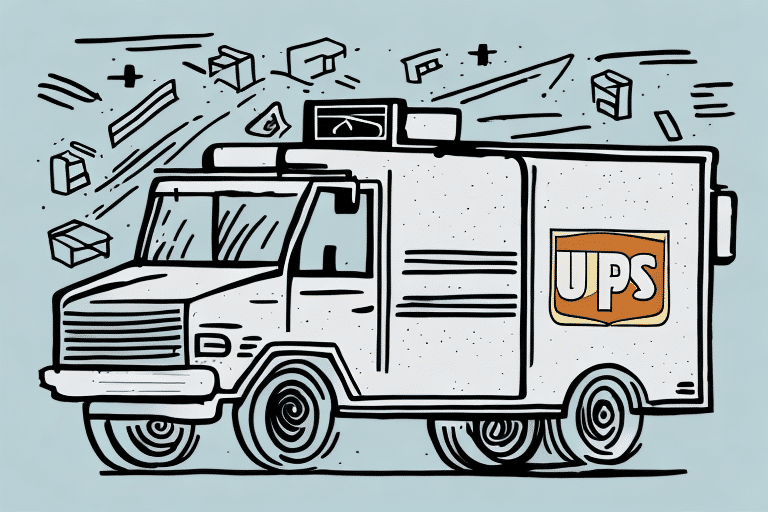Download UPS WorldShip Version 18: Enhance Your Shipping Operations
Efficient shipping is the backbone of any successful eCommerce or retail business. Ensuring that packages reach their destinations promptly and accurately can significantly impact customer satisfaction and overall business performance. UPS WorldShip Version 18 offers a comprehensive and reliable solution to streamline your shipping processes, allowing you to focus on growing your business.
Key Benefits of UPS WorldShip Version 18
UPS WorldShip Version 18 is designed to optimize your shipping operations with a range of powerful features:
- Streamlined Shipping Process: Automate and simplify your shipping tasks to save time and reduce errors.
- Enhanced Visibility and Tracking: Gain real-time insights into your shipments with advanced tracking capabilities.
- Comprehensive Address Book: Manage and organize your contacts efficiently for quicker shipping.
- Customizable Shipment Information: Tailor shipment details to meet your specific business needs.
- Shipping Cost Estimation and Analysis: Accurately calculate and analyze shipping costs to optimize budgeting.
Implementing UPS WorldShip Version 18 allows businesses to achieve an optimized shipping experience, enhancing operational efficiency and customer satisfaction.
Latest Features in UPS WorldShip Version 18
The latest iteration of UPS WorldShip brings several new tools and improvements to the table:
- Enhanced eCommerce Integration: Seamlessly connect with popular eCommerce platforms for automated order imports.
- Scheduled Pickups: Plan and schedule package pickups to align with your shipping needs.
- Integrated Address Verification: Ensure accuracy in shipping addresses to minimize delivery issues.
- International Shipping Documentation: Simplify the complexities of international shipments with integrated documentation tools.
- Increased Security Measures: Protect your shipping data with advanced security features.
- Real-Time Shipment Tracking: Monitor your packages in real-time, providing greater control and visibility.
These enhancements work together to provide a more efficient, secure, and user-friendly shipping experience.
According to UPS's 2023 shipping trends report, businesses using advanced shipping software like UPS WorldShip have seen a 25% increase in shipping efficiency and a 20% reduction in shipping errors.
Installing UPS WorldShip Version 18
Setting up UPS WorldShip Version 18 is a straightforward process. Follow these steps to get started:
- Visit the official UPS WorldShip download page and sign up for an account if you don't have one.
- Download the UPS WorldShip Version 18 software onto your computer.
- Run the installation wizard and follow the on-screen prompts.
- Configure your shipping preferences using the setup guide provided.
- Import your existing address book or manually add new contacts.
- Begin managing your shipments efficiently!
Ensure your computer meets the system requirements outlined below before installation. A stable internet connection is also essential to prevent interruptions during the setup process.
System Requirements for UPS WorldShip Version 18
To ensure optimal performance of UPS WorldShip Version 18, your system should meet the following specifications:
- Operating System: Windows 8 or newer
- Memory: Minimum 4GB RAM
- Storage: At least 15GB of free hard disk space
- Processor: Intel Core i3 or higher
- Graphics: Graphics card with at least 256MB of video RAM
- Internet Connection: Required for installation and updates
Note that UPS WorldShip Version 18 is not compatible with Mac OS or Linux operating systems. Additionally, a minimum screen resolution of 1024 x 768 pixels is necessary to avoid display issues.
If you plan to use a label printer with UPS WorldShip, verify its compatibility on the UPS supported printers page or contact UPS customer support for assistance.
Troubleshooting Common Installation Issues
While installing UPS WorldShip Version 18 is typically smooth, you might encounter some common issues. Here are solutions to help you troubleshoot:
- System Compatibility: Ensure your computer meets all system requirements.
- Close Other Programs: Shut down unnecessary applications during installation to prevent conflicts.
- Disable Antivirus Software: Temporarily disable antivirus programs as they might interfere with the installation process.
- Update System: Install the latest system updates before proceeding with the installation.
- Re-download Installation Files: If installation fails, try downloading the files again from the official UPS website.
- Printer Connectivity: Verify that your printer is properly connected and configured within the UPS WorldShip software.
If issues persist after following these steps, consider reaching out to UPS Support for further assistance.
A Comprehensive Guide to Using UPS WorldShip Version 18 for Shipping
Once installed and configured, UPS WorldShip Version 18 simplifies the shipping process with its intuitive interface. Follow these steps to start shipping:
- Enter the recipient's address and shipping details.
- Select the appropriate shipping service and desired delivery date.
- Print the shipping label and packaging slip.
- Attach the label securely to your package.
- Drop off the package at a UPS facility or schedule a pickup.
Additional features include:
- Saved Shipping Information: Store frequently used addresses and shipping preferences for faster processing.
- Batch Processing: Handle multiple shipments simultaneously, increasing efficiency.
- Real-Time Tracking: Monitor the status of your shipments and receive updates on their progress.
Leveraging these features can lead to a 30% increase in shipping productivity and enhance overall operational efficiency.
Integrating Your eCommerce Platform with UPS WorldShip Version 18
Integrating your eCommerce platform with UPS WorldShip Version 18 can significantly streamline your shipping operations. This integration allows for automatic import of orders, reducing manual data entry and minimizing errors.
To integrate your platform, follow these steps:
- Log into your eCommerce platform and navigate to the integration settings.
- Select UPS WorldShip Version 18 from the list of available shipping software options.
- Authorize the connection by providing necessary credentials.
- Map the required fields, such as customer details and order information, to UPS WorldShip.
- Test the integration to ensure orders are importing correctly.
Benefits of integration include:
- Automated Order Processing: Reduce manual tasks and speed up order fulfillment.
- Real-Time Inventory Management: Keep track of inventory levels seamlessly.
- Enhanced Customer Experience: Provide accurate shipping estimates and tracking information.
For detailed instructions, refer to the UPS WorldShip Integration Guide.
Tips and Tricks for Efficient Shipping with UPS WorldShip Version 18
Maximize the potential of UPS WorldShip Version 18 with these expert tips:
- Utilize the Address Book: Store and organize frequently used addresses for quick access.
- Leverage Shipping Analysis Tools: Analyze shipping trends and costs to identify savings opportunities.
- Configure Shipment Notifications: Keep customers informed with automated delivery status updates.
- Batch Processing: Handle multiple shipments at once to save time.
- Customize Shipping Labels: Brand your labels with your company logo for a professional touch.
- Optimize Shipping Options: Choose the most cost-effective and efficient shipping methods based on package requirements.
Implementing these strategies can lead to a significant reduction in shipping costs and an improvement in delivery times.
Conclusion: Upgrade to UPS WorldShip Version 18 Today
In today's competitive market, efficient and reliable shipping is essential for business success. UPS WorldShip Version 18 provides a robust solution to manage your shipping operations effectively. By automating processes, enhancing visibility, and integrating seamlessly with your eCommerce platform, UPS WorldShip Version 18 helps businesses reduce costs, improve accuracy, and deliver better customer experiences.
Don't miss out on the opportunity to optimize your shipping workflow. Download UPS WorldShip Version 18 today and take the first step towards an enhanced shipping strategy.
Additional Features of UPS WorldShip Version 18
Beyond the core shipping functionalities, UPS WorldShip Version 18 offers several additional features to further enhance your shipping experience:
- Custom Shipping Labels: Create personalized labels with your company branding, making your packages easily recognizable to customers.
- Diverse Shipping Options: Choose from a variety of shipping methods including ground, air, and international services to meet your specific delivery needs.
- Invoice Management: Efficiently handle invoicing and billing processes directly within the software.
- Comprehensive Reporting: Generate detailed reports to gain insights into your shipping performance and make informed decisions.
These additional tools make UPS WorldShip Version 18 a versatile solution suitable for businesses of all sizes, ensuring that your shipping operations are not only efficient but also scalable as your business grows.