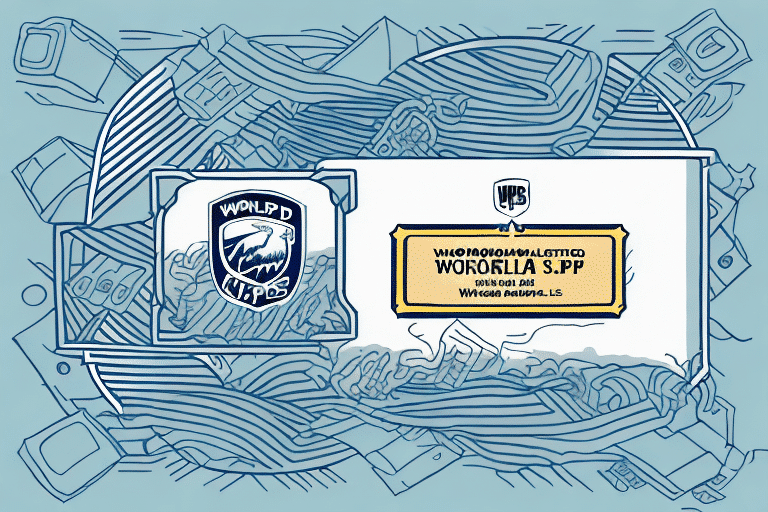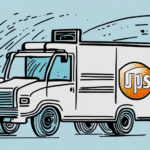Introduction to UPS WorldShip
As a business owner or someone responsible for your company's shipping operations, understanding the key requirements for successfully using UPS WorldShip is essential. This comprehensive shipping solution offers a wide range of features and tools to help you manage your shipping needs more efficiently. By familiarizing yourself with system requirements, the installation and setup process, user profile management, modes of operation, shipping addresses, shipping preferences and options, billing and payment options, label generation, package tracking, troubleshooting, upgrading, and e-commerce integration, you can leverage UPS WorldShip to streamline your shipping processes and reduce costs.
Why Choose UPS WorldShip for Your Business
When it comes to shipping solutions, there are numerous options available in the market. However, UPS WorldShip has emerged as a preferred choice for many businesses due to its ease of use, comprehensive features, and compatibility with a wide range of devices and operating systems. Whether you're shipping from your desktop, tablet, or mobile device, UPS WorldShip can handle all of your shipping needs seamlessly and efficiently.
Comprehensive Features
UPS WorldShip offers a variety of features designed to enhance shipping efficiency, including batch processing, automation of shipping tasks, and integration with various e-commerce platforms. According to a UPS report, businesses using WorldShip have experienced up to a 30% reduction in shipping processing time.
Seamless Integration
The software integrates smoothly with popular e-commerce platforms such as Shopify and Magento, allowing for automatic synchronization of orders and shipping information. This integration minimizes manual data entry and reduces the likelihood of errors.
Installation and System Requirements
System Requirements
Before installing UPS WorldShip, ensure that your computer meets the following minimum system requirements:
- Processor: 2GHz or faster
- Memory: 4GB RAM
- Screen Resolution: 1024x768 or higher
- Operating Systems: Windows 10, 11, or Windows Server 2016 and later
Additionally, a stable internet connection with a minimum speed of 1.5Mbps is recommended for optimal performance.
Installation Process
The installation process for UPS WorldShip is straightforward:
- Visit the official UPS software downloads page and download the latest version of WorldShip.
- Run the installer and follow the on-screen prompts to complete the installation.
- After installation, configure your user profile with default shipping preferences and billing information.
For detailed installation guidance, refer to the UPS WorldShip User Guide.
Managing Your UPS WorldShip User Profile
Creating and Updating Your Profile
Your UPS WorldShip user profile is pivotal for setting up default preferences for shipping, billing, and other key settings. To create or update your user profile:
- Log in to UPS WorldShip.
- Navigate to the User Profile section.
- Update your personal information, default shipping preferences, and billing details.
Keeping your user profile up-to-date ensures streamlined and efficient shipping processes.
Customizing Shipping Labels
UPS WorldShip allows you to create and save custom shipping templates for frequently shipped items. This feature saves time and reduces errors by standardizing label creation. Additionally, you can set default packaging options, such as box sizes and materials, tailored to your shipping needs.
Optimizing Shipping Operations
Modes of Operation
UPS WorldShip offers several modes of operation to enhance shipping management:
- Live Mode: Default mode for all live shipping transactions.
- Test Mode: Allows testing of shipping processes without processing live transactions.
- Backup Mode: Used in case of system failures to ensure continuity of operations.
It's recommended to use Test Mode with duplicate data to prevent unintended changes to live shipping data.
Managing Shipping Addresses
To efficiently manage your shipping addresses:
- Navigate to the Shipping section and select Address Book.
- Add new addresses, edit existing ones, or delete outdated addresses.
- Set default shipping addresses for frequent destinations to save time.
Maintaining an updated address book minimizes errors and enhances shipping accuracy.
Billing, Payment, and Tracking Features
Configuring Shipping Preferences
UPS WorldShip offers a variety of shipping preferences and options, including package dimensions, weight, and delivery speed. Configuring these settings ensures that packages are shipped in the most efficient and cost-effective manner.
Billing and Payment Options
UPS WorldShip provides multiple billing and payment methods to manage shipping costs effectively:
- UPS Account Billing: Charge shipments directly to your UPS account.
- Credit Card Payments: Use credit cards for individual shipments.
- Consolidated Invoices: Receive a single invoice for multiple shipments.
Choosing the appropriate billing method can lead to significant cost savings and streamlined financial management.
Generating Shipping Labels and Tracking Packages
Creating shipping labels and tracking packages in UPS WorldShip is simple:
- Go to the Shipping section and select Create a Shipment.
- Enter the recipient's address, package details, and desired shipping speed.
- Generate the shipping label and utilize the tracking feature to monitor package status in real-time.
This functionality is crucial for businesses that require real-time tracking information to ensure timely deliveries.
Troubleshooting, Upgrading, and Best Practices
Troubleshooting Common Issues
Despite its robust features, UPS WorldShip may encounter issues such as network connectivity problems, software conflicts, or hardware compatibility challenges. If you experience any issues:
- Check your internet connection to ensure stability.
- Update your operating system and UPS WorldShip to the latest versions.
- Refer to the UPS Support Center for assistance.
Upgrading UPS WorldShip
Regularly upgrading UPS WorldShip ensures access to the latest features and security updates. To upgrade:
- Visit the official UPS software downloads page.
- Download the latest version of WorldShip.
- Follow the installation prompts to complete the upgrade.
Before upgrading, verify that your system meets the minimum requirements for the new version to prevent compatibility issues.
Best Practices for Efficient Shipping Operations
To maximize the benefits of UPS WorldShip:
- Regularly update your shipping addresses and user profiles.
- Configure shipping preferences and options to align with your business needs.
- Integrate UPS WorldShip with your e-commerce platform for automated order and shipping synchronization.
- Monitor shipping activities through reporting and tracking tools to identify areas for improvement.
Adhering to these best practices can significantly enhance shipping efficiency and reduce operational costs.
Integrating UPS WorldShip with E-commerce Platforms
Integrating UPS WorldShip with your e-commerce platform can provide substantial benefits, including automatic synchronization of orders and shipping information. This integration reduces the need for manual data entry, speeds up the shipping process, and minimizes errors. Additionally, it allows for real-time tracking information to be provided directly to your customers, enhancing their shopping experience.
Supported e-commerce platforms include:
For detailed integration steps, refer to the respective platform's official documentation or the UPS Software Support.