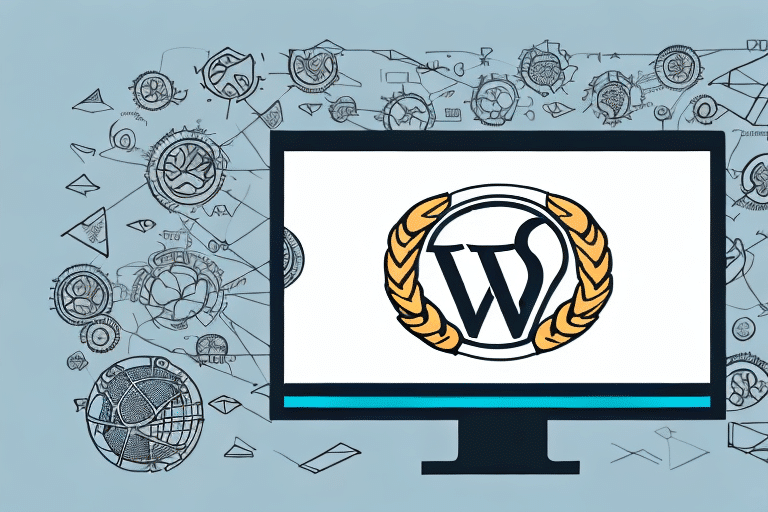Benefits of Integrating UPS WorldShip with WordPress
Integrating UPS WorldShip with WordPress offers numerous advantages that can significantly enhance your e-commerce operations. By automating your shipping processes, you eliminate the need for manual data entry, which not only saves time but also reduces the risk of errors. According to a Statista report, automation in shipping can improve order accuracy by up to 99%, leading to increased customer satisfaction.
- Automated Shipping Processes: Streamline label generation, tracking, and order processing.
- Real-Time Shipping Rates: Offer accurate shipping costs to customers during checkout.
- Efficient Label Printing: Print shipping labels and tracking information directly from your WordPress dashboard.
- Enhanced Visibility: Monitor shipment progress and receive real-time notifications about delays or issues.
These features collectively contribute to a more efficient shipping workflow, allowing you to focus on other critical aspects of your business such as marketing and customer service.
Setting Up UPS WorldShip with WordPress
Step 1: Install the UPS WorldShip Plugin
Begin by downloading and installing the UPS WorldShip Connect plugin for WordPress. This plugin serves as the bridge between your WordPress site and UPS WorldShip, enabling seamless data transfer between the two platforms.
Step 2: Configure Your UPS Account
After installation, enter your UPS account credentials within the plugin settings. This integration allows you to access UPS shipping rates, generate labels, and track packages directly from your WordPress dashboard.
Step 3: Set Up Shipping Settings in WordPress
Navigate to your WordPress shipping settings to define your shipping zones, rates, and carrier options. Customize these settings based on your business needs to ensure accurate and efficient shipping calculations.
Step 4: Test the Integration
Create a test order on your website to verify that the integration is functioning correctly. Ensure that shipping rates are accurately calculated and that labels are generated without errors.
Step 5: Go Live
Once testing is successful, you can start processing real orders using the integrated UPS WorldShip system. This setup will streamline your shipping workflow and enhance overall operational efficiency.
Optimizing Shipping Efficiency with UPS WorldShip and WordPress
Utilizing Shipping Aggregators
Leverage shipping aggregators to compare rates from multiple carriers. This strategy can help you find the most cost-effective shipping options. Tools like Shippo offer multi-carrier rate comparisons, ensuring you get the best rates available.
Optimizing Packaging
Efficient packaging can significantly reduce shipping costs. Invest in appropriately sized packaging materials to minimize dimensional weight charges. According to UPS, optimizing packaging can lower shipping costs by up to 20%.
Implementing Order Batching
Batch processing of orders can decrease the number of trips needed for shipments, thereby reducing costs and improving delivery times. This method is particularly effective for businesses handling large volumes of orders daily.
Automating Label Printing and Tracking
Automate the label printing and tracking process to save time and reduce manual errors. This automation ensures that every package is accurately labeled and tracked, providing customers with reliable shipping information.
Enhancing Customer Experience through Efficient Shipping
Providing Real-Time Tracking Information
Real-time tracking allows customers to monitor their orders at every stage of the shipping process. This transparency builds trust and reduces customer inquiries about order status. Studies show that 82% of customers consider tracking information a significant factor in their purchasing decisions.
Ensuring Timely Deliveries
Fast and reliable shipping is a crucial element of customer satisfaction. By optimizing your shipping processes with UPS WorldShip and WordPress, you can ensure timely deliveries, which can lead to positive reviews and repeat business.
Offering Multiple Shipping Options
Provide customers with various shipping options, including standard, expedited, and same-day delivery services. Offering flexibility in shipping methods caters to different customer needs and enhances their overall shopping experience.
Managing Orders and Shipments with UPS WorldShip and WordPress
Centralizing Shipping Data
Integrating UPS WorldShip with WordPress allows you to centralize all shipping-related data, making it easier to manage orders and shipments efficiently. This centralization helps in tracking inventory, managing orders, and generating comprehensive reports.
Leveraging Reporting and Analytics
Use the reporting and analytics features of UPS WorldShip to gain insights into your shipping performance. Metrics such as delivery times, shipping costs, and error rates can help you identify areas for improvement and optimize your shipping strategy.
Automating Order Processing
Automate the import of orders and shipping information into UPS WorldShip. This automation reduces manual workload and ensures that orders are processed quickly and accurately.
Overcoming Challenges and Measuring Success
Common Integration Challenges
Integrating UPS WorldShip with WordPress may present challenges such as compatibility issues with other plugins or technical difficulties in configuring settings. To address these challenges, utilize resources like WordPress Support and UPS Support.
Tracking Shipping Performance
Regularly monitor your shipping performance using tools like Google Analytics and WooCommerce reports. Analyze key metrics to assess the effectiveness of your shipping processes and make data-driven decisions to enhance performance.
Measuring Customer Satisfaction
Gather customer feedback through surveys and reviews to measure satisfaction with your shipping services. High levels of customer satisfaction can lead to increased loyalty and positive word-of-mouth referrals.
The Future of E-Commerce Shipping: Trends and Predictions
Increased Automation and AI
The integration of artificial intelligence (AI) in shipping processes is expected to grow, enabling more efficient and accurate order fulfillment. AI can predict shipping demand, optimize routes, and enhance customer service through chatbots.
Rise of Same-Day and Drone Deliveries
Same-day delivery services and drone deliveries are becoming more prevalent, offering faster shipping options to meet customer demands for quick fulfillment. Companies like Amazon are pioneering drone delivery services to revolutionize the shipping industry.
Focus on Sustainability
Sustainability is becoming a key consideration in shipping practices. Businesses are adopting eco-friendly packaging materials and optimizing shipping routes to reduce their carbon footprint. According to a The Economist report, sustainable shipping practices can enhance brand reputation and attract environmentally conscious consumers.
Best Practices for Efficient Order Fulfillment Through UPS WorldShip and WordPress Integration
- Automate Routine Tasks: Streamline label generation, tracking, and order processing to save time and reduce errors.
- Customize Shipping Settings: Tailor your shipping options to meet the specific needs of your business and customers.
- Utilize Reporting Tools: Regularly analyze shipping performance metrics to identify areas for improvement.
- Stay Updated with Trends: Keep abreast of the latest shipping technologies and trends to maintain a competitive edge.
By implementing these best practices, you can optimize your shipping process, enhance customer satisfaction, and effectively scale your e-commerce business.
Top Plugins for Optimizing Shipping on Your WordPress Site
Enhance your shipping capabilities by utilizing top WordPress plugins alongside UPS WorldShip integration:
- WooCommerce Shipping: Offers integrated shipping solutions with real-time rates and label printing.
- Table Rate Shipping for WooCommerce: Provides flexible rate calculations based on various factors like weight and destination.
- Shippo: Facilitates multi-carrier shipping, real-time tracking, and automated label generation.
These plugins, when combined with UPS WorldShip integration, create a robust and efficient shipping system tailored to your business needs.
Conclusion
Integrating UPS WorldShip with WordPress is a strategic move for e-commerce businesses aiming to streamline their shipping processes, enhance customer experience, and achieve operational efficiency. By automating routine tasks, utilizing advanced shipping plugins, and adopting best practices, you can optimize your order fulfillment and stay ahead in the competitive e-commerce landscape. Additionally, staying informed about emerging trends and continuously measuring your shipping performance will ensure sustained growth and customer satisfaction.