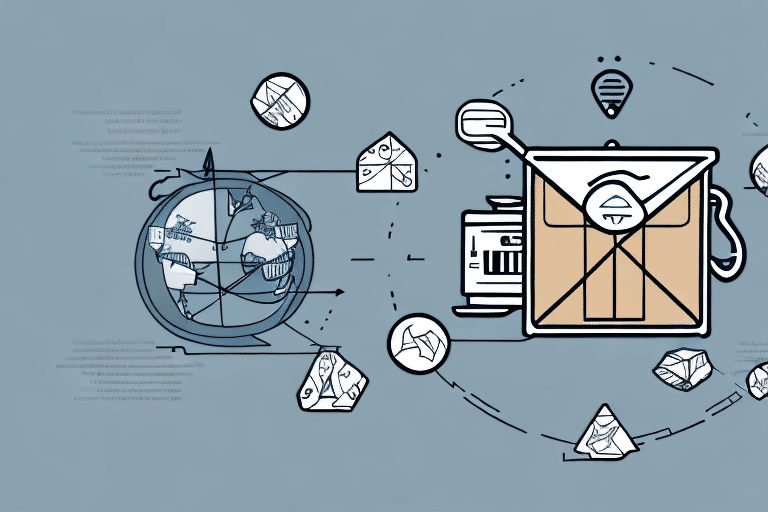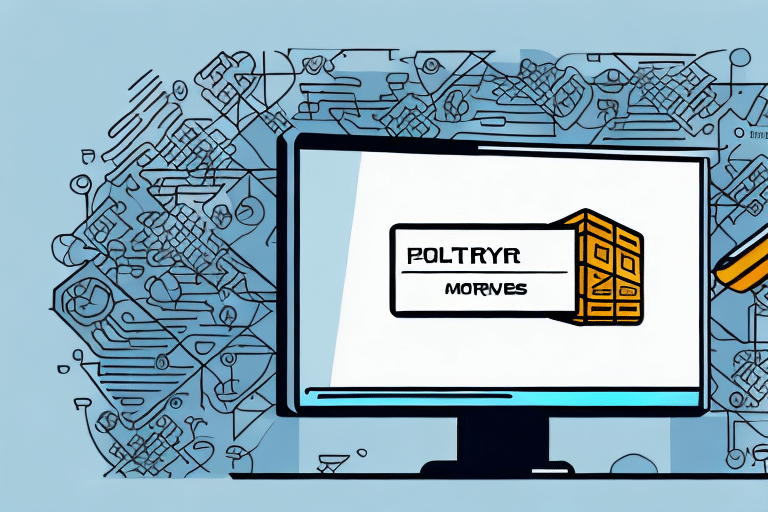How to Change the Address of a UPS Package in Transit Using UPS WorldShip
Need to change the address of a package that's already in transit? Whether due to an unexpected change in delivery location or an error in the initial address, adjustments can still be made using UPS WorldShip. This guide walks you through the steps to change the destination of a package mid-transit and offers tips to ensure your package arrives at its new location without delay.
Reasons to Change a Package's Delivery Address Mid-Transit
Several scenarios may necessitate changing the delivery address of your package while it's en route. Common reasons include:
- The recipient is no longer available at the original address
- The recipient has moved to a new address
- An incorrect address was entered initially
- The package was misrouted and needs redirection
No matter the reason, acting promptly is crucial to ensure the package reaches its intended destination seamlessly.
Contacting the Shipping Carrier
If you need to change the delivery address of your package mid-transit, contact UPS as soon as possible. UPS offers options to redirect the package to a new address or hold it for pickup at a nearby location. Be aware that some services may incur additional fees.
Understanding UPS WorldShip
Before diving into the steps to change the address of your package in UPS WorldShip, it's essential to understand what it is. UPS WorldShip is shipping software designed for businesses to manage their shipping processes efficiently. With this software, you can create shipping labels, schedule pickups, track packages, and export shipping data for analysis. Accessing these features requires an active UPS account and the WorldShip software installed on your computer.
One key benefit of using UPS WorldShip is streamlining your shipping process. Manage all your shipping needs in one place, saving time and reducing errors. UPS WorldShip also offers various customization options, allowing you to tailor the software to your specific business needs, whether shipping domestically or internationally.
Steps to Change a Package's Address in UPS WorldShip
Follow these steps to change the address of your package in UPS WorldShip:
- Open the UPS WorldShip software on your computer.
- Select the shipment you wish to modify.
- Click the "Edit" button next to the address.
- Modify the address information as needed.
- If shipping internationally, complete the Harmonized Tariff Schedule (HTS) information.
- Review the details to ensure accuracy.
- Click "OK" to save your changes.
Note that changing a package's address may result in additional fees or delays. Always double-check the new address for accuracy and contact UPS customer service with any questions or concerns.
Accessing the 'Change of Address' Feature in UPS WorldShip
If you can't locate the package you wish to modify, you can use the "Change of Address" feature to update the delivery address. Here’s how:
- Log in to UPS.com and navigate to the "Tracking" section.
- Find and select the package you want to change the address for.
- Click on the "Edit" button next to the delivery address.
- Enter the new delivery address in the provided fields.
- Review the details to ensure accuracy.
- Click "Submit" to save your changes.
The "Change of Address" feature is available for certain packages and delivery options. If this option isn't available for your package, contact UPS customer service to make the necessary changes to the delivery address.
Tips to Update Package Details Without Delaying Delivery
Changing a package's destination mid-transit can cause delays, but the following tips can help ensure timely delivery to the new destination:
- Notify the recipient of the address change to expedite the delivery process if someone is available at the new address.
- Provide accurate and complete address information, including the recipient's name, address, and contact details.
- Include any additional delivery instructions, such as gate codes or special directions, to assist the driver in locating the recipient.
- Consider upgrading the shipping method to ensure faster delivery to the new destination.
Be aware that changing the destination may incur additional fees. Check with UPS to understand any potential costs associated with updating package details. If the package is already in transit, it may not be possible to change the destination without significant delays. In such cases, consider waiting for delivery to the original address and then arranging for forwarding to the new address.
Consequences of Changing a Package’s Destination Mid-Transit
When you change a package's destination mid-transit, UPS will redirect it to the new location and update the delivery information. Depending on the distance between the original and new addresses, this process can cause delivery delays. To avoid unnecessary delays, follow the tips mentioned above to update your package information accurately and thoroughly.
Additionally, changing the destination may result in extra fees. UPS might charge for redirecting the package and any additional shipping costs if the new destination is farther than the original. It's advisable to consult with UPS beforehand to understand potential fees and ensure the package is being redirected to a valid address.
Common Reasons for Address Changes During Transit
While we've mentioned several common reasons to change a package's destination mid-transit, it's essential to understand the typical scenarios that necessitate such changes:
- The recipient has moved to a new address
- An incorrect address was entered during the shipping process
- The package was misrouted and needs redirection
- The recipient no longer works at the original address
Another common reason for changing the delivery address is a change in the sender's or recipient's travel plans. For example, if the recipient will be out of town, they may need to update the delivery address to ensure the package is delivered to a secure location. Making these changes promptly helps avoid delays or issues with package delivery.
Avoiding Future Address Change Issues When Shipping with UPS WorldShip
To prevent the need for address changes during transit in the future, consider the following best practices:
- Double-check all address information before shipping.
- Use UPS WorldShip to automate the shipping process and minimize human error.
- Ensure all package information is accurately entered into the shipping label, including recipient name, address, and contact details.
- Consider using UPS My Choice to give recipients more control over their deliveries.
Additionally, utilize UPS's Address Validation tool to verify the accuracy of addresses before shipping, reducing the risk of delivery delays or returns due to incorrect addresses. Communication with the recipient is also vital; provide them with tracking information and estimated delivery dates so they can plan accordingly. If the recipient won't be available to receive the package, consider redirecting it to a UPS Access Point location for convenient pickup.
The Benefits of Using UPS WorldShip for Your Shipping Needs
UPS WorldShip is a robust shipping software that can streamline your shipping process and help manage shipments efficiently. Benefits of using UPS WorldShip include:
- Easy integration with your existing business systems
- Time and effort savings through automation of the shipping process
- Tracking of shipping history and facilitation of data analysis
- Flexible shipping options to fit your needs and budget
By following the steps outlined in this guide and leveraging the benefits of UPS WorldShip, you can ensure that your packages arrive at their intended destinations safely and efficiently.
Moreover, UPS WorldShip offers excellent customer support. If you encounter any issues or have questions about the software, UPS provides a dedicated support team to assist you, ensuring that you can resolve problems quickly and maintain smooth shipping operations.