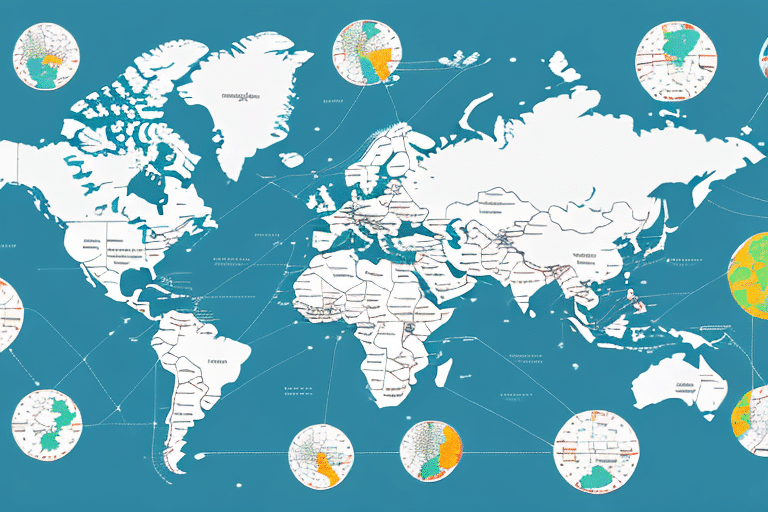Understanding UPS Worldship Batch Export
UPS Worldship Batch Export is a comprehensive shipping software solution offered by UPS, designed to help businesses automate and optimize their shipping processes. This software enables companies to create and print shipping labels, track shipments, and manage a multitude of shipping-related tasks efficiently. With a wide range of customization options, UPS Worldship Batch Export can be tailored to meet the specific needs of businesses of all sizes, enhancing flexibility and adaptability in shipping operations.
One of the primary advantages of using UPS Worldship Batch Export is its ability to save both time and money. By automating shipping tasks, businesses can significantly reduce the time and resources spent on managing shipments. Additionally, the software aids in identifying cost-saving opportunities, such as selecting the most economical shipping options or consolidating multiple shipments into a single package. According to a Forbes report, businesses that implement shipping automation solutions can see up to a 30% reduction in shipping costs.
The Basics of UPS Worldship Batch Export
Using UPS Worldship Batch Export is straightforward and user-friendly. Businesses can create batches of shipments within the software, print out shipping labels for the entire batch, and then ship the packages through UPS. Beyond labeling, the software offers functionalities such as tracking shipments, generating detailed reports, and managing shipping across multiple locations, making it ideal for multi-site businesses.
One significant advantage is the reduction of errors and time savings. Instead of entering shipping information for each package individually—a process that is both time-consuming and prone to mistakes—businesses can enter the necessary details once and generate labels for all packages in the batch simultaneously.
Furthermore, UPS Worldship Batch Export provides various customization options. Businesses can set default shipping preferences, such as package weight and dimensions, which streamlines the creation of new shipments. Custom reports can also be generated to monitor shipping activities and identify areas for improvement, enhancing overall operational efficiency.
Benefits of Using UPS Worldship Batch Export
The benefits of utilizing UPS Worldship Batch Export are extensive. Key advantages include:
- Streamlined Shipping Processes: Automates repetitive tasks, reducing manual effort.
- Cost Savings: Access to discounted UPS rates and the ability to select the most cost-effective shipping options.
- Increased Efficiency and Productivity: Faster processing of shipments leads to higher throughput.
- Enhanced Tracking Capabilities: Real-time tracking information improves shipment visibility.
Additionally, UPS Worldship Batch Export allows businesses to manage and monitor all shipments from a centralized platform. Users can view the status of every shipment, print necessary documents like labels and invoices, and generate comprehensive reports to analyze shipping data. This centralized approach facilitates informed decision-making regarding shipping strategies and highlights opportunities for further optimization.
How to Set Up and Use UPS Worldship Batch Export
Getting started with UPS Worldship Batch Export involves a few simple steps:
- Create a UPS Account: Sign up for an account through the UPS website.
- Download the Software: Once the account is set up, download and install the UPS Worldship software.
- Configure Settings: Set up default shipping preferences, such as package dimensions and weight.
- Start Shipping: Begin creating batches of shipments, printing labels, and managing your shipping operations.
One of the standout features of UPS Worldship Batch Export is the ability to customize shipping preferences. By setting default options, businesses can expedite the label creation process, ensuring consistency and accuracy across all shipments. Additionally, custom reports can be generated to track shipping costs, analyze data, and make strategic decisions based on tangible insights.
Common Issues Faced with UPS Worldship Batch Export
While UPS Worldship Batch Export is a robust shipping solution, businesses may encounter certain challenges, including:
- Software Errors: Occasional glitches or bugs may disrupt operations.
- Connectivity Issues: Reliable internet access is essential for optimal performance.
- Complexity: A steep learning curve for users unfamiliar with advanced shipping software features.
To mitigate these issues, businesses can leverage the UPS support team and access comprehensive guides and training resources. Additionally, ensuring regular software updates and maintaining a stable internet connection can minimize disruptions.
Troubleshooting Tips for UPS Worldship Batch Export
If issues arise while using UPS Worldship Batch Export, consider the following troubleshooting steps:
- Check Internet Connection: Ensure a stable connection to prevent disruptions.
- Restart the Software: Sometimes, simply refreshing the application can resolve minor glitches.
- Verify Software Configuration: Ensure that all settings are correctly configured according to your business needs.
- Review Shipment Details: Double-check recipient addresses, package weights, dimensions, and any special instructions to avoid errors.
Should these steps not resolve the problem, contacting the UPS support team for further assistance is recommended.
Best Practices for Using UPS Worldship Batch Export
To maximize the effectiveness of UPS Worldship Batch Export, businesses should adopt the following best practices:
- Staff Training: Ensure that all relevant employees are thoroughly trained in using the software to minimize errors and enhance efficiency.
- Regular Software Updates: Keep the software up-to-date to benefit from the latest features and security enhancements.
- Data Backup: Perform regular backups of shipping data to prevent loss in case of system failures.
- Review and Update Shipping Settings: Periodically verify shipping preferences, addresses, and methods to maintain accuracy.
- Integrate with Other Systems: Connect UPS Worldship Batch Export with inventory management or order processing systems to streamline operations further.
Integrating UPS Worldship Batch Export with Other Shipping Tools
To enhance shipping efficiency, businesses can integrate UPS Worldship Batch Export with other shipping carriers such as FedEx, DHL, or USPS. This integration offers several benefits:
- Rate Comparison: Compare shipping rates across different carriers to choose the most cost-effective option for each shipment.
- Comprehensive Tracking: Monitor shipments from multiple carriers in a single platform, simplifying the tracking process.
- Operational Efficiency: Streamlined processes reduce the time and resources required for managing shipments from various carriers.
Integrating multiple shipping tools not only provides flexibility in carrier selection but also enhances the ability to analyze shipping data comprehensively. This holistic view allows businesses to identify trends, optimize shipping strategies, and further reduce costs.
Comparison of UPS Worldship Batch Export with Other Shipping Software
When evaluating shipping software options, UPS Worldship Batch Export stands out due to its extensive features, reliability, and user-friendly interface. Compared to other shipping solutions, such as FedEx World Ship or DHL Shipping Tools, UPS Worldship offers superior integration capabilities with business systems like inventory management and order processing software.
Key advantages of UPS Worldship Batch Export include:
- Seamless Integration: Easily connects with existing business systems to streamline operations.
- Comprehensive Support: Access to excellent customer support and extensive training resources.
- Customization: Highly customizable to fit unique business needs.
While other shipping software options may offer similar functionalities, UPS Worldship Batch Export distinguishes itself through its robust integration features and exceptional support, making it a preferred choice for many businesses.
Security Features of UPS Worldship Batch Export
Security is a paramount concern in shipping and logistics, and UPS Worldship Batch Export addresses this with a range of advanced security features:
- User Accounts and Authentication: Individual login credentials ensure that only authorized personnel can access the software.
- Data Encryption: Sensitive shipping data is encrypted to protect against unauthorized access and breaches.
- Audit Trails: Comprehensive audit logs track all user activities within the software, enhancing accountability and transparency.
These security measures ensure that business operations remain secure and compliant with data protection regulations, providing peace of mind to businesses handling sensitive shipping information.
Limitations of UPS Worldship Batch Export and How to Overcome Them
While UPS Worldship Batch Export is a robust shipping solution, it does have certain limitations:
- Processing Times: Some users may experience slower processing times, especially when handling large batches of shipments.
- Software Costs: Upgrades and additional packages can incur extra costs, which may be a barrier for smaller businesses.
- Integration Challenges: Integrating with specific e-commerce platforms or order management systems may require additional effort or third-party solutions.
To overcome these limitations, businesses can:
- Invest in Support: Utilize UPS support and training resources to optimize software performance.
- Evaluate Integration Needs: Assess and select shipping solutions that offer better integration capabilities or work with third-party providers to develop custom integrations.
- Plan for Costs: Budget for potential software upgrades and explore cost-effective packages that meet business needs without unnecessary expenditures.
Tips for Optimizing Your Shipping Process with UPS Worldship Batch Export
To fully leverage the capabilities of UPS Worldship Batch Export and optimize your shipping processes, consider the following tips:
- Regular Training: Continuously train staff to stay updated on software features and best practices.
- Stay Updated: Keep the software updated to benefit from the latest features, security patches, and performance improvements.
- Utilize Support Resources: Take advantage of UPS’s support and educational resources to resolve issues and learn advanced functionalities.
- Implement Best Practices: Follow established best practices, such as verifying shipping details, integrating with other business systems, and regularly reviewing shipping data for insights.
- Automate Where Possible: Use automation features to reduce manual tasks, minimize errors, and enhance efficiency.
By adopting these strategies, businesses can maximize the efficiency and effectiveness of their shipping operations, ensuring smooth and cost-effective delivery processes.