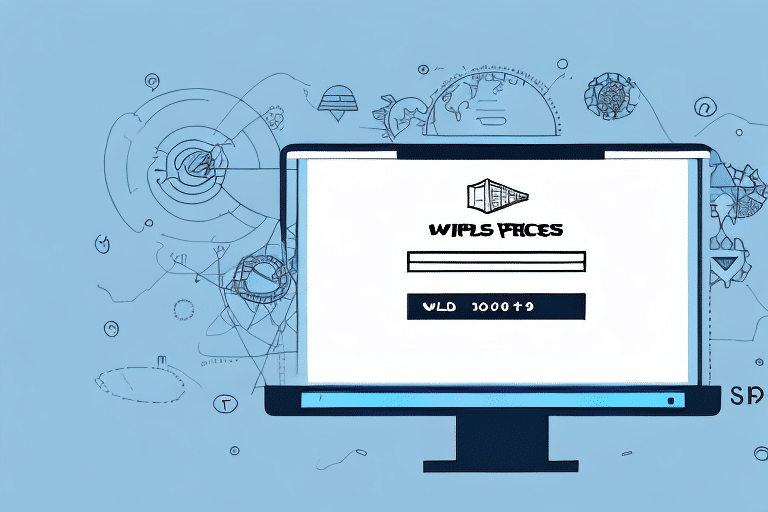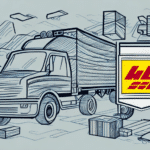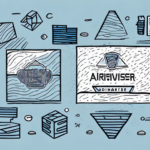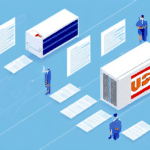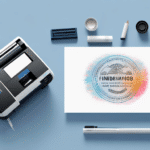How to Download UPS WorldShip Rates
Are you looking to streamline your shipping process and reduce costs for your business? Look no further than UPS WorldShip Rates. In this article, we will guide you through the process of downloading and setting up UPS WorldShip Rates on your computer. By the end of this article, you will have a thorough understanding of how to effectively utilize this powerful tool for your business needs.
Introduction to UPS WorldShip Rates
UPS WorldShip is a comprehensive shipping software solution that enables businesses to efficiently manage their shipping operations, including printing labels, tracking parcels, and automating shipping processes. One of the key features of WorldShip is the ability to automate and streamline package rating and shipping cost calculations. By downloading UPS WorldShip Rates, you can ensure that you are accessing the most accurate and up-to-date shipping rates available.
With UPS WorldShip Rates, you can customize your shipping preferences and choose from a variety of shipping options, such as ground, air, and international shipping. This flexibility allows you to tailor your shipping strategy to meet the specific needs of your business and customers. Additionally, UPS WorldShip Rates provides detailed tracking information, enabling you to monitor your shipments in real-time and ensure timely and secure deliveries.
Understanding the Importance of UPS WorldShip Rates for Your Business
Shipping costs are a significant expense for many businesses, often accounting for a substantial portion of overall operational expenses. By using outdated shipping rates or manually calculating costs, businesses may inadvertently overpay for shipping services or even incur losses on individual shipments. UPS WorldShip Rates automatically calculates the most cost-effective rates for your shipments, saving you both time and money. Moreover, with advanced tracking and data management features, you can ensure that your packages are delivered on time and securely.
Another key benefit of using UPS WorldShip Rates is the ability to easily compare different shipping options and delivery times. With access to real-time shipping information, you can make informed decisions about which carrier and service level best suit each shipment. This capability helps you meet customer expectations for delivery times while maintaining control over shipping costs. Utilizing UPS WorldShip Rates effectively can significantly streamline your shipping process and enhance your business's bottom line.
How to Set Up UPS WorldShip Rates on Your Computer
Before you can download UPS WorldShip Rates, you must have the WorldShip software installed on your computer. Follow these steps to download and install WorldShip:
- Visit the UPS WorldShip official website.
- Click on the "Download" button and follow the on-screen instructions to download the latest version of WorldShip.
- Once the download is complete, run the installer and follow the prompts to install the software on your computer.
- After installation, launch WorldShip and proceed to set up UPS WorldShip Rates by following the steps below:
To set up WorldShip Rates, follow these steps:
- Launch WorldShip and select the "Edit" menu from the top navigation bar.
- Select "Preferences" and navigate to the "Accounting" section in the left-hand menu.
- Click on "Rate" options and choose "UPS Package" from the drop-down menu.
- Select "Download" to begin downloading the latest UPS WorldShip Rates.
After the download is complete, it's essential to update your WorldShip software to ensure the new rates are applied. To do this, select the "Help" menu and choose "Check for Updates." If an update is available, follow the prompts to download and install it.
Note that UPS WorldShip Rates are updated regularly to reflect changes in shipping costs and other factors. To maintain accuracy, it is recommended to check for updates periodically and download them as necessary.
Step-by-Step Guide: Downloading UPS WorldShip Rates
With UPS WorldShip Rates set up, follow these steps to download the latest UPS rates:
- Log in to your WorldShip account using your UPS credentials.
- Navigate to the "Shipping" tab in the main menu.
- Select "Packages" and then choose "Shipping Price Calculator."
- Enter the package dimensions and weight accurately to ensure correct rate calculations.
- Specify the "Ship From" and "Ship To" addresses for your shipment.
- Click on "Calculate Time & Cost" to view available shipping options and corresponding costs.
- Select your desired shipping option and click "Print" to generate a shipping label.
- Customize your shipping label options as needed and print the label for attachment to your package.
Since UPS updates their rates regularly, it's crucial to download the latest rates before processing any shipments. To ensure the most accurate and up-to-date shipping rates for your packages, click the "Download Rates" button located on the "Shipping Price Calculator" page.
Common Errors While Downloading UPS WorldShip Rates and How to Fix Them
Connectivity Issues
Sometimes, network connectivity problems can prevent the successful download of UPS WorldShip Rates. To troubleshoot, ensure that your internet connection is stable. You can test your connection by visiting the UPS website and verifying that it loads correctly.
Outdated Software
Using an outdated version of WorldShip can lead to compatibility issues and prevent rate downloads. Make sure you are using the latest version of WorldShip. To check for updates, go to the "Help" menu in the WorldShip software and select "Check for Updates." Follow the prompts to install any available updates.
Incorrect Account Information
Incorrect or outdated account information can hinder the rate download process. Verify that your UPS account details are accurate and up-to-date within the WorldShip software. To update your account information, navigate to the "Preferences" section and review your account settings.
Firewall Blocking the Download
Firewalls can sometimes block the download of UPS WorldShip Rates. If you suspect a firewall is causing the issue, try temporarily disabling it or adding an exception for the WorldShip software. Consult your IT administrator if you need assistance adjusting firewall settings.
Corrupted Installation Files
If you've tried the above solutions and still cannot download rates, the issue may be due to corrupted installation files. In this case, uninstall the WorldShip software from your computer and reinstall it using a fresh copy downloaded from the official UPS website.
Troubleshooting Tips for Downloading UPS WorldShip Rates
If you're encountering issues while attempting to download UPS WorldShip Rates, the following troubleshooting steps may help resolve the problem:
Restart Your Computer and Internet Connection
Sometimes, simple technical glitches can be resolved by restarting your computer or resetting your internet connection. Close all applications, restart your device, and attempt the download process again.
Reinstall WorldShip Software
If restarting doesn't help, try uninstalling and reinstalling the WorldShip software. This can fix issues related to corrupted files or incomplete installations.
Contact UPS Support
If the problem persists after trying the above steps, reach out to the UPS support team for further assistance. They can provide specialized guidance to help you resolve any technical issues you're experiencing.
Check Firewall Settings
Ensure that your firewall settings are not blocking the WorldShip software from accessing the internet. Add WorldShip to your firewall's list of allowed programs to facilitate the rate download process.
Update or Patch the Software
Check for any available software updates or patches for WorldShip. Updates often include bug fixes and improvements that can enhance the software's performance. You can check for updates within the WorldShip software under the "Help" menu or by visiting the official UPS website.
Advanced Tips and Tricks for Utilizing UPS WorldShip Rates
To maximize the benefits of UPS WorldShip Rates, consider implementing the following advanced strategies:
Customize Package and Shipping Preferences
Tailor your shipping preferences to match your business needs. You can set default package types, shipping methods, and billing options within WorldShip. This customization helps streamline your shipping process and ensures consistency across all shipments.
Bulk Importing and Exporting Data
Efficiently manage large volumes of shipments by utilizing WorldShip's bulk importing and exporting features. These tools allow you to upload multiple shipments at once, saving time and reducing the potential for errors associated with manual entry.
Utilize Additional WorldShip Features
- Return Labels: Generate return labels for customer returns, enhancing your customer service experience.
- Export Shipment Data: Export detailed shipment data for analysis and reporting purposes.
Leverage Reporting Capabilities
WorldShip's reporting tools allow you to generate comprehensive reports on your shipping activities. Analyze tracking information, shipping costs, and delivery times to identify areas for improvement and optimize your shipping strategy.
Optimize International Shipping
If your business frequently ships internationally, take advantage of WorldShip's international shipping features. These include:
- Duty and Tax Calculation: Automatically calculate duties and taxes for international shipments to ensure compliance with local regulations.
- Customs Documentation: Generate accurate customs documentation to expedite the clearance process.
- Track International Shipments: Monitor the status of international packages to ensure they reach their destinations on time.
Best Practices for Using UPS WorldShip Rates Effectively
Implementing best practices when using UPS WorldShip Rates can help you maximize efficiency and savings in your shipping operations. Here are some key strategies:
Regularly Update Software and Rates
Ensure that both your WorldShip software and UPS WorldShip Rates are regularly updated. Updates often include new features, security enhancements, and the latest rate information, which are essential for accurate and efficient shipping operations.
Double-Check Shipment Details
Before printing shipping labels, always verify that the shipment details are correct, including package dimensions, weight, and destination addresses. Accurate information helps prevent shipping errors and reduces the likelihood of delays or additional costs.
Utilize Additional WorldShip Features
Take advantage of advanced WorldShip features such as batch processing and address validation. Batch processing allows you to handle multiple shipments simultaneously, while address validation ensures that shipping addresses are accurate and complete.
Leverage Reporting Features
Regularly review your shipping data using WorldShip's reporting tools. Analyze trends in shipping costs, delivery times, and package volumes to identify opportunities for optimization. This data-driven approach can lead to more informed decisions and cost savings.
Communicate Shipping Policies to Customers
Clearly communicate your shipping policies and procedures to your customers. Provide tracking information to keep them informed about their shipments, which can enhance customer satisfaction and reduce the number of inquiries and complaints related to shipping. Utilize WorldShip's email notification feature to automatically send tracking updates to your customers.
By following these best practices, you can ensure that you are getting the most out of UPS WorldShip Rates, enhancing both the efficiency of your shipping process and the satisfaction of your customers.