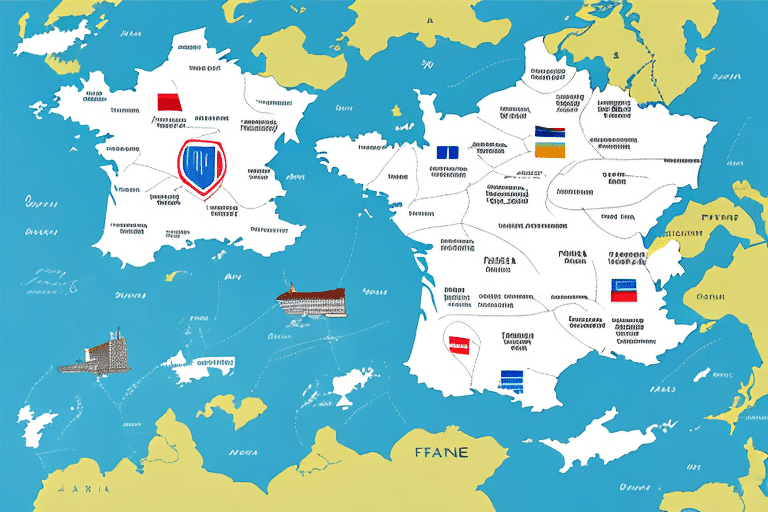How to Use UPS WorldShip in France
For businesses looking to ship goods internationally from France, UPS WorldShip is a powerful and effective shipping solution that offers comprehensive shipping capabilities, robust customization options, and a user-friendly interface. To help you quickly and efficiently leverage the full potential of UPS WorldShip in France, this guide provides a step-by-step approach covering everything from setup to troubleshooting.
Introduction to UPS WorldShip
UPS WorldShip is a comprehensive software platform developed by UPS to streamline the shipping process for businesses. Acting as a central hub for shipping tasks, it enables businesses to process shipments, print labels, and create customs documents all within a single, easy-to-use platform. Additionally, WorldShip facilitates the enforcement of shipping rules and real-time tracking of shipments, helping businesses avoid potential customs issues or lost items.
Key Features of UPS WorldShip
- Integration with E-commerce Platforms: WorldShip seamlessly integrates with major e-commerce platforms such as Amazon, eBay, and Shopify, allowing businesses to import orders directly and streamline the shipping process.
- Customization Options: Businesses can tailor the software to their specific needs by creating custom shipping labels with their own branding or setting up automated shipping rules based on weight, destination, or shipping method.
- Real-Time Tracking: The platform provides real-time tracking of shipments, enhancing visibility and reliability in the shipping process.
Setting up UPS WorldShip in France
Setting up UPS WorldShip in France involves a straightforward process that can be completed in a few basic steps:
- Download the Software: Visit the official UPS website to download the WorldShip software.
- Install the Software: Follow the installation wizard to install WorldShip on your computer.
- Create a UPS Account: If you don't already have one, create a UPS account and link it to WorldShip by entering your account details into the software.
When setting up WorldShip in France, it's crucial to adjust certain settings to comply with French regulations. This includes configuring the software to use the correct measurement units, such as kilograms instead of pounds, and ensuring that all necessary customs documentation for international shipments is included.
Configuring Settings for France
- Measurement Units: Switch to metric units to align with French standards.
- Customs Documentation: Enable automatic generation of customs forms to facilitate smooth international shipping.
- Compliance with Local Regulations: Familiarize yourself with French import and export regulations to ensure compliance.
Step-by-Step Guide to Using UPS WorldShip for International Shipping
Once UPS WorldShip is set up, you can start using it to send international shipments from France. Follow these steps to streamline your shipping operations:
- Open WorldShip: Launch the UPS WorldShip software and navigate to the 'Ship' tab.
- Enter Shipment Details: Input the recipient's address, package weight, and dimensions.
- Print Shipping Label: WorldShip will generate a shipping label, which you can print and attach to your package.
- Generate Customs Documents: The software automatically creates the necessary customs documentation to ensure your package clears international customs smoothly.
When shipping internationally, be aware of additional fees and taxes that may apply. UPS WorldShip assists in calculating these costs based on the destination country and the contents of your package. It's also advisable to review the import regulations of the destination country to ensure your package meets all requirements.
Calculating Shipping Fees and Taxes
- Destination-Based Fees: Use WorldShip’s shipping calculator to determine fees based on the destination country.
- Content-Based Taxes: Ensure accurate declaration of package contents to calculate applicable taxes and avoid customs delays.
Understanding French Customs Regulations for Shipping
Shipping goods into France requires adherence to specific customs regulations to ensure smooth processing and avoid delays or penalties. Key requirements include:
- Registration with Customs Authority: Businesses must register with the French customs authority to facilitate international shipments.
- Accurate Invoice Details: Provide precise and detailed invoice information for all shipments.
- Restricted Items: Be aware of restrictions on items such as alcohol, tobacco, firearms, endangered species, and certain food products.
Additionally, imported goods may be subject to the French Value-Added Tax (VAT), currently set at 20%. This tax applies to the cost of the goods as well as any shipping and handling fees, and should be factored into the total shipping cost.
Obtaining Necessary Permits and Licenses
Certain goods require special permits or licenses for import into France. These include:
- Firearms and Ammunition:
- Endangered Species and Products:
- Specific Food Products:
Ensure you research and secure any necessary permits or licenses before attempting to ship these items to France.
Tips for Reducing Shipping Costs with UPS WorldShip in France
International shipping can be costly, but UPS WorldShip offers several strategies to help reduce expenses:
- Consolidate Shipments: Bundle multiple items into a single package to decrease overall shipping costs.
- Negotiate Rates: Work with UPS to negotiate rates that cater to your business’s specific shipping needs.
- Use the UPS Shipping Calculator: Compare rates and delivery times across different shipping options to identify the most cost-effective solution.
Additional cost-saving measures include:
- Carbon Neutral Shipping: Opt for UPS’s carbon-neutral shipping option to offset emissions while supporting environmental projects.
- Proper Packaging: Use sturdy packaging materials to prevent damage during transit, avoiding potential extra costs from returns or replacements.
- UPS Pickup Service: Utilize UPS’s pickup service to save time and money by eliminating the need to drop off packages at a UPS location.
Troubleshooting Common Issues with UPS WorldShip in France
While UPS WorldShip is a robust platform, users may encounter technical issues that can disrupt shipping operations. Common challenges include:
- Connectivity Issues: Problems with internet connectivity can hinder the software’s ability to process shipments.
- Printer Malfunctions: Issues with printers can prevent shipping labels from printing correctly.
- Incorrect Customs Documentation: Errors in customs forms can lead to delays or penalties at customs.
If you experience any of these issues, it's crucial to contact UPS Customer Service immediately to resolve the problem and minimize disruptions to your shipping process.
Benefits of Using UPS WorldShip for E-commerce Businesses in France
For e-commerce businesses operating in France, UPS WorldShip offers numerous advantages that enhance shipping operations:
- Improved Shipping Accuracy: Automated processes reduce the risk of human error, ensuring that shipments are accurate and on time.
- Enhanced Efficiency: Streamlined shipping tasks allow businesses to process a higher volume of shipments with greater efficiency.
- Real-Time Tracking: Real-time tracking capabilities provide transparency, allowing businesses and customers to monitor shipments throughout their journey.
Additionally, WorldShip’s ability to manage international shipments with ease enables businesses to expand their customer base and enter new markets without the complexities of navigating international shipping regulations.
Expanding Market Reach
With UPS WorldShip, e-commerce businesses can effortlessly handle the logistics of international shipping, making it easier to reach customers in different countries and grow their market presence.
Comparison of UPS WorldShip with Other Shipping Solutions in France
While UPS WorldShip is a leading shipping solution for businesses in France, several alternative options are available, including DHL, FedEx, and TNT. Here's how UPS WorldShip compares:
- Customization: UPS WorldShip offers extensive customization options for shipping rules and labels, surpassing many competitors.
- User Interface: The streamlined interface of WorldShip is designed for ease of use, enhancing user experience compared to some alternatives.
- Tracking Capabilities: UPS’s comprehensive real-time tracking provides superior visibility throughout the shipping process.
In terms of pricing, UPS WorldShip provides competitive rates suitable for businesses of all sizes. Its seamless integration with other UPS services, such as UPS My Choice and UPS Access Point, offers a holistic shipping and delivery experience that is hard to match.
Alternative Shipping Solutions
- DHL: Known for its global reach and speed, particularly in Europe and Asia.
- FedEx: Offers reliable overnight shipping and extensive tracking features.
- TNT: Specializes in European domestic shipping with strong regional networks.
Each alternative has its unique strengths, but UPS WorldShip stands out due to its comprehensive and customizable solution that effectively meets the diverse needs of businesses operating in France.
Conclusion and Final Thoughts on Using UPS WorldShip in France
Overall, UPS WorldShip is an exceptional shipping solution for businesses looking to ship goods internationally from France. Its user-friendly interface, customizable features, and real-time tracking capabilities make it an ideal choice for businesses of any size. By following the steps outlined in this guide, you can efficiently utilize UPS WorldShip to enhance your shipping operations.
While UPS WorldShip is a reliable and efficient platform, it's important to consider other factors such as shipping costs, delivery times, and customs regulations when planning international shipments from France. Conduct thorough research and compare different shipping options to ensure you receive the best value for your business needs. Additionally, leveraging UPS’s customer support and resources can help you navigate any challenges that may arise during the shipping process.