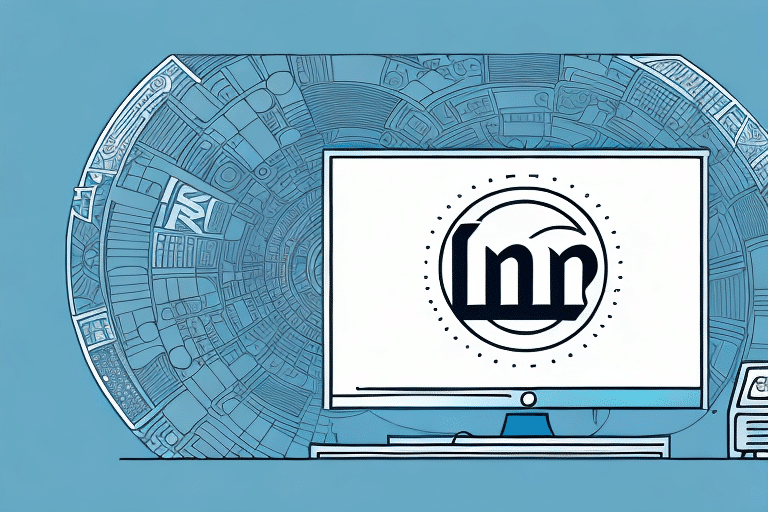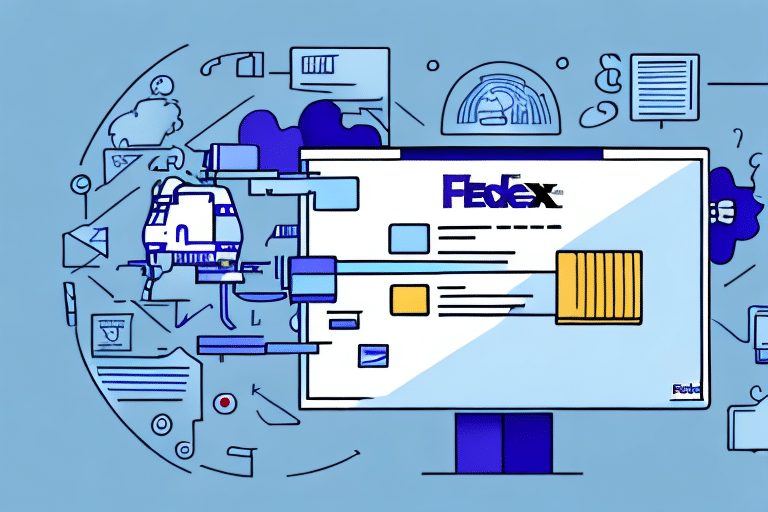Ensuring Your UPS WorldShip Utilizes TLS1.2 for Enhanced Security
If your business relies on shipping products through UPS, UPS WorldShip is an essential tool. Ensuring that this software uses TLS1.2 is crucial for protecting your shipping information and maintaining compliance with industry standards. This article delves into what TLS1.2 is, its importance, and the steps to verify and configure your UPS WorldShip for optimal security.
Understanding TLS1.2 and Its Significance for Shipping Software
Transport Layer Security (TLS) is a protocol designed to secure data transmitted over the internet. TLS1.2, the most recent widely adopted version, offers robust encryption to safeguard sensitive information. For shipping software like UPS WorldShip, TLS1.2 ensures that your shipping data is protected against interception and tampering, maintaining the integrity and confidentiality of your transactions.
According to the Cloudflare Security Insights, TLS1.2 provides stronger encryption algorithms compared to its predecessors, making data breaches significantly more challenging for malicious actors. Additionally, TLS1.2 supports Perfect Forward Secrecy (PFS), ensuring that even if encryption keys are compromised, past communications remain secure.
The Risks of Not Implementing TLS1.2 in UPS WorldShip
Operating without TLS1.2 can expose your shipping information to various security threats:
- Data Interception: Without proper encryption, hackers can intercept and manipulate shipping data, potentially altering package destinations and compromising customer trust.
- Compliance Violations: Many industries mandate the use of up-to-date security protocols. Failure to comply can result in legal penalties and damage to your company's reputation.
- Compatibility Issues: Older security protocols like SSL or outdated TLS versions may not be supported by newer systems, leading to disruptions in your shipping operations.
Statistics from Statista indicate a steady increase in data breaches over the years, emphasizing the need for robust security measures like TLS1.2 to protect sensitive information.
Verifying and Upgrading Your UPS WorldShip Version
To ensure TLS1.2 compatibility, it’s essential to verify your current UPS WorldShip version and upgrade if necessary.
Checking Your Current UPS WorldShip Version
- Open UPS WorldShip.
- Navigate to the Help menu.
- Select About UPS WorldShip.
- Note the version number displayed.
Regularly checking for updates is vital to maintain security and functionality.
Steps to Upgrade to the Latest UPS WorldShip
- Visit the UPS official website to download the latest version of UPS WorldShip.
- Follow the provided installation instructions carefully.
- After installation, launch the software and confirm that it supports TLS1.2.
Upgrading ensures compatibility with UPS servers and leverages the latest security enhancements.
Configuring UPS WorldShip for TLS1.2
After upgrading, proper configuration is essential to activate TLS1.2:
- Open UPS WorldShip.
- Go to the Preferences menu.
- Select the Connection tab.
- Click on the Security Options button.
- Ensure that the Use TLS 1.2 option is checked.
- Click OK to save changes.
Proper configuration mitigates the risk of security vulnerabilities and ensures encrypted communication with UPS servers.
Troubleshooting Common TLS1.2 Upgrade Issues
Transitioning to TLS1.2 might present some challenges, such as:
- Connection Problems: If unable to connect to UPS servers post-upgrade, verify your internet connection and TLS1.2 settings.
- Error Messages: Refer to the UPS Support Center for guidance or contact customer support.
- Compatibility Issues: Older hardware or software may not support TLS1.2. Consider upgrading these components to ensure seamless integration.
- Firewall Restrictions: Adjust firewall or antivirus settings to allow TLS1.2 connections if they are being blocked.
Addressing these issues promptly ensures uninterrupted shipping operations and maintains data security.
Testing Your UPS WorldShip Configuration for TLS1.2
Validating that UPS WorldShip is correctly utilizing TLS1.2 is critical for ensuring data security:
- Enable Debug Logging within UPS WorldShip's settings.
- Perform a test shipment to generate log entries.
- Review the log file for entries indicating the use of TLS1.2.
If TLS1.2 is not detected, revisit the configuration settings or consult UPS support for assistance.
Benefits of Implementing TLS1.2 in Your Shipping Processes
Adopting TLS1.2 offers numerous advantages:
- Enhanced Security: Encrypts shipping data, reducing the risk of interception and tampering.
- Regulatory Compliance: Meets industry standards, avoiding potential legal and financial penalties.
- Customer Trust: Demonstrates a commitment to protecting customer information, fostering trust and loyalty.
- Operational Efficiency: Ensures compatibility with modern systems, minimizing disruptions and maintaining smooth shipping operations.
According to the National Institute of Standards and Technology (NIST), implementing up-to-date security protocols like TLS1.2 is essential for safeguarding sensitive information and maintaining operational integrity.
Frequently Asked Questions About TLS1.2 and UPS WorldShip
- Q: Is TLS1.2 mandatory for using UPS WorldShip?
A: Yes, TLS1.2 is required to ensure secure transmission of shipping information and compliance with UPS standards. - Q: How can I verify if my UPS WorldShip version supports TLS1.2?
A: Check your software version by navigating to Help > About UPS WorldShip. If it's not the latest version, upgrade to ensure TLS1.2 compatibility. - Q: What steps should I take if I encounter issues after upgrading to TLS1.2?
A: Verify your internet connection, ensure proper configuration of TLS1.2 settings, and consult the UPS Support Center or contact customer service for further assistance.
Implementing TLS1.2 is a critical step in securing your shipping operations. However, it should be part of a broader security strategy that includes regular software updates, strong password policies, and vigilant monitoring for potential threats.
Conclusion
Ensuring that your UPS WorldShip utilizes TLS1.2 is paramount for the security and efficiency of your shipping operations. By following the outlined steps to check, upgrade, and configure your software, you can protect sensitive shipping information and maintain compliance with industry standards.
Regularly updating your UPS WorldShip software not only enhances security but also leverages the latest features and improvements, ensuring seamless and secure shipping processes. Additionally, integrating other security measures, such as robust antivirus software and strong authentication protocols, can further safeguard your business against potential cyber threats.
Stay proactive in maintaining your shipping software's security to protect your business and uphold the trust of your customers.