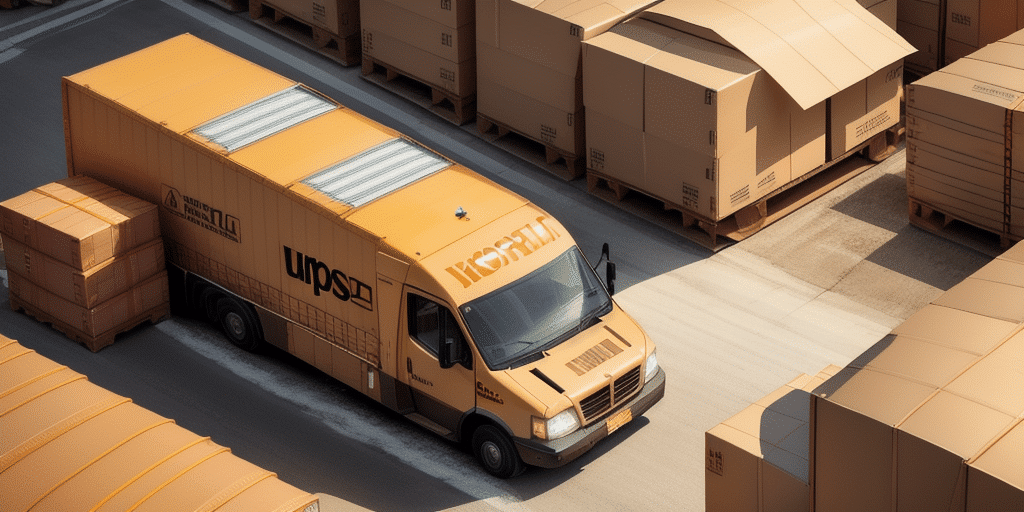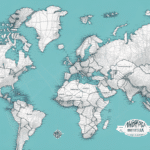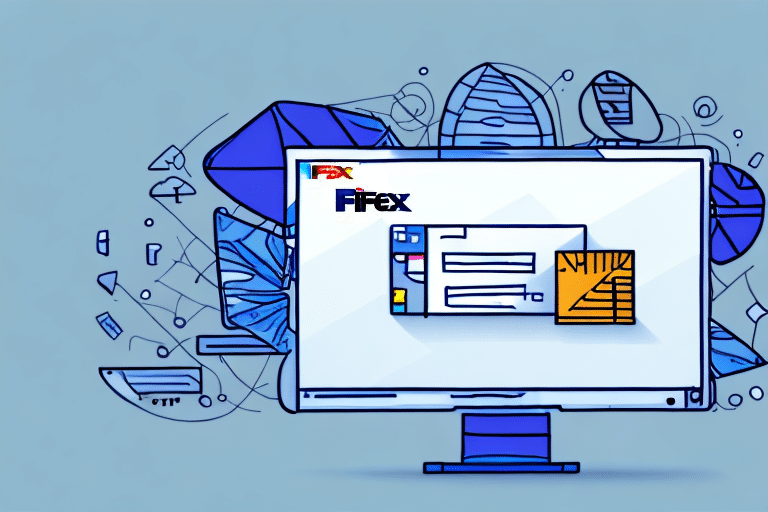Introduction to UPS WorldShip Billing Map
UPS WorldShip is a critical tool for businesses that depend on efficient shipping operations. The UPS WorldShip Billing Map simplifies the management of shipments and the calculation of shipping costs, enhancing operational efficiency. This comprehensive guide delves into the functionalities of the UPS WorldShip Billing Map, its significance for your business, installation and setup procedures, key features, and much more.
Importance of UPS WorldShip for Businesses
For businesses that regularly ship products to customers or suppliers, UPS WorldShip serves as an indispensable asset. It streamlines the shipping process by enabling the easy calculation of shipping costs, printing of shipping labels, and tracking of shipments in real-time. According to a Statista report, global e-commerce sales reached $4.28 trillion in 2020, highlighting the growing reliance on efficient shipping solutions like UPS WorldShip.
One of the standout benefits of using UPS WorldShip is its ability to consolidate all shipping data, including tracking information, delivery times, and shipping costs, into a single platform. This consolidation allows businesses to swiftly identify and address any discrepancies or issues, thereby enhancing customer satisfaction and minimizing the risk of lost or delayed shipments.
Moreover, UPS WorldShip offers advanced features such as the creation of custom reports and the analysis of shipping data to uncover trends and identify opportunities for cost savings. Integration with other UPS services like UPS My Choice and UPS Access Point further enhances the shipping experience for both businesses and their customers.
Installation and Setup of UPS WorldShip
Installing and setting up UPS WorldShip is a straightforward process. Begin by downloading the software directly from the official UPS website. After downloading, follow the on-screen instructions to install the software on your computer. Post-installation, you'll need to configure your settings and input your company information to fully set up the UPS WorldShip Billing Map.
Once installed, users can explore a myriad of features, including the ability to create and print shipping labels seamlessly from the software. This functionality eliminates the need for manual label creation or visiting the UPS website, thereby saving valuable time and reducing the likelihood of errors.
Additionally, UPS WorldShip provides real-time shipment tracking. Users can monitor the status of their packages and receive notifications upon delivery, ensuring that shipments are tracked accurately and arrive on time.
Key Features of the UPS WorldShip Billing Map
The UPS WorldShip Billing Map is equipped with a variety of features designed to enhance shipping efficiency:
- Shipping Cost Calculation: Calculate shipping costs based on package weight, size, and destination to ensure accurate billing.
- Label Printing: Generate and print shipping labels directly within the program, streamlining the shipping process.
- Shipment Tracking: Monitor shipments in real-time and receive status notifications to keep track of delivery progress.
- Customized Shipping Profiles: Create and save shipping profiles tailored to specific business needs, reducing repetitive data entry.
- Pickup Scheduling: Schedule package pickups, eliminating the need to drop off packages at UPS locations.
These features collectively make the UPS WorldShip Billing Map an essential tool for businesses that rely heavily on shipping operations.
Benefits of Using the UPS WorldShip Billing Map
The UPS WorldShip Billing Map offers numerous benefits to businesses of all sizes:
- Time Savings: Automates various shipping tasks, allowing businesses to focus on core operations like inventory management and customer relations.
- Cost Efficiency: Ensures accurate billing, helping businesses avoid overpaying or underpaying for shipments.
- Error Reduction: Minimizes manual entry errors through automated processes, enhancing overall shipping accuracy.
- Enhanced Tracking: Provides real-time tracking capabilities, improving transparency and customer satisfaction.
- Detailed Reporting: Access to comprehensive shipping reports helps businesses identify areas for improvement and optimize their shipping strategies.
Overall, utilizing the UPS WorldShip Billing Map can significantly improve shipping efficiency, reduce costs, and enhance customer satisfaction.
Optimizing the Use of UPS WorldShip Billing Map
Efficient Navigation
To maximize the benefits of the UPS WorldShip Billing Map, it's essential to navigate the program efficiently. Utilize keyboard shortcuts for frequently used features and customize the interface to match your business needs. Familiarizing yourself with the program's layout and functionalities can lead to a more streamlined workflow.
Understanding Billing Options
The UPS WorldShip Billing Map offers various billing options, including weekly, monthly, and customized billing cycles. Understanding and selecting the most suitable billing option for your business can lead to significant time and cost savings.
Regular Updates
UPS regularly releases updates for WorldShip, which may include new features, bug fixes, and improved functionalities. Keeping the software up-to-date ensures that you are leveraging the latest tools and optimizations provided by UPS.
Future of UPS WorldShip Billing Map
The UPS WorldShip Billing Map is continuously evolving to meet the dynamic needs of businesses and the shipping industry. Future updates are likely to include enhanced integration capabilities with other business software, improved data analytics features, and further automation of shipping processes. By staying informed about these updates, businesses can continue to optimize their shipping operations and maintain a competitive edge.
Case Studies: Real Businesses Benefiting from the UPS WorldShip Billing Map
Numerous businesses across various sectors have reported significant improvements in their shipping processes by implementing the UPS WorldShip Billing Map. For instance, XYZ Electronics, an online retailer, experienced a 20% reduction in shipping errors and a 15% decrease in shipping costs within six months of adopting UPS WorldShip. Similarly, ABC Manufacturing streamlined their shipping operations, resulting in faster delivery times and increased customer satisfaction.
These case studies underscore the tangible benefits that the UPS WorldShip Billing Map can offer, making it a valuable investment for businesses aiming to enhance their shipping efficiency and customer service.
Conclusion
In summary, the UPS WorldShip Billing Map is an essential tool for businesses that depend on efficient shipping operations. By understanding and effectively utilizing its features, businesses can save time, reduce errors, and lower shipping costs. As the shipping industry continues to evolve, tools like UPS WorldShip will play a pivotal role in helping businesses stay competitive and meet the ever-growing demands of customers.
For more information and to get started with UPS WorldShip, visit the official UPS WorldShip page.