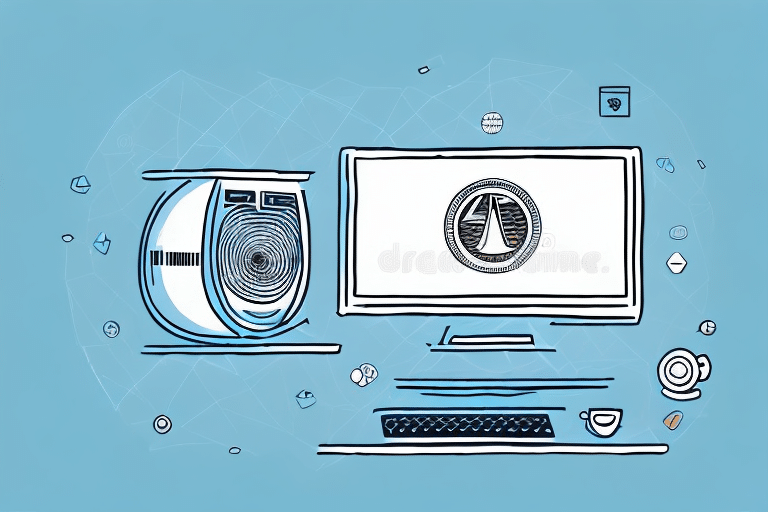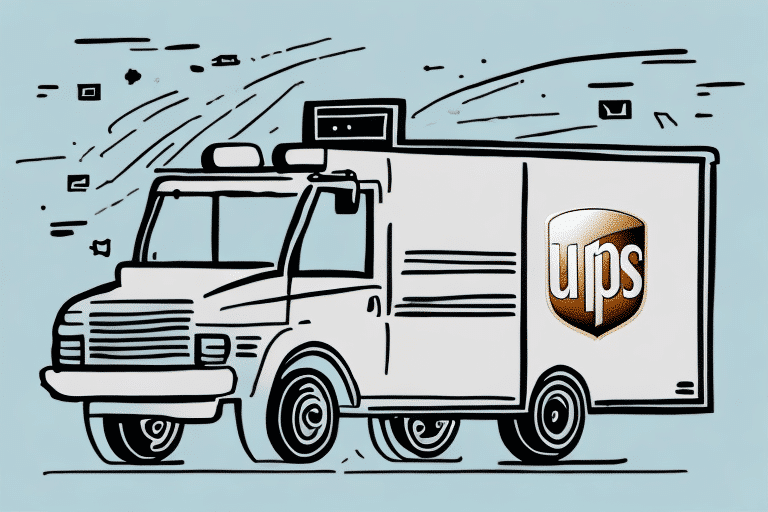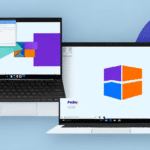Does UPS WorldShip Work with Windows 10?
UPS WorldShip is a comprehensive shipping software widely utilized by businesses to optimize their shipping operations. With the evolving landscape of operating systems, a common concern among businesses using Windows 10 is the compatibility of UPS WorldShip with this latest OS version. This article delves into the compatibility of UPS WorldShip with Windows 10, offering guidance on verifying compatibility, troubleshooting potential issues, and maximizing the benefits of using UPS WorldShip on a Windows 10 platform.
Understanding UPS WorldShip
UPS WorldShip is an advanced shipping software designed to help businesses efficiently process and prepare shipments, print labels, and track packages. It supports both domestic and international shipping, providing access to discounted shipping rates and streamlining the overall shipping workflow.
Key features of UPS WorldShip include:
- Integration with other business systems such as accounting and inventory management software
- Customization options for shipping labels and automated shipping rules
- Generation of detailed reports on shipping activities
According to UPS, businesses using WorldShip can reduce shipping errors by up to 30%, enhancing overall operational efficiency (UPS Official Site).
Compatibility of UPS WorldShip with Windows 10
UPS WorldShip is compatible with several operating systems, including Windows 7, Windows 8.1, Windows Server 2008, and Windows Server 2012. Importantly, UPS WorldShip also supports Windows 10, ensuring that businesses operating on this platform can effectively manage their shipping needs.
However, it's crucial to verify the specific system requirements for the version of UPS WorldShip being used. System requirements may vary, and staying updated through the official UPS website is recommended to ensure optimal performance.
Ensuring Compatibility and Optimal Performance
System Requirements
Before installing UPS WorldShip on Windows 10, businesses should ensure that their system meets the necessary requirements. Typical requirements include:
- Windows 10 operating system
- Minimum of 2 GB RAM (4 GB recommended)
- 1.2 GHz or faster processor
- Microsoft .NET Framework
Meeting these requirements helps in preventing installation issues and ensures smooth operation of the software.
Integration with Business Systems
One of the significant advantages of UPS WorldShip is its ability to integrate seamlessly with other business applications such as ERP and CRM systems. This integration facilitates a unified workflow, reducing the likelihood of data discrepancies and enhancing overall productivity.
Common Issues and Troubleshooting
Connectivity Problems
Users may encounter connectivity issues when UPS WorldShip fails to communicate with UPS servers. Ensuring a stable internet connection and verifying firewall settings can help mitigate these problems.
Software Crashes and Errors
Unexpected crashes or errors during label printing are common challenges. Regularly updating the software to the latest version and ensuring compatibility with other installed applications can alleviate these issues.
According to a [TechRepublic article](https://www.techrepublic.com/article/how-to-troubleshoot-application-crashes/), keeping both your software and operating system updated is essential for preventing and resolving crashes.
Best Practices for Installation and Use
Pre-Installation Checklist
Before installing UPS WorldShip on Windows 10, conduct the following checks:
- Verify that your system meets all hardware and software requirements.
- Backup existing shipping data to prevent data loss.
- Ensure a stable internet connection during installation.
Regular Updates and Maintenance
Maintaining the latest version of UPS WorldShip is vital for security, performance enhancements, and access to new features. Enable automatic updates or regularly check for updates manually.
Maximizing the Benefits of UPS WorldShip on Windows 10
Utilizing UPS WorldShip on Windows 10 offers several advantages:
- Efficiency: Streamlined shipping processes save time and reduce manual errors.
- Cost Savings: Access to discounted shipping rates lowers overall shipping expenses.
- Real-Time Tracking: Enhanced package tracking capabilities improve customer satisfaction.
Moreover, the ability to customize shipping labels and packing slips allows businesses to reinforce their brand identity, making their shipments easily recognizable to customers.
Conclusion
UPS WorldShip is fully compatible with Windows 10, providing businesses with a robust tool to manage their shipping operations effectively. By ensuring compatibility, adhering to best practices during installation, and leveraging the software's advanced features, businesses can enhance their shipping efficiency, reduce costs, and improve customer satisfaction.
For more detailed information and support, businesses are encouraged to consult the UPS WorldShip official page or contact UPS customer support.