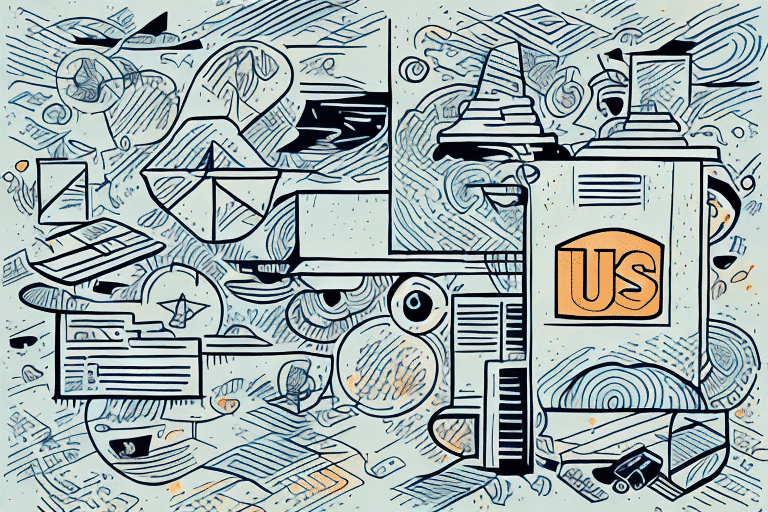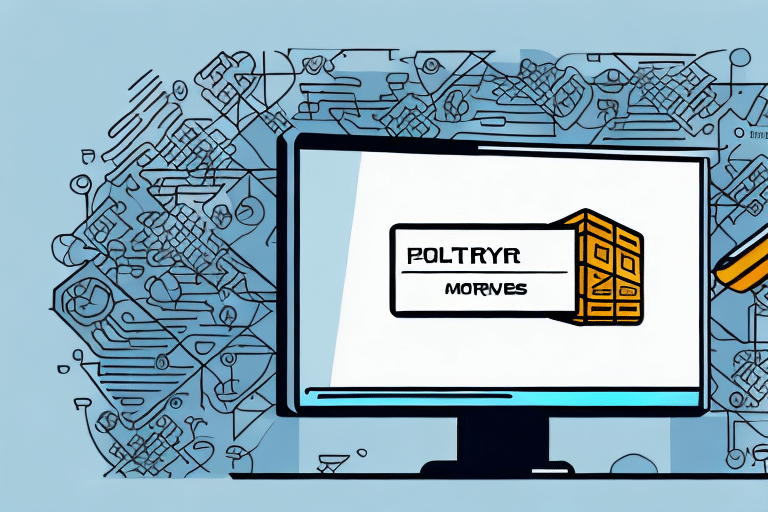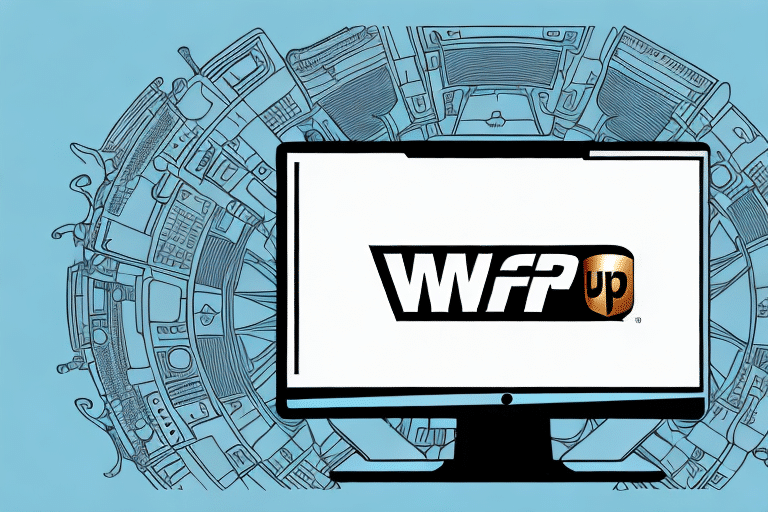UPS WorldShip: Addressing PC Compatibility Issues
If you are a frequent user of UPS WorldShip and have recently been experiencing compatibility issues, you're not alone. Many users have reported receiving the error message "Your PC is not supported yet" when attempting to run the software. In this article, we will explore the reasons why your PC may not be supported, the steps you can take to update your system, and alternative shipping solutions to consider if UPS WorldShip is not an option for your PC.
Reasons Your PC May Not Be Supported by UPS WorldShip
System Requirements Not Met
One of the most common reasons your PC may not be supported by UPS WorldShip is that your system does not meet the minimum requirements. UPS WorldShip requires a Windows operating system (Windows 7 or higher) with at least 2GB of RAM, 20GB of available hard drive space, and a compatible internet browser. If your system lacks these specifications, the software will not run.
Hardware and Software Compatibility
Compatibility issues can also arise from conflicts between UPS WorldShip and other software or hardware components on your PC. Customized systems or specialized applications may not work seamlessly with UPS WorldShip, leading to errors and performance issues.
Outdated Drivers or Operating System
Using an older PC or operating system can cause compatibility problems. As software evolves, it requires more processing power and updated drivers to function efficiently. Ensuring your drivers are up-to-date is crucial for the smooth operation of UPS WorldShip.
Understanding UPS WorldShip System Requirements
Minimum Specifications
To install and run UPS WorldShip effectively, your PC must meet the following minimum system requirements:
- Windows 7 or higher
- At least 2GB of RAM
- 20GB of available hard drive space
- Microsoft .NET Framework 4.6.2 or higher
- A compatible internet browser
Checking Your System Information
You can verify your system's compatibility by accessing your system information:
- Right-click the Windows Start button and select "System."
- Review your system type, available RAM, and other important details.
- Check your internet browser version by launching the browser and selecting the "About" option in the Help menu.
Steps to Take if Your PC Is Not Compatible with UPS WorldShip
Upgrade Hardware or Software
If your PC does not meet the minimum requirements, consider upgrading your hardware, such as adding more RAM or increasing hard drive space. Upgrading your operating system to a newer version of Windows may also resolve compatibility issues.
Update Software and Drivers
Ensure all your software and drivers are up-to-date. Visit the manufacturer's website to download the latest updates for your hardware and software components. Sometimes, simply reinstalling UPS WorldShip can resolve conflicts and errors.
Contact UPS Support
If issues persist, reach out to UPS customer support. They can provide additional troubleshooting steps or offer solutions tailored to your specific situation.
Optimizing Your PC for UPS WorldShip
Regular System Maintenance
Perform regular maintenance on your PC to ensure it runs smoothly. This includes updating drivers, cleaning up unnecessary files, and ensuring your operating system is up-to-date.
Enhance Network Connectivity
A stable internet connection is essential for UPS WorldShip to function correctly. Ensure your network settings are optimized and that necessary ports are open to facilitate seamless communication with UPS servers.
Use Compatible Hardware
Ensure that all hardware components, such as printers and scanners, are compatible with UPS WorldShip. Refer to the UPS WorldShip user manual for a list of recommended hardware devices.
The Benefits of Using UPS WorldShip for Your Business
Advanced Shipping Features
UPS WorldShip offers a range of advanced features, including:
- Creating shipping labels
- Tracking package progress
- Managing shipping invoices
- Batch processing for multiple shipments
Integration with UPS Services
The software integrates seamlessly with other UPS tools and services like UPS My Choice and UPS Quantum View, providing a comprehensive shipping solution.
Customizable Shipping Options
UPS WorldShip allows you to customize shipping preferences, such as default package weight and dimensions, and create profiles for different types of shipments, ensuring compliance with regulations and reducing errors.
Installing and Configuring UPS WorldShip on a Compatible PC
Download and Installation
If your PC meets the system requirements, download UPS WorldShip from the UPS official website. Follow the installation prompts to set up the software, including configuring your shipping preferences.
Connecting Your UPS Account
After installation, connect your UPS account by following the on-screen instructions. This will enable you to manage shipments and track packages directly through the software.
Ensuring a Stable Internet Connection
UPS WorldShip requires an active internet connection. Make sure your connection is stable to avoid issues with package tracking and shipment processing.
Optimizing Your Shipping Process with UPS WorldShip
Batch Processing
Use the batch processing feature to schedule and handle multiple shipments simultaneously, saving time and increasing efficiency.
Custom Shipping Preferences
Customize your shipping settings to align with your business needs. This includes setting default package details and creating templates for recurring shipments.
Utilize Tracking Tools
Monitor package progress using UPS tracking tools to ensure timely deliveries and enhance customer satisfaction.
Maintain an Address Book
Store frequently used addresses in the address book feature to reduce entry errors and expedite the shipping process.
Regular Software Updates
Keep UPS WorldShip updated to access the latest features and improvements, ensuring optimal performance and security.
Alternative Shipping Solutions if UPS WorldShip Is Not an Option
Other Shipping Software Programs
If UPS WorldShip is incompatible with your PC, consider alternative shipping software such as FedEx Ship Manager or Amazon Seller Central. These platforms offer robust shipping features tailored to different business needs.
Third-Party Logistics Providers (3PL)
Partnering with a 3PL can offload your shipping processes, allowing experts to manage your logistics while you focus on other aspects of your business.
Shipping Aggregator Platforms
Platforms like Shippo or EasyPost allow you to compare rates and services from multiple carriers, including UPS, FedEx, USPS, and DHL, in one place. These platforms offer features such as label printing, tracking, and address verification, providing a cost-effective and convenient solution for frequent shippers.
Research and Compare Solutions
When selecting an alternative shipping solution, research and compare features, costs, and benefits to determine the best fit for your business. Consider integration requirements with your existing systems and processes to ensure a seamless transition.
Conclusion
While compatibility issues with UPS WorldShip can be frustrating, ensuring your PC meets the necessary requirements and following the troubleshooting steps outlined can help resolve these problems. If UPS WorldShip remains incompatible, exploring alternative shipping solutions can provide effective alternatives to meet your business's shipping needs. By optimizing your shipping processes and leveraging the right tools, you can enhance efficiency and maintain seamless operations.