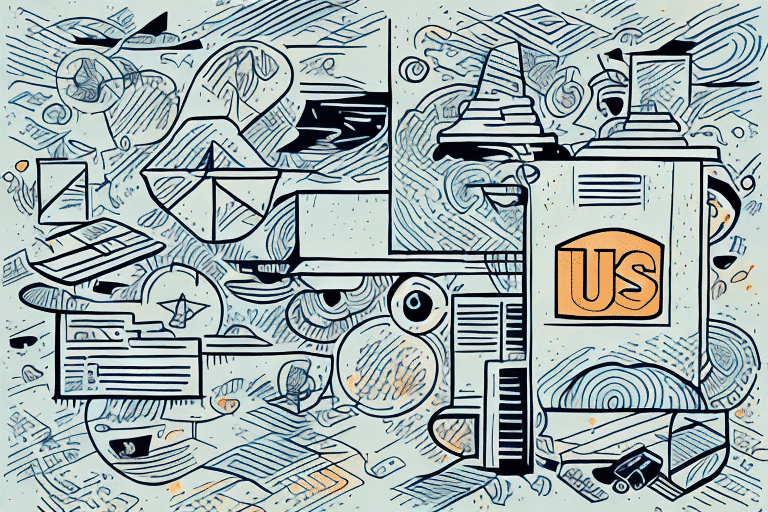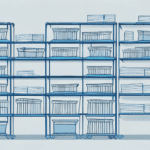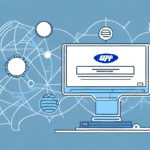Optimizing Your UPS Worldship Experience: Transitioning to a Master Account
UPS Worldship is an essential tool for businesses aiming to streamline their shipping operations. One of its standout features is the ability to manage both individual and master accounts, facilitating efficient oversight of shipping tasks. This guide delves into the significance of master accounts and provides a comprehensive, step-by-step process for upgrading from an individual to a master account in UPS Worldship.
The Importance of Master Accounts in UPS Worldship
Master accounts in UPS Worldship offer a centralized platform for managing multiple individual accounts. This functionality is crucial for businesses looking to:
- Enhance Efficiency: Streamline operations by managing all shipping activities from a single dashboard.
- Optimize Reporting: Access consolidated reports to gain insights into shipping performance across all departments.
- Improve Security: Implement robust security measures, including customizable permission settings for different users.
According to the UPS Worldship Overview, businesses utilizing master accounts report a significant reduction in shipping errors and increased operational efficiency.
Comparing Individual and Master Accounts in UPS Worldship
Control and Customization
Individual accounts allow users to perform basic shipping tasks and access limited reports. In contrast, master accounts provide comprehensive control, enabling the management of multiple individual accounts with tailored settings for each user.
Cost Considerations
While individual accounts are free to set up, master accounts come with a monthly fee. However, the investment often pays off for businesses with multiple employees needing access to the shipping system, as it reduces the time and potential errors associated with managing multiple accounts separately.
Security Enhancements
Master accounts offer advanced security features, such as enforcing password policies and restricting access based on user roles, ensuring that sensitive shipping data remains protected.
Step-by-Step Guide to Upgrading to a Master Account in UPS Worldship
Transitioning from an individual to a master account involves a straightforward process:
- Launch UPS Worldship and navigate to the "UPS Account" menu.
- Select the "Change Account Type" option and proceed by clicking "Next."
- Choose the "Master Account" option and continue by clicking "Next."
- Input your UPS account details and click "Next."
- Follow the on-screen prompts to verify your account information and finalize the setup.
Upon completion, your account will be upgraded to a master account, enabling centralized management of all associated individual accounts.
For more detailed instructions, refer to the UPS Worldship User Manual.
Benefits of a Master Account in UPS Worldship
Centralized Management
A master account provides a unified view of all shipping activities, allowing businesses to monitor and manage shipments across multiple departments or locations efficiently.
Advanced Reporting and Analytics
Gain access to in-depth reports that offer insights into shipping trends, costs, and performance metrics. This data-driven approach facilitates informed decision-making and operational optimizations.
Improved Account Security
Implementing role-based access controls ensures that each user has appropriate permissions, enhancing the overall security posture of your shipping operations.
According to a Forbes article, businesses that adopt centralized shipping management systems like UPS Worldship master accounts experience up to 30% reduction in shipping-related errors.
Managing Users and Permissions in a Master Account
Creating User Roles
Define user roles based on job functions or departmental needs. Common roles include administrators, shipping coordinators, and data analysts, each with specific access levels.
Assigning Permissions
Within the master account, assign appropriate permissions to each user role. For example, shipping coordinators may have access to create and manage shipments, while data analysts can access reporting tools.
Regularly Reviewing User Access
Periodically evaluate user access levels to ensure they align with current job responsibilities and maintain security best practices.
For more guidance, consult the UPS Worldship User Management Guide.
Troubleshooting and Maximizing Efficiency with a Master Account
Common Issues and Solutions
- Issue: Difficulty switching to a master account.
Solution: Ensure all account details are accurate and consult the UPS support team if issues persist. - Issue: Limited visibility of individual accounts.
Solution: Verify that all individual accounts are correctly linked and that user permissions are appropriately set. - Issue: Inaccessible reports.
Solution: Check that your account is updated and that you have the necessary permissions to access reporting features.
Enhancing Operational Efficiency
Utilize features such as shipment templates and automated reporting to streamline your shipping processes. By customizing these tools to fit your business needs, you can reduce manual errors and save valuable time.
Implementing best practices for account management and regularly training users on the system will further enhance efficiency and ensure that your team can fully leverage the capabilities of a master account.
Conclusion
Upgrading to a master account in UPS Worldship offers businesses a robust solution for managing complex shipping operations. From centralized management and advanced reporting to enhanced security and user control, the benefits are substantial. By following the outlined steps and best practices, businesses can effectively transition to a master account, optimizing their shipping processes and driving operational efficiency.
For additional information and support, visit the official UPS Worldship website.