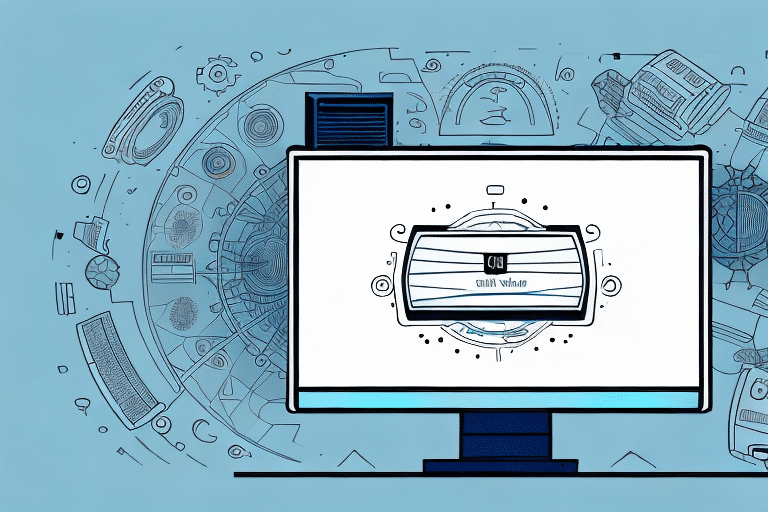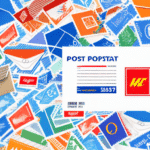Introduction to UPS WorldShip
UPS WorldShip is a comprehensive shipping software designed to help businesses efficiently print postage labels and manage their shipping processes. With WorldShip, you can seamlessly print labels, manage shipments, and track packages. The software integrates with various order management systems, allowing you to import orders directly from your online store or other platforms, enhancing your operational efficiency.
A key advantage of using UPS WorldShip is the ability to customize your shipping preferences. Users can set default shipping options, such as carrier, service level, and package type, ensuring consistency and saving time across all shipments. Additionally, WorldShip allows for creating custom labels with your company’s logo and branding, which adds a professional touch to your packages.
Another benefit is the access to discounted shipping rates. By utilizing UPS-negotiated rates, businesses can save on shipping costs. WorldShip also provides real-time shipping rates and delivery times, enabling you to select the best options tailored to your business and customer needs.
Setting Up Your UPS WorldShip Account
To begin using UPS WorldShip, you must first create an account on the official UPS website. During the account creation process, you will provide essential business details, including billing and contact information. You may be required to submit documentation such as a business license and tax ID number. After setting up your account, you can download and install the WorldShip software.
Once installed, configure the software to meet your specific business requirements. This includes setting shipping preferences like packaging types and available shipping services. You can also personalize shipping labels and receipts with your company’s logo and branding elements.
After configuration, WorldShip allows you to manage your shipping operations efficiently. You can create and print shipping labels, track packages, and maintain a record of your shipping history. Additionally, integrate WorldShip with your e-commerce platform or other business systems to streamline your shipping operations further.
Creating and Managing Shipments
Creating a New Shipment
To create a new shipment in UPS WorldShip, log in to the software using your UPS account credentials. Navigate to the "Ship" tab and select "New Shipment." A window will open where you can enter all necessary shipment details, including the recipient’s address, package weight and dimensions, and the desired shipping service.
Entering Recipient Information
Ensure that the recipient's address is accurate and complete, including name, street address, city, state, and zip code. Providing incorrect or incomplete information can lead to delays or returns. Additionally, include the recipient's contact information, such as phone number and email address, to facilitate communication in case of delivery issues.
Entering Shipping Details
Fill in the shipping details by specifying the weight, dimensions, and the number of packages in the shipment. UPS WorldShip also allows you to add special instructions, like labeling requirements or the need for signature confirmation.
Choosing the Shipping Service
Select the appropriate shipping service based on your delivery time and budget requirements. UPS WorldShip offers various options, including next-day delivery, 2-day delivery, and ground shipping. Additional services, such as signature confirmation and insurance, are available to enhance the security and reliability of your shipments.
Printing Postage Labels
After reviewing the shipment details, you can print the postage label by navigating to the "Ship" tab and clicking "Print Label." Customize the label format as needed, and then print the label. If you need to reprint a label, access it through the "History" tab and select "Reprint Label."
Troubleshooting Common Issues
Users may encounter various issues while printing postage labels with UPS WorldShip, such as printer connectivity problems or incorrect label dimensions. Ensure your printer is properly connected and that the correct label size is selected. For more complex issues, refer to the WorldShip user guide or contact UPS customer support for assistance.
Another common issue is the incorrect placement of labels on packages. Place labels in the designated area to prevent delays or delivery problems. If using a thermal printer, ensure it is calibrated correctly to avoid printing errors.
Tips and Best Practices
- Verify Shipment Details: Always double-check recipient addresses, package weights, and any special instructions to prevent errors.
- Select Appropriate Shipping Services: Choose shipping services that align with your delivery timelines and budget constraints.
- Keep Software Updated: Regularly update UPS WorldShip to access the latest features and security enhancements.
- Proper Packaging: Securely package items to prevent damage during transit and ensure the label is affixed correctly.
- Understand Customs Requirements: For international shipments, ensure all customs documentation is complete and accurate to avoid delays.
Comparing UPS WorldShip to Other Shipping Software
While UPS WorldShip is a robust and reliable shipping software, it's essential to consider other options that may better suit your business needs. Alternatives like ShipStation, Stamps.com, and Endicia offer various features that might be more aligned with your shipping volume, budget, and specific requirements.
ShipStation
ShipStation is a cloud-based shipping software known for its user-friendly interface and seamless integration with multiple e-commerce platforms. It offers automated order importing, batch label printing, and customizable packing slips. However, ShipStation's pricing structure may not be ideal for businesses with high shipping volumes.
Stamps.com
Stamps.com is a USPS-approved shipping software that provides discounted postage rates and easy label printing. It integrates with numerous e-commerce platforms and accounting software, making it a versatile option for various business types.
Endicia
Endicia is another USPS-approved option suitable for businesses with lower shipping volumes. It offers a simpler interface and straightforward pricing, making it easy to use without extensive setup requirements.
Conclusion and Final Thoughts
UPS WorldShip is an excellent solution for businesses that regularly need to print postage labels and manage shipping operations. Its comprehensive features allow for efficient management and tracking of shipments, while customization options provide a professional presentation for your packages. By following the steps outlined in this guide and utilizing best practices, you can optimize your shipping process, save costs, and enhance customer satisfaction.
Moreover, integrating WorldShip with other business systems can streamline operations further, reducing manual data entry and minimizing errors. Take advantage of WorldShip's reporting capabilities to gain insights into your shipping activities, helping you make informed decisions and improve your shipping strategy over time.