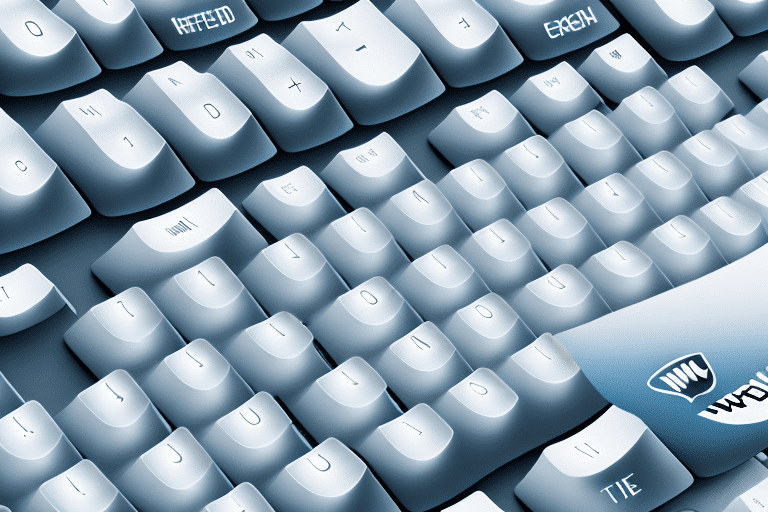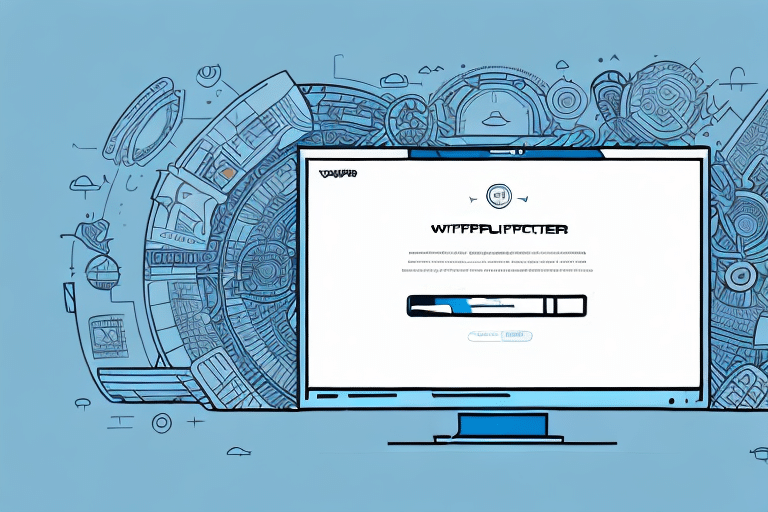Discover the Benefits of Using UPS Worldship Hotkeys
If you're a busy shipper, you understand the critical role that efficiency and accuracy play in your shipping process. Utilizing hotkeys in UPS Worldship can significantly enhance your workflow by allowing you to execute key functions and shortcuts with just a press of a button. This not only saves valuable time but also minimizes errors in your shipping and receiving operations. In this article, we explore the advantages of using UPS Worldship hotkeys and provide a comprehensive guide on setting them up and using them effectively.
How to Set Up and Customize Hotkeys in UPS Worldship
Step-by-Step Guide to Enabling Hotkeys
To begin using hotkeys in UPS Worldship, you need to enable the feature in your settings:
- Open UPS Worldship and navigate to the "Options" tab in the top menu.
- Select "Preferences" from the dropdown menu.
- Click on the "Hotkeys" tab.
- Check the "Enable Hotkeys" box.
- Customize your hotkeys by clicking the "Hotkey Settings" button, allowing you to assign specific functions to particular keys or key combinations.
- Save your changes before exiting the menu.
Assigning Functions to Hotkeys
After enabling hotkeys, you can assign them to frequently used functions to streamline your shipping process. For example, assign a hotkey to quickly enter a recipient's address or select a specific shipping service. This customization reduces the time spent navigating through menus and ensures consistent data entry.
Enhancing Efficiency and Accuracy with Hotkeys
Automating Repetitive Tasks
One of the primary benefits of using hotkeys in UPS Worldship is the automation of repetitive tasks. Experienced shippers who have memorized key functions can execute commands swiftly and accurately, significantly reducing the time required to complete shipping tasks.
Reducing Errors in Data Entry
Manual data entry is prone to mistakes, such as typos or omissions. Hotkeys mitigate these risks by ensuring that each step is performed correctly and consistently, leading to fewer errors and a more reliable shipping process.
Customizing Hotkeys for Specific Needs
UPS Worldship allows you to tailor hotkeys to match your specific workflow. Assigning hotkeys to the functions you use most frequently or creating shortcuts for unique tasks can further enhance your operational efficiency.
Time-Saving Tips for Busy Shippers
Essential Hotkeys to Implement
Consider assigning the following functions to hotkeys to maximize efficiency:
- F1: Customer Name
- F2: Tracking Number
- F4: Service Selection
- F5: Package Type
- F6: Weight Entry
- F7: Dimensions Input
These assignments allow for quick input of essential shipping details without navigating through menus.
Utilizing UPS Pickup Services
Instead of physically transporting packages to a UPS location, you can schedule pickups directly from your business or home. This service saves time and allows you to focus on other important tasks. To schedule a pickup, log in to your UPS account and select the "Schedule a Pickup" option.
Integrating Shipping Software
Enhance your shipping process by integrating UPS with reputable shipping software. This integration can automate tasks such as importing order information, generating shipping labels, and updating tracking details. Popular shipping software options that integrate seamlessly with UPS include ShipStation, Ordoro, and ShipWorks.
Best Practices and Common Mistakes
Top 10 Most Useful Hotkeys
Implementing the following hotkeys can greatly improve your shipping efficiency:
- F1: Customer Name
- F2: Tracking Number
- F4: Service Selection
- F5: Package Type
- F6: Weight Entry
- F7: Dimensions Input
- F8: Reference Number
- F9: Address Book
- F11: Calculate Time and Cost
Assigning these functions to specific keys enables quick and accurate data entry, reducing the need to navigate through multiple menus.
Common Mistakes to Avoid
While using hotkeys can enhance efficiency, it's essential to avoid common pitfalls:
- Overloading Hotkeys: Assign only the functions you use frequently to prevent confusion and maintain efficiency.
- Neglecting to Memorize Hotkeys: Ensure that you and your team are familiar with the assigned hotkeys to maximize their effectiveness.
- Failing to Save Settings: After customizing hotkeys, always save your settings to ensure they remain active.
Training Employees to Use UPS Worldship Hotkeys
Comprehensive Training Programs
To successfully incorporate hotkeys into your shipping process, provide your employees with thorough training. This can include:
- Providing a detailed guide on hotkey functions and shortcuts.
- Conducting hands-on training sessions or workshops.
- Encouraging regular practice to build familiarity and proficiency.
Proper training ensures that your team can utilize hotkeys effectively, leading to a more efficient and accurate shipping process.
Long-Term Benefits of Incorporating Hotkeys
Improved Operational Efficiency
In the long run, using hotkeys can drastically reduce the time required to complete shipping tasks. This efficiency allows you to allocate resources to other critical areas of your business.
Enhanced Accuracy and Reduced Errors
Consistent use of hotkeys minimizes the risk of data entry errors, ensuring that your shipments are processed accurately. This reliability enhances customer satisfaction and reduces the likelihood of costly mistakes.
Increased Customer Satisfaction
Efficient and accurate shipping processes lead to timely deliveries and reliable service, which are key factors in maintaining high levels of customer satisfaction and fostering repeat business.
Streamlining International Shipping with UPS Worldship Hotkeys
Managing International Shipping Complexities
International shipping involves intricate processes, including customs declarations and handling various regulations. Hotkeys can simplify these tasks by allowing quick input of international addresses and customs information, thereby reducing the complexity and time required for international shipments.
Utilizing UPS Resources for International Shipping
UPS Worldship provides tools and resources to facilitate international shipping, such as automatic customs forms and access to duty and tax information. Leveraging these resources in conjunction with hotkeys can streamline your global shipping operations.
Conclusion
Implementing hotkeys in UPS Worldship can transform your shipping process by enhancing efficiency, accuracy, and overall workflow. By customizing your hotkeys, training your team, and adhering to best practices, you can create a more streamlined and effective shipping operation. The long-term benefits include reduced processing times, fewer errors, and increased customer satisfaction, all of which contribute to the success and growth of your business.