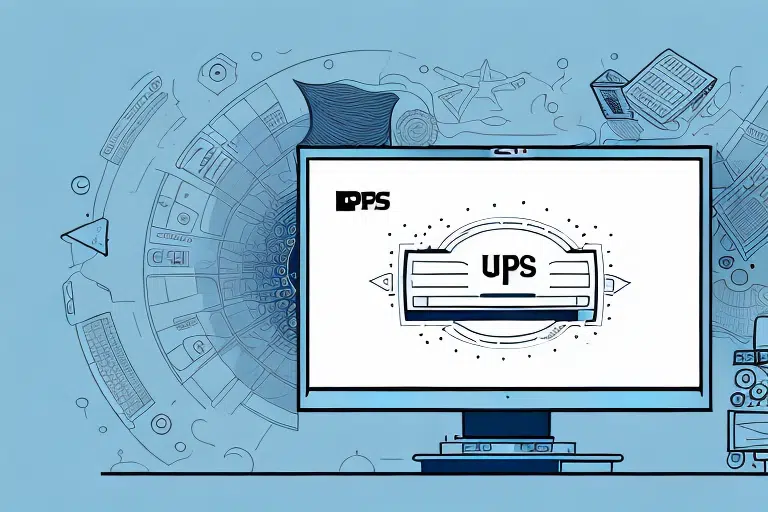How to Use UPS WorldShip: A Step-by-Step Guide
If you're looking to save time and streamline your shipping process, UPS WorldShip is an excellent solution. In this comprehensive guide, we'll explore the features and benefits of using WorldShip, from downloading and installing the software to troubleshooting common issues.
Introduction to UPS WorldShip
UPS WorldShip is a robust software application designed to automate and simplify your shipping processes. Suitable for businesses of all sizes, it helps manage shipping, tracking, and customs clearance with ease and confidence. By integrating various shipping functionalities into one platform, WorldShip enhances efficiency and accuracy in your logistics operations.
With UPS WorldShip, you can effortlessly create shipping labels, schedule pickups, and track packages in real-time. The software also offers address validation, shipment cost calculation, and the capability to print customs documentation. Additionally, WorldShip integrates with popular e-commerce platforms like Shopify and WooCommerce, facilitating seamless data import and export between systems. Overall, UPS WorldShip is a powerful tool that can save businesses time and money by streamlining their shipping processes.
Getting Started with UPS WorldShip
Downloading and Installing the Software
The first step in utilizing UPS WorldShip is downloading and installing the software on your computer. Visit the UPS website to access the latest version. Ensure that your computer meets the minimum system requirements, including specifications for the operating system, processor, memory, and hard drive space, as outlined on the UPS site. Failing to meet these requirements may result in the software not functioning properly.
Setting Up Your UPS Account
After installation, configure your UPS WorldShip by setting up your UPS account within the application. This involves entering your account number, billing address, and preferred shipping options. If you manage multiple UPS accounts, WorldShip allows you to configure each account separately, enabling easy switching between accounts during shipment processing. Additionally, you can import recipient addresses directly into WorldShip from a file or your existing address book, saving time and reducing manual entry errors.
Features and Benefits of UPS WorldShip
Navigating the Interface
WorldShip boasts an intuitive and user-friendly interface, designed to provide clear navigation and easy access to all shipping functions from a single screen. Customization options allow you to create and save shipment profiles, set default shipping preferences, and personalize labels with your company’s logo, enhancing your brand’s professional appearance.
Entering and Managing Shipment Information
To begin shipping, enter detailed shipment information, including the recipient's name and address, package weight and dimensions, shipping method, and any additional services required. Accuracy is crucial to avoid delays or additional fees. WorldShip allows you to save frequently used shipment details, streamlining the process for future shipments.
Printing Shipping Labels
Once shipment information is entered, you can print shipping labels directly from WorldShip. The software ensures that all information is accurately captured, reducing the risk of errors. Labels can be customized with your business logo and branding elements. Additionally, WorldShip supports various label sizes to accommodate different packaging needs.
Tracking Shipments
WorldShip provides real-time tracking information, allowing you to monitor the status of your packages from dispatch to delivery. You can set up automatic email or SMS notifications to keep your customers informed about their orders, enhancing customer satisfaction and transparency.
Creating Custom Reports
WorldShip offers advanced reporting capabilities, enabling you to generate detailed reports on shipping activity, including package volume, shipping costs, and delivery times. The Report Designer tool allows you to create custom reports tailored to your business needs, helping you analyze trends and make informed decisions about your shipping strategy.
Managing Your Address Book
Efficiently manage your contacts with WorldShip's address book feature. Save commonly used addresses, import address data from other applications, and create customized shipping labels for frequent destinations. This feature reduces repetitive data entry and ensures consistency across shipments.
Integration with Other Software and Platforms
UPS WorldShip seamlessly integrates with various shipping software and e-commerce platforms, providing a unified interface for managing all shipping activities. Integration with platforms like Shopify and WooCommerce allows automatic import of orders and shipping information, eliminating the need for manual data entry and reducing the risk of errors. Additionally, WorldShip can integrate with accounting software such as QuickBooks, streamlining your billing and invoicing processes and ensuring accurate financial records.
Troubleshooting Common Issues
While UPS WorldShip is a reliable tool, users may occasionally encounter issues. The software includes a range of troubleshooting tools to help resolve common problems quickly. For internet connectivity issues, ensure that your internet connection is stable, restart your computer and modem, and verify firewall settings that might be blocking the software. If you experience difficulties printing labels, check that your printer is properly connected, has the correct label size selected, and that drivers are up to date. Should problems persist, contact UPS Customer Service for further assistance.
Best Practices and Tips for Successful Use
To maximize the benefits of UPS WorldShip, regularly update the software to access the latest features and improvements. Utilize the training resources available on the UPS website, including video tutorials and user guides, to enhance your proficiency with the software. Additionally, regularly review and optimize your shipping preferences and profiles to align with your business needs. By staying informed and proactive, you can ensure a smooth and efficient shipping process.
Conclusion
UPS WorldShip is a powerful tool that can significantly enhance your shipping operations by automating processes, improving accuracy, and integrating seamlessly with other business software. By following this step-by-step guide and implementing best practices, you can streamline your shipping workflow, reduce costs, and improve customer satisfaction. Embrace the capabilities of UPS WorldShip to take your shipping process to the next level.