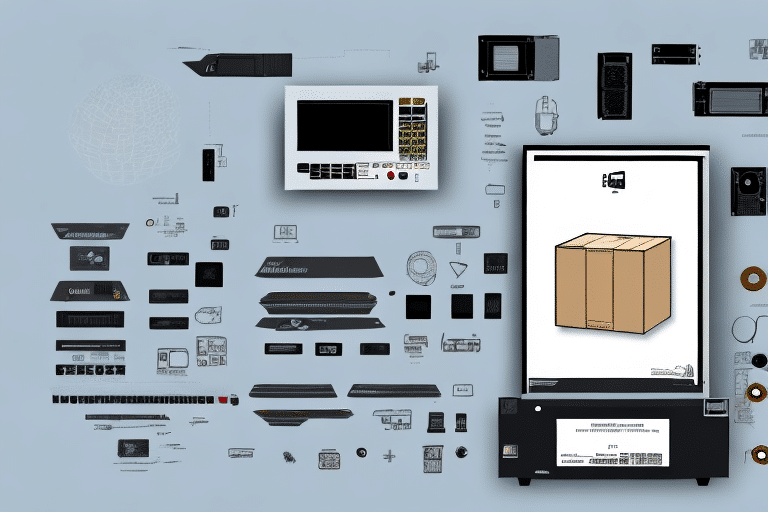How to Add a Label Printer to UPS WorldShip
Shipping labels are a crucial component of any shipping operation, ensuring that packages are accurately identified and easily tracked throughout the shipping process. UPS WorldShip is a popular shipping software solution used by businesses of all sizes, offering comprehensive features from label printing to tracking and reporting. This guide provides a step-by-step process for integrating a label printer with UPS WorldShip, including selecting the right printer, installation, troubleshooting, and optimizing your setup for maximum efficiency.
Importance of Label Printers in UPS WorldShip
Enhancing Shipping Efficiency and Accuracy
Label printers streamline the shipping process by enabling the quick and accurate generation of shipping labels. This reduces manual entry errors, ensures consistency, and enhances overall operational efficiency. According to a study on shipping logistics, businesses that automate label printing report a 30% reduction in shipping errors.
Cost Savings and Improved Tracking
Accurate labeling helps avoid additional shipping costs caused by incorrect addresses or package dimensions. Moreover, properly labeled packages facilitate better tracking, minimizing the risk of lost shipments and enhancing customer satisfaction.
Selecting the Right Label Printer for Your Business
Types of Label Printers
- Thermal Printers: Ideal for high-volume printing with fast speeds and low maintenance.
- Laser Printers: Offer high-quality prints suitable for detailed labels.
- Inkjet Printers: Flexible for various label types but may require more maintenance.
Key Considerations
When choosing a label printer, consider the following factors:
- Print Quality: Ensure the printer provides clear and legible labels.
- Speed: Choose a printer that can handle your shipping volume efficiently.
- Durability: Select a printer built to withstand the demands of your shipping environment.
- Connectivity: Verify compatibility with your existing hardware and UPS WorldShip.
Installation and Setup of Label Printer in UPS WorldShip
Connecting the Printer
Begin by connecting your label printer to your computer or network. Follow the manufacturer's instructions for setting up the hardware connections, whether via USB, Ethernet, or wireless methods.
Configuring UPS WorldShip
Open UPS WorldShip and navigate to the Printer Settings. Add your new label printer by selecting it from the list of available devices. Configure the printer settings to match your label specifications, such as label size and print quality.
Testing the Setup
Print a test label to ensure that the printer is correctly configured and communicating with UPS WorldShip. Verify that all label details appear accurately and are aligned properly.
Troubleshooting Common Issues
Connectivity Problems
If UPS WorldShip does not recognize your printer, check all physical connections and ensure that the printer is powered on. Restart both the printer and your computer to reset the connection.
Print Quality Issues
Blurry or misaligned prints can result from incorrect settings or printer maintenance needs. Adjust the print settings in UPS WorldShip and perform routine maintenance, such as cleaning the print head.
Software Compatibility
Ensure that your label printer's drivers are up-to-date and compatible with the version of UPS WorldShip you are using. Visit the printer manufacturer’s website for the latest driver updates.
Maintaining and Optimizing Your Label Printer
Regular Maintenance
Keep your label printer in optimal condition by regularly cleaning the print heads and replacing worn parts. This prevents downtime and maintains print quality.
Optimizing Print Settings
Adjust the print settings in UPS WorldShip to match your label requirements. This includes selecting the correct label size, print density, and speed to enhance efficiency and reduce errors.
Software Updates
Stay current with both UPS WorldShip and your printer’s firmware updates. These updates often include improvements and bug fixes that enhance performance and compatibility.
Integrating Advanced Features for Enhanced Operations
Batch Printing and Customized Templates
Utilize batch printing to generate multiple labels simultaneously, saving time on high-volume shipments. Create customized label templates to include your branding and specific shipment details.
Barcode Scanning Capabilities
Incorporate barcode scanning to improve the accuracy of package tracking. Barcode integration ensures each package is correctly identified and monitored throughout the shipping process.
Future Trends in Label Printing Technology
Automation and AI Integration
Emerging technologies like artificial intelligence are being integrated into label printing systems to automate label creation and optimize shipping workflows.
Enhanced Security Features
Advanced label printers now offer enhanced security features, such as encrypted printing and anti-tampering measures, to protect sensitive shipping information.
Conclusion
Integrating a label printer with UPS WorldShip significantly enhances your shipping operations by increasing efficiency, reducing errors, and saving costs. By selecting the right printer, following proper installation procedures, and maintaining your equipment, you can ensure a seamless and effective shipping process. Stay informed about the latest advancements in label printing technology to continue optimizing your shipping workflows and maintaining a competitive edge in the logistics industry.