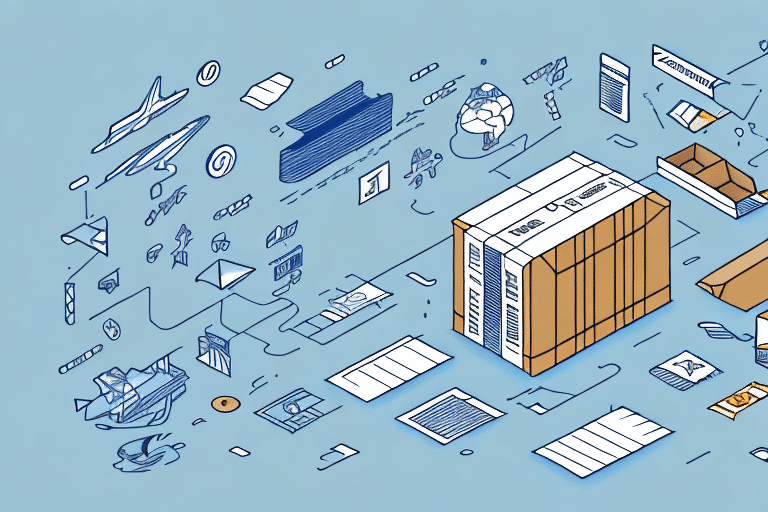Understanding UPS WorldShip
UPS WorldShip is a comprehensive shipping software solution designed to streamline your shipping processes. It centralizes your shipping activities, offering a wide range of domestic and international shipping options, various service levels, and delivery speeds. Whether you're shipping envelopes, boxes, or pallets, WorldShip adapts to your needs, making it a versatile tool for businesses of all sizes.
Features and Benefits
- Robust Shipping Options: Access to multiple shipping methods, including ground, air, and international services.
- Real-Time Tracking: Monitor your shipments with detailed tracking information, ensuring transparency and reliability.
- Cost Management: Detailed reports and cost codes help you manage and reduce shipping expenses effectively.
- User-Friendly Interface: An intuitive design that simplifies the shipping process, saving you time and reducing errors.
Setting Up UPS WorldShip
Creating an Account
To begin using UPS WorldShip, you must first create a UPS account. Visit the UPS website and follow the registration process. Once your account is set up, you can download the WorldShip software from the UPS website.
Installing and Configuring the Software
After downloading the UPS WorldShip software, follow the installation prompts to set it up on your computer. Post-installation, configure the software to align with your business requirements. This includes setting default shipping preferences, service levels, and payment options.
Customizing Settings
Customize WorldShip to reflect your brand by adding your company logo and other branding elements. Additionally, set up your address book with frequently used sender and recipient information to streamline the shipping process.
Managing Shipments
Creating a Shipment
To create a shipment, navigate to the "Create Shipment" option in the main menu. Enter all necessary shipment details, including sender and recipient information, package weight, dimensions, and chosen shipping service. Accurate data entry is crucial to avoid delays and additional fees.
Entering Shipment Details
Ensure that all shipment details are precise. This includes verifying the sender and recipient addresses, package weight, dimensions, and any special instructions. Selecting the appropriate shipping method based on urgency and destination is essential for timely deliveries.
Choosing Shipping Options
UPS WorldShip offers various shipping options such as standard, expedited, and overnight shipping. Consider factors like delivery timeframes, package size, and budget when selecting the appropriate shipping service. For more information on UPS shipping options, visit the UPS Services page.
Printing Labels and Packing Slips
One of the significant advantages of using UPS WorldShip is the ability to print shipping labels and packing slips directly from the software. This feature reduces manual entry errors and saves time. Simply select the "Print Label" or "Print Packing Slip" option after creating a shipment.
Email Notifications
Sending Notifications to Customers
UPS WorldShip allows you to send automated email notifications to your customers, keeping them informed about their shipment status. This includes notifications when the package ships, is out for delivery, and upon delivery completion. Keeping customers informed enhances their experience and trust in your services.
Customizing Email Templates
Customize email templates to include your company’s branding, such as logos and consistent messaging. Personalized emails not only reinforce your brand identity but also provide a professional touch to customer communications. Adjust the language and tone to match your company’s voice for better engagement.
Tracking and Reporting
Real-Time Tracking
With UPS WorldShip, you can track your shipments in real time. This feature provides up-to-date information on the location of your packages and estimated delivery times. Access tracking information directly through the software or via the UPS Tracking page.
Generating Reports
WorldShip offers robust reporting capabilities, allowing you to generate detailed reports on your shipping activities. Analyze metrics such as the number of shipments, shipping costs, and delivery times to make informed business decisions and optimize your shipping strategies.
Troubleshooting and Integration
Troubleshooting Common Issues
While UPS WorldShip is generally reliable, you may encounter issues like email notifications not being delivered or being marked as spam. Refer to the UPS Support Center or contact customer service for assistance in resolving these problems.
Integrating with Other Shipping Solutions
UPS WorldShip can be integrated with other shipping solutions and business systems to enhance efficiency. For instance, integrate with platforms like ShipStation or Ordoro to synchronize shipping data and automate processes across different platforms.
Best Practices for Using UPS WorldShip
Tips and Tricks
- Batch Shipping: Utilize the batch shipping feature to process multiple shipments simultaneously, saving time and reducing manual effort.
- Address Book: Maintain an updated address book within WorldShip to quickly input frequent sender and recipient information.
- Regular Updates: Keep the WorldShip software updated to the latest version to benefit from new features and security improvements.
- Training: Ensure that your team is well-trained in using WorldShip to maximize the software’s potential and reduce errors.
In conclusion, UPS WorldShip is a powerful tool that can significantly enhance your shipping operations. By following the guidelines outlined in this article, you can effectively manage your shipments, keep your customers informed, and streamline your overall shipping process.