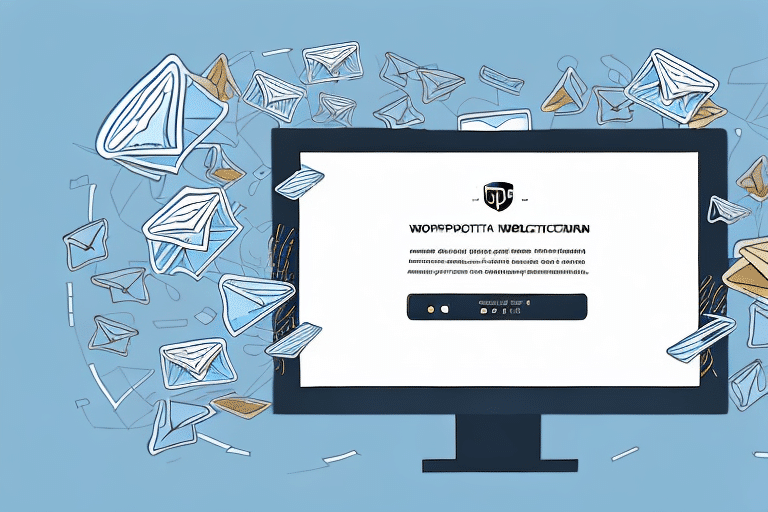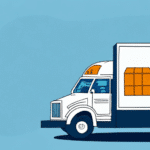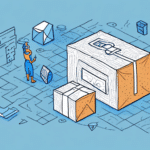Enhancing Shipping Operations with E-Mail Notifications in UPS Worldship
In the dynamic world of logistics, having timely and accurate information is essential for ensuring successful deliveries. UPS Worldship offers a suite of features designed to help businesses manage their shipping operations efficiently, including robust e-mail notification systems. By leveraging these notifications, businesses can stay informed about critical events related to their shipments, such as pickup confirmations, delivery statuses, and exceptions. This article delves into the significance of e-mail notifications, provides a comprehensive guide to setting them up, and shares best practices for maximizing their effectiveness.
Benefits of Using E-Mail Notifications in UPS Worldship
Real-Time Shipment Tracking
E-mail notifications offer a straightforward and efficient method for businesses to receive updates on their shipments in real time. This immediacy allows businesses to make informed decisions and take prompt actions to ensure that deliveries meet their deadlines. According to a Statista report, real-time tracking is a top priority for 78% of businesses in the logistics sector.
Improved Customer Communication
By providing customers with timely updates about their shipments, businesses can enhance their communication strategies. E-mail notifications keep customers informed about the status of their orders, fostering transparency and trust. This proactive communication can lead to higher customer satisfaction and repeat business.
Streamlined Shipping Processes
Automating the notification process reduces the need for manual tracking and updates, saving valuable time and resources. This automation allows businesses to focus on other critical aspects of their operations, thereby increasing overall efficiency.
How to Set Up E-Mail Notifications in UPS Worldship
Step-by-Step Configuration
Setting up e-mail notifications in UPS Worldship is a straightforward process:
- Navigate to the Shipment History tab in the main menu.
- Select the shipments you wish to enable notifications for.
- Click on the Actions menu and choose Notification.
- Select the types of notifications you want to receive, such as "Shipment Picked Up" or "Shipment Delivered."
- Enter the e-mail address where notifications should be sent.
- Save your settings to start receiving notifications based on your preferences.
Customizing Notification Content
UPS Worldship allows users to personalize the content of their notifications. By clicking the Customize button within the Notification menu, you can add personalized messages or instructions, making the notifications more relevant and informative for both your team and your customers.
Managing and Optimizing E-Mail Notifications
Troubleshooting Common Issues
While e-mail notifications are generally reliable, you may encounter issues such as delays or non-delivery. To resolve these problems:
- Check your spam or junk folders to ensure notifications aren't being filtered.
- Verify that the e-mail address entered in UPS Worldship is correct.
- Ensure your e-mail client is configured to accept notifications from UPS Worldship.
- Contact UPS customer support if issues persist.
Best Practices for Effective Notification Management
To maximize the benefits of e-mail notifications, consider the following best practices:
- Regularly Review Settings: Ensure your notification preferences align with your current business needs.
- Respond Promptly to Exceptions: Address any exceptions or delays immediately to maintain customer trust.
- Personalize Messages: Tailor notifications to match your brand's tone and provide clear, accurate information.
- Monitor Metrics: Track open rates and customer feedback to assess the effectiveness of your notifications.
Integrating E-Mail Notifications with Other Tools
Enhancing Operational Efficiency
Integrating e-mail notifications with other shipping and logistics tools can significantly boost efficiency. For instance, combining notifications with inventory management systems provides a comprehensive view of your shipping operations. This integration allows for automated updates, reducing manual intervention and the potential for errors.
Automating Customer Communications
Automated notifications can be set up to inform customers when their orders ship, are in transit, or have been delivered. This automation not only saves time but also ensures consistent communication, enhancing the overall customer experience.
Data-Driven Insights
By integrating notification data with analytics tools, businesses can gain valuable insights into shipping performance. Analyzing trends such as delivery times and delay frequencies enables informed decision-making and process optimization.
Comparing E-Mail Notification Features Across Shipping Platforms
While UPS Worldship offers a robust e-mail notification system, it's essential to compare its features with other shipping platforms to ensure you select the one that best fits your business needs. Factors to consider include:
- Customization Options: The ability to tailor notification content and settings.
- Integration Capabilities: How well the platform integrates with other tools you use.
- Reliability: Consistency in delivering timely and accurate notifications.
- User Interface: The ease of managing and configuring notifications.
Platforms like FedEx and DHL Express also offer comprehensive notification systems, each with unique features and advantages.
Future Trends in E-Mail Notification Systems for Shipping and Logistics
The landscape of shipping and logistics is continually evolving, and so are e-mail notification systems. Future advancements are expected to include:
- Real-Time Tracking Enhancements: More detailed and instantaneous tracking information.
- Predictive Analytics: Utilizing AI to predict and mitigate potential shipping issues before they occur.
- Increased Automation: Greater integration with other automated systems to streamline operations further.
- Personalization: More tailored and interactive notifications to enhance customer engagement.
Staying abreast of these trends and adopting new technologies will help businesses maintain a competitive edge in the logistics industry.
Conclusion
E-mail notifications in UPS Worldship are a powerful tool for managing shipping operations effectively. By providing real-time updates, enhancing customer communication, and streamlining processes, these notifications contribute significantly to operational efficiency and customer satisfaction. Implementing best practices and staying informed about future advancements will ensure that businesses continue to reap the benefits of this essential feature.