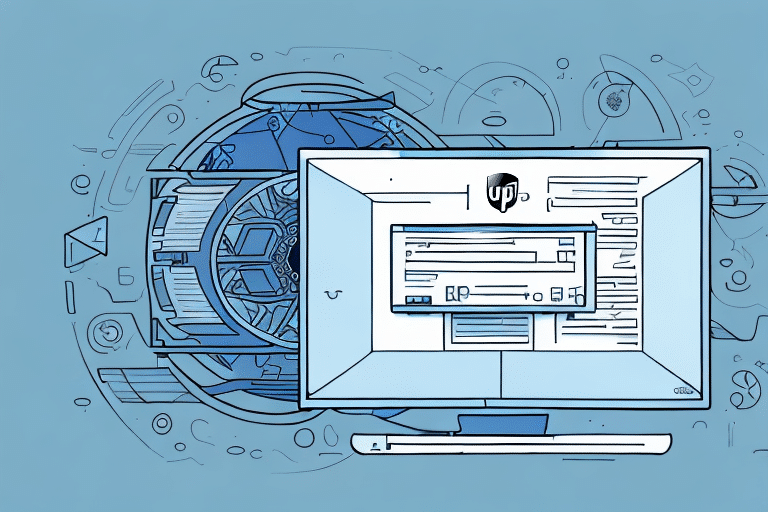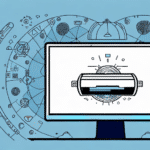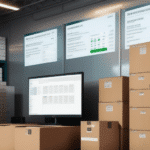Understanding the UPS WorldShip License Code
The UPS WorldShip license code is a unique identifier essential for the software's functionality. This code enables seamless integration with the UPS network, allowing businesses to efficiently ship packages and manage their logistics operations. Without a valid license code, UPS WorldShip cannot communicate with UPS servers, rendering the software inoperative.
Maintaining a valid and current license code is crucial for uninterrupted shipping processes. The license code is non-transferable and is tied to the specific computer on which UPS WorldShip was originally installed. Sharing the license code across multiple devices violates the software’s terms of service and may result in deactivation.
In cases where the license code becomes expired or invalid, it's imperative to contact UPS Customer Support immediately to resolve the issue and restore the software's functionality.
Locating the UPS WorldShip License Code on Your Computer
Finding the UPS WorldShip license code on your computer involves navigating to specific directories and files based on the software version you are using. Here's a step-by-step guide to help you locate the license code:
- Access the Installation Directory: Navigate to the "Program Files" or "Program Files (x86)" folder on your computer, depending on your operating system.
- Find the UPS Folder: Within the installation directory, locate the folder named "UPS" or "UPS WorldShip."
- Identify the License File: Inside the UPS WorldShip folder, look for a file named "WSLicense.xml" or "WSLicense.dat." This file contains your license code.
- Open the License File: Use a text editor like Notepad to open the license file and view your license code.
If you're unable to locate the license code using the above method, you can use the search function on your computer to look for "upswslic.dbf," which also contains license information.
For more detailed instructions, refer to the official UPS WorldShip support documentation.
Importance of a Valid UPS WorldShip License Code
A valid and up-to-date UPS WorldShip license code is fundamental to the software's operation. Without it, you lose access to the UPS network, hindering your ability to process shipments and manage logistics effectively. An expired license can lead to software errors and technical issues that may disrupt your business operations.
Obtaining a valid UPS WorldShip license code is straightforward. You can purchase it directly from UPS or through authorized resellers. Regularly renewing your license ensures continued access to the latest features, security updates, and optimal performance of the software.
According to a Statista report, UPS handles millions of shipments annually, underscoring the importance of reliable software like WorldShip in managing such large-scale operations efficiently.
Common Challenges in Locating the UPS WorldShip License Code
Users often encounter difficulties when trying to locate their UPS WorldShip license code. Common challenges include:
- Forgotten Storage Location: Users may forget where the license file is stored, especially after transferring to a new computer.
- Accidental Deletion: Antivirus software or manual deletion may remove the license file, making it inaccessible.
- Software Reinstallation: Reinstalling or upgrading WorldShip can sometimes deactivate the existing license.
To overcome these challenges, ensure you back up your license information and regularly verify the integrity of your UPS WorldShip installation.
Troubleshooting Tips for Retrieving Your License Code
If you're struggling to find your UPS WorldShip license code, consider the following troubleshooting steps:
- Verify Installation Folder: Double-check the correct installation directory for the license file.
- Use System Search: Utilize your computer’s search function to look for "upswslic.dbf" or similar license files.
- Check Email Records: Sometimes, UPS sends the license code via email during the initial software purchase or registration.
- Contact UPS Support: If all else fails, reaching out to UPS Customer Support can help retrieve or reset your license code.
Additionally, ensure that your antivirus software hasn't quarantined or deleted the license file. If it has, you may need to restore the file from quarantine or contact UPS for a new license.
Steps to Recover a Lost UPS WorldShip License Code
Losing your UPS WorldShip license code can disrupt your shipping operations, but recovery is possible through the following steps:
- Contact UPS Customer Service: Reach out to UPS support with your account details to request a license code recovery.
- Provide Verification Information: Be prepared to verify your identity and account information, such as your name, company details, and the email associated with your WorldShip account.
- Check Purchase Records: Review any purchase confirmations or emails received during the initial software acquisition, as they may contain the license code.
- Consider Purchasing a New License: If recovery isn't possible, you may need to purchase a new license code from UPS or an authorized reseller.
Maintaining secure records of your license information can prevent future loss and ensure continuous access to UPS WorldShip services.
Renewing and Updating Your UPS WorldShip License Code
Keeping your UPS WorldShip license code current is essential for uninterrupted service. To renew or update your license code:
- Contact UPS Customer Service: Reach out to UPS support to initiate the renewal or update process.
- Review License Terms: Understand the terms and conditions associated with your license renewal, including any fees or required documentation.
- Implement Updates: After renewal, ensure that your UPS WorldShip software is updated to the latest version to incorporate new features and security enhancements.
Regular maintenance of your license ensures that your business can continue to manage shipments efficiently. According to UPS's Support Center, timely renewals help avoid disruptions in service and provide access to the latest software updates.
Frequently Asked Questions About the UPS WorldShip License Code
Here are answers to some common questions regarding the UPS WorldShip license code:
- Q: What happens if my license code expires?
A: If your license code expires, you will lose access to the UPS network, preventing you from processing shipments until you renew your license. - Q: Can I use UPS WorldShip without a license code?
A: No, a valid and up-to-date license code is required to use UPS WorldShip. - Q: Are there fees associated with renewing my UPS WorldShip license code?
A: Yes, renewal fees may apply. The cost varies based on your specific needs and circumstances. Contact UPS Customer Service for detailed pricing information. - Q: Is the license code transferable to another computer?
A: The license code is typically tied to the original installation computer. To transfer it to another device, you must contact UPS Customer Support for assistance.
For more detailed information, visit the UPS Support Center or contact UPS Customer Service directly.
Transferring Your UPS WorldShip License to a New Computer
If you need to install UPS WorldShip on a new computer, transferring your existing license code requires contacting UPS Customer Support. Here’s how to proceed:
- Prepare Information: Gather your current license code, account details, and information about the new computer.
- Contact UPS Support: Reach out to UPS via their contact page to request a license transfer.
- Provide Necessary Details: Supply UPS with the required information to verify your account and facilitate the license transfer.
- Complete the Process: Follow any additional instructions provided by UPS to finalize the transfer and activate the license on the new computer.
Ensuring a smooth license transfer helps maintain continuity in your shipping operations without interruptions.
Conclusion
Managing the UPS WorldShip license code is pivotal for maintaining efficient shipping operations. By understanding where the license code is stored, ensuring its validity, and knowing how to troubleshoot common issues, businesses can leverage UPS WorldShip to streamline their logistics. Always keep your license information secure and reach out to UPS Customer Support for any assistance to ensure seamless integration with the UPS network.
For additional resources and support, visit the official UPS WorldShip website.