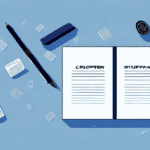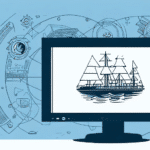Introduction to UPS Worldship Address Lists
In the dynamic landscape of the shipping industry, maintaining an accurate and comprehensive address list is vital for businesses to ensure seamless operations. Whether you're dispatching invoices, shipping products, or communicating with suppliers and customers, a well-organized address list serves as the backbone of your logistics and customer relationship management. UPS Worldship is a robust shipping software that not only facilitates the shipping and tracking of packages but also offers a built-in address book feature. This article delves into the intricacies of exporting an address list from UPS Worldship, highlighting its importance and providing best practices to enhance your business operations.
Benefits of Exporting Your Address List
Exporting your address list from UPS Worldship offers numerous advantages that can streamline your business processes:
- Integration with Other Systems: Exported address lists can be integrated with Customer Relationship Management (CRM) systems, email marketing tools, and other business applications to enhance data accessibility and utility.
- Data Backup and Security: Having a backup of your address list ensures that critical data is not lost in case of system failures or unforeseen events.
- Data Analysis for Marketing: Exported data can be analyzed to identify trends, segment customers, and tailor marketing strategies effectively.
- Collaboration Across Departments: Sharing the address list with different departments facilitates better coordination and operational efficiency.
According to a study by Statista, the global CRM software market is expected to reach $114.4 billion by 2027, underscoring the importance of integrated address management in modern businesses.
Step-by-Step Guide to Exporting Addresses from UPS Worldship
Exporting your address list from UPS Worldship is a straightforward process when following these steps:
- Launch UPS Worldship: Open the UPS Worldship application on your computer.
- Navigate to the Import/Export Feature: Click on the "Import/Export" button located on the main dashboard.
- Select Export: Choose the "Export" option to initiate the export process.
- Choose Address Type: Select the specific address type you wish to export, such as customer or supplier addresses.
- Select Export Fields: Determine which fields to export, including name, address, city, state, and ZIP code.
- Choose Export Format: Opt for a compatible format like CSV or Excel based on your subsequent use.
- Save the File: Specify the destination folder, assign a filename, and click "Export" to complete the process.
Before exporting, ensure that all address entries are up-to-date to minimize errors in your shipping process.
Choosing the Optimal Format for Your Exported Address List
The choice of format for your exported address list depends on your specific needs and the systems you intend to use. Here are common formats and their uses:
- CSV (Comma-Separated Values): Ideal for importing into spreadsheets, databases, and various CRM systems. It preserves data integrity and is widely supported across platforms.
- Excel: Suitable for detailed data manipulation and analysis. Excel files allow for complex data operations and are user-friendly for those familiar with spreadsheet software.
- Text Files: Useful for simple data storage and transferring between basic applications. However, they lack the structured formatting of CSV and Excel.
When selecting a format, consider compatibility with your target application and the complexity of data you need to manage. For comprehensive data analysis, CSV or Excel formats are recommended.
For more information on data formats, refer to the W3Schools SQL Data Types guide.
Troubleshooting Common Export Issues
While exporting address lists from UPS Worldship is generally seamless, businesses may encounter certain challenges:
Data Formatting Errors
Improper data formatting can lead to errors during import. Ensure that all fields are correctly formatted and free from extra spaces or special characters that may disrupt the import process.
Missing Information
Incomplete address entries can cause delays and inaccuracies in shipping. Verify that all necessary information, such as recipient names, addresses, and contact numbers, are included.
File Size Limitations
Large address lists may result in oversized files that are difficult to manage or exceed the import limits of certain applications. Consider exporting data in smaller batches or using more efficient file formats.
To mitigate these issues, always review the exported file for accuracy and completeness before integrating it into other systems.
Best Practices for Managing and Maintaining Your Address List
Effective management of your exported address list ensures data integrity and operational efficiency:
- Regular Updates: Periodically review and update address entries to reflect changes in customer information or business relationships.
- Data Cleaning: Remove duplicate entries and correct inaccuracies to maintain a streamlined and reliable database.
- Secure Storage: Protect your address list by storing it in secure locations and implementing access controls to prevent unauthorized access.
- Backup Procedures: Regularly back up your address list to prevent data loss in case of system failures.
- Utilize CRM Systems: Integrate your address list with CRM software to enhance data management and leverage customer insights.
Implementing these practices can significantly improve the reliability and usefulness of your address data, facilitating better business decisions and customer interactions.
Enhancing Shipping Efficiency and Customer Service Through Address List Management
Optimizing your address list management can lead to substantial improvements in shipping efficiency and customer satisfaction:
- Reduced Shipping Errors: Accurate address information minimizes the risk of packages being sent to incorrect locations, thereby reducing return rates and enhancing delivery reliability.
- Faster Processing: Automated address entry speeds up the shipping process, allowing for quicker order fulfillment and dispatch.
- Improved Customer Communication: Up-to-date contact information enables effective communication regarding order statuses, delays, or promotional offers.
- Data-Driven Insights: Analyzing address data can reveal shipping patterns and customer demographics, informing strategic business decisions.
According to the Forbes Technology Council, effective data management practices are directly linked to enhanced customer experiences and operational efficiencies in businesses.
By exporting and meticulously managing your address list from UPS Worldship, you lay the foundation for a more efficient shipping process and a higher caliber of customer service, ultimately contributing to your business's growth and reputation.