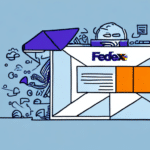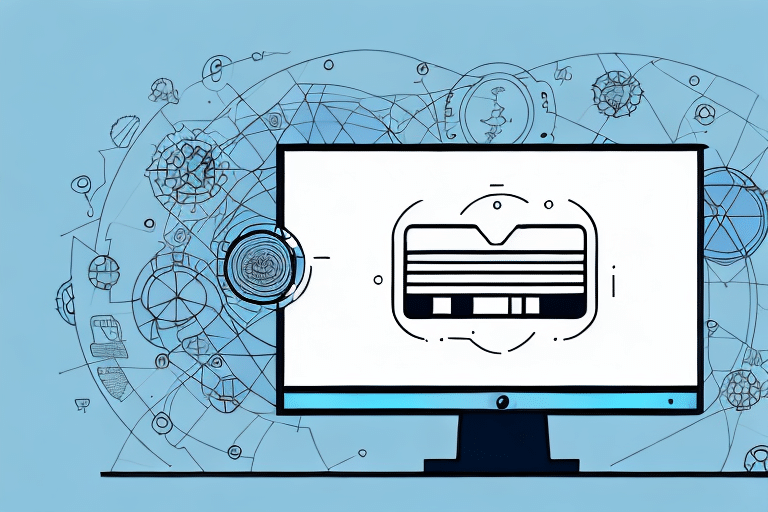Exploring UPS WorldShip for Data Management in Shipping
Effective data management is crucial for successful shipping operations. Data inaccuracies can lead to lost or delayed packages, negatively impacting customer satisfaction and business reputation. UPS WorldShip is a robust tool designed to help businesses manage their shipping data efficiently. This article delves into the advantages of UPS WorldShip, offering a comprehensive guide to leveraging its features for your business.
The Importance of Accurate Data in Shipping
Accurate shipping data is essential to ensure timely deliveries, avoid extra fees, and maintain customer satisfaction. Essential information includes correct sender and receiver addresses, accurate package weight and dimensions, and the appropriate shipping service selection. Inaccurate data can result in shipment delays, increased costs, and damaged customer relationships.
Studies have shown that data errors in shipping can increase operational costs by up to 10% due to delays and additional handling fees. Utilizing software like UPS WorldShip can significantly reduce these errors by providing tools for data validation and real-time tracking, ensuring that your shipping information remains precise and up-to-date.
Common Data Issues and How to Solve Them
Address Validation Errors
Incorrect or incomplete addresses are a common issue that can lead to delivery failures. UPS WorldShip offers address validation features that automatically verify and correct addresses before shipping labels are printed, minimizing the risk of delivery issues.
Incorrect Package Weight and Dimensions
Misreported package weights and dimensions can result in incorrect shipping charges or shipment rejections. UPS WorldShip integrates with compatible scales and measurement tools to ensure accurate data entry, reducing the likelihood of such problems.
International Shipping Challenges
Shipping internationally introduces complexities such as customs regulations and required documentation. UPS WorldShip simplifies this process by automatically generating necessary customs forms and providing guidelines based on the destination country’s requirements.
Managing Shipping Data with UPS WorldShip
Automated Data Entry and Management
UPS WorldShip automates data entry processes, reducing manual errors and saving time. It integrates seamlessly with existing business systems, including accounting and customer relationship management (CRM) software, enabling centralized data management.
Real-Time Shipment Tracking
The software provides real-time tracking of shipments, offering up-to-date information on the status of packages. This feature is invaluable for businesses managing multiple shipments simultaneously, ensuring transparency and improving customer communication.
Customizable Reporting and Analytics
UPS WorldShip includes customizable reporting tools that allow businesses to analyze shipping data, track expenses, and identify trends. These insights enable informed decision-making and the optimization of shipping strategies.
Setting Up and Customizing UPS WorldShip
Account Setup and Installation
To start using UPS WorldShip, visit the UPS WorldShip page and create an account. After registration, download and install the software on your computer, following the provided installation guide.
Connecting Shipping Hardware
After installation, connect your shipping hardware, such as printers and scales, by following the setup instructions within the software. Proper hardware integration ensures seamless label printing and accurate package measurements.
Customizing Shipping Settings
UPS WorldShip allows you to customize shipping settings, including default shipping options, packaging preferences, and label designs. By setting up shipping templates and rules, businesses can streamline their shipping processes and reduce the time spent on repetitive tasks.
Integrating eCommerce Platforms with UPS WorldShip
Seamless Order Importing
Integrating your eCommerce platform, such as Shopify or WooCommerce, with UPS WorldShip enables automatic import of orders. This eliminates the need for manual data entry, saving time and reducing errors.
Automated Shipping Documentation
The integration ensures that all necessary shipping documentation, including invoices and customs forms for international orders, is automatically generated and attached to shipments. This feature simplifies the shipping process and ensures compliance with international shipping regulations.
Access to Discounted Shipping Rates
By integrating with UPS WorldShip, businesses can take advantage of discounted shipping rates negotiated by UPS, potentially lowering overall shipping costs and increasing profit margins.
Benefits of Using UPS WorldShip for Small Businesses
Cost Efficiency
UPS WorldShip offers scalable solutions that cater to businesses of all sizes. For small businesses, the software provides access to advanced shipping tools and discounted rates without the need for extensive IT infrastructure.
Improved Customer Satisfaction
With features like real-time tracking and automated shipping updates, UPS WorldShip enhances the customer experience by providing accurate delivery information and timely notifications, leading to increased customer satisfaction and loyalty.
Enhanced Operational Efficiency
By automating shipping processes and reducing manual data entry, UPS WorldShip allows small businesses to focus on core activities, improving overall operational efficiency and productivity.
Comparison with Other Shipping Solutions
While there are several shipping solutions available, such as FedEx, DHL, and USPS, UPS WorldShip distinguishes itself by offering a comprehensive, all-in-one platform tailored to businesses of varying sizes. Compared to other solutions, UPS WorldShip provides robust data management, extensive integration options, and access to UPS’s global shipping network, making it a preferred choice for many businesses.
New Features and Updates in the Latest Version of UPS WorldShip
UPS WorldShip is regularly updated to incorporate new features and improvements. Recent updates have focused on enhancing data security, expanding integration capabilities with popular eCommerce platforms, and improving user interface for better usability. Keeping your UPS WorldShip software up-to-date ensures you benefit from the latest advancements and maintain optimal shipping performance.
Troubleshooting Common Issues with UPS WorldShip
Installation Problems
If you encounter issues during installation, ensure that your system meets the software’s requirements and that you have administrative privileges. The UPS support website offers detailed troubleshooting guides and customer support to assist with installation challenges.
Connectivity Issues
Connectivity problems with the UPS server can hinder shipping operations. Verify your internet connection and ensure that your firewall settings allow UPS WorldShip to communicate with the UPS servers. Refer to the online resource center for additional troubleshooting steps.
Performance Slowdowns
Slow performance may result from insufficient system resources or software conflicts. Regularly update your software and optimize your computer’s performance to ensure smooth operation of UPS WorldShip.
Conclusion: The Value of UPS WorldShip for Efficient Data Management in Shipping
UPS WorldShip is a powerful tool for businesses seeking to enhance their shipping data management and operational efficiency. By automating shipping processes, ensuring data accuracy, and providing comprehensive tracking and reporting features, UPS WorldShip enables businesses to streamline their logistics operations, reduce costs, and improve customer satisfaction. Whether you are a small business or a large enterprise, UPS WorldShip offers scalable solutions to meet your shipping needs and drive business growth.