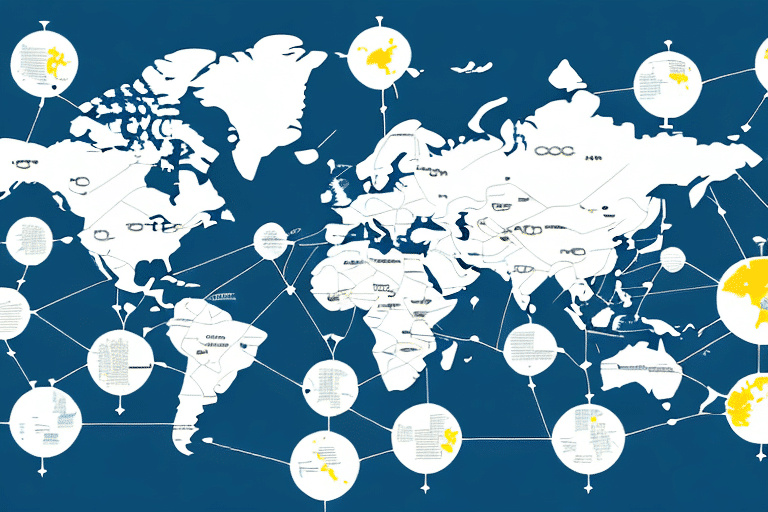Integrating UPS Worldship with WordPress: A Comprehensive Guide
As an online retailer, providing reliable shipping options is crucial for customer satisfaction and business success. Integrating UPS Worldship with WordPress, one of the leading eCommerce platforms, can significantly enhance your shipping processes. This comprehensive guide explores the benefits of using UPS Worldship with WordPress and equips you with the necessary tools to streamline your shipping operations effectively.
Benefits of Integrating UPS Worldship with WordPress
Enhanced Shipping Efficiency
UPS Worldship is a robust shipping management platform that simplifies the process of sending packages and managing shipments. By integrating UPS Worldship with WordPress, you can automate shipping tasks, such as tracking shipments, printing labels, and obtaining real-time shipping rates. This integration reduces manual efforts, minimizes errors, and saves both time and money.
Centralized Shipping Management
With the UPS Worldship and WordPress integration, you can manage all your shipping activities from a single dashboard. This eliminates the need to switch between different systems, ensuring a seamless and efficient workflow. Centralized management also enhances visibility and control over your shipments, allowing you to monitor package progress and receive alerts for any issues or delays.
Improved Customer Experience
Integrating UPS Worldship with WordPress enhances the customer experience by providing accurate shipping rates and real-time tracking information. Customers can view precise shipping costs based on their location and order details, leading to increased transparency and trust. Additionally, automated tracking updates keep customers informed about their order status, boosting satisfaction and loyalty.
Understanding UPS Worldship
What is UPS Worldship?
UPS Worldship is a comprehensive shipping management software designed to work seamlessly with the UPS shipping API. It enables businesses to manage their shipping processes efficiently by providing features such as real-time shipping rates, label printing, and shipment tracking. Learn more about UPS Worldship.
How UPS Worldship Works
UPS Worldship allows you to process shipments in bulk, which is particularly useful for businesses handling multiple orders. By inputting addresses and shipping details once, the software automatically generates necessary labels and tracking numbers. Additional features include address validation to reduce delivery errors and shipment scheduling for convenient pickup arrangements.
Preparing for Integration
Necessary Accounts and Tools
Before integrating UPS Worldship with WordPress, ensure you have the following:
- A valid UPS account with API credentials.
- A WooCommerce account if you’re using WooCommerce for your eCommerce store.
- A compatible UPS label printer.
Assessing Your Shipping Needs
Understand your shipping requirements, including product weights, dimensions, preferred shipping methods, and rates you plan to offer your customers. This assessment will help configure the integration to align with your business operations effectively.
Testing the Integration
Before going live, conduct thorough testing by creating test orders and shipments. This ensures that the integration functions correctly and helps identify any potential issues that need to be addressed.
Step-by-Step Integration Guide
1. Create a UPS Account and Obtain API Credentials
Sign up for a UPS account and access the UPS Developer Kit to obtain your shipping API credentials. These credentials are essential for connecting UPS Worldship with WordPress.
2. Install the UPS Worldship Plugin for WooCommerce
Navigate to your WordPress dashboard, go to Plugins > Add New, and search for "UPS Worldship WooCommerce." Install and activate the plugin to begin the integration process.
3. Configure Plugin Settings
After activation, go to the plugin’s settings menu. Enter your UPS API credentials and customize the plugin settings according to your business needs. Options include enabling automatic tracking updates and address validation.
4. Generate and Print Shipping Labels
Within the WooCommerce orders section, select the orders you wish to ship and use the plugin to create shipment labels. Print these labels and attach them to your packages for dispatch.
5. Verify Compatibility and Perform Final Tests
Ensure that your WordPress version is compatible with the UPS Worldship plugin. Perform final tests with a few orders to confirm that everything operates smoothly before fully implementing the integration.
Customizing Shipping Rates and Options
Setting Up Shipping Zones and Classes
In WooCommerce settings, navigate to Shipping to configure shipping zones and classes. Define rules for shipping rates based on factors like order weight, value, or destination.
Offering Free Shipping
Set up free shipping options for specific order values or customer groups to attract more customers and increase sales. This can be configured within the WooCommerce shipping settings.
Real-Time Shipment Tracking
Once integrated, UPS Worldship provides real-time tracking for all shipments. Entering the tracking number in your UPS account allows you and your customers to monitor the shipment’s progress, ensuring transparency and reliability.
Troubleshooting Common Integration Issues
API Connectivity Problems
If you encounter connectivity issues during setup, verify that your API credentials are correctly entered and that your internet connection is stable. Refer to the UPS support page for assistance.
Label Creation Errors
Errors in creating shipment labels often stem from incorrect package details. Ensure all fields, such as weight, dimensions, and addresses, are accurately filled. Contact UPS Worldship support if issues persist.
Compatibility Concerns
UPS Worldship may not be compatible with all WordPress themes or plugins. Ensure your theme and other plugins are updated to the latest versions, and consult with support teams if compatibility issues arise.
Maximizing the Benefits of UPS Worldship Integration
Optimize Shipping Costs
Regularly review your shipping rates and options to ensure you’re getting the best deals. Utilize UPS Worldship’s rate comparison features to select the most cost-effective shipping methods.
Leverage Bulk Shipping Features
Use the bulk shipping capabilities of UPS Worldship to process multiple orders simultaneously. This enhances efficiency and reduces the time spent on individual shipments.
Ensure Proper Label Printer Setup
Invest in a reliable label printer compatible with UPS Worldship. Proper setup and maintenance of your printer ensure smooth label printing and prevent delays in the shipping process.
Alternative Shipping Plugins for WordPress
Comparing Options
While there are numerous shipping plugins available for WordPress, UPS Worldship stands out for its real-time shipping rates, bulk processing capabilities, and extensive customization options. Other popular plugins include FedEx WooCommerce Shipping and Easyship, each offering unique features that may cater to different business needs.
Why Choose UPS Worldship?
UPS Worldship offers unparalleled features such as advanced tracking, comprehensive rate options, and superior customer support. Its ability to handle large volumes efficiently makes it a preferred choice for growing eCommerce businesses.
Case Studies: Successful UPS Worldship Integrations
Little River Box
Little River Box, a subscription box service for outdoor enthusiasts, integrated UPS Worldship with their WordPress site to manage bulk shipments efficiently. This integration allowed them to print labels and tracking numbers seamlessly, enhancing their operational efficiency and customer service.
Fashionista
Fashionista, an online clothing retailer, leveraged the UPS Worldship and WordPress integration to automate their shipping processes. This automation reduced order fulfillment time and enabled real-time shipping rate calculations, resulting in improved customer satisfaction and increased sales.
Conclusion
Integrating UPS Worldship with WordPress offers substantial benefits, including enhanced shipping efficiency, improved customer satisfaction, and cost savings. By following this comprehensive guide, you can effectively automate your shipping processes, allowing you to focus on other critical aspects of your business. Embrace the UPS Worldship and WordPress integration to drive growth and achieve greater success in your eCommerce endeavors.
Additional Advantages
- Real-Time Tracking: Monitor shipment progress and keep customers informed with accurate delivery estimates.
- Inventory Management: Streamline inventory tracking by automating shipping processes, ensuring you maintain optimal stock levels.
- Scalability: Easily scale your shipping operations as your business grows, accommodating increased order volumes without compromising efficiency.
By leveraging the powerful integration of UPS Worldship and WordPress, your eCommerce store can achieve greater operational efficiency, enhanced customer satisfaction, and sustainable growth.