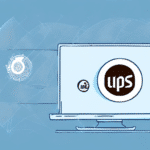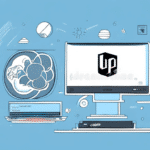How to Setup UPS WorldShip to Run on a Server
Efficient shipping and logistics are crucial for any business that relies on timely deliveries. UPS WorldShip is a widely-used shipping software solution that offers a range of features to streamline shipping processes and boost operational efficiency. To maximize these benefits, setting up UPS WorldShip to run on a server can provide enhanced scalability, improved security, and greater control over system resources.
The Benefits of Running UPS WorldShip on a Server
Running UPS WorldShip on a dedicated server offers several advantages that can significantly improve your shipping operations:
- Increased Scalability: Hosting UPS WorldShip on a server allows your shipping operations to grow seamlessly. You can add more workstations or users without encountering compatibility issues, ensuring that your shipping infrastructure can expand alongside your business needs.
- Improved Security: Server-based installations of UPS WorldShip benefit from enhanced security measures, including robust firewalls, data encryption, and secure user authentication. These features help protect sensitive shipping data from unauthorized access and potential breaches.
- Better Control: A server setup provides centralized control over system resources, enabling more efficient allocation and management. This centralization can lead to improved performance and reduced system downtime, ensuring that your shipping operations run smoothly.
Additionally, a server-based approach allows for the centralization of shipping data, making it easier to track shipments, generate comprehensive reports, and perform in-depth analyses to inform strategic business decisions.
Prerequisites for Server Installation
Before setting up UPS WorldShip on a server, ensure that your environment meets the necessary requirements to facilitate a smooth installation and optimal performance:
- Operating System: UPS WorldShip requires a compatible Windows Server operating system. Supported versions include Windows Server 2016 and Windows Server 2019. Ensure that your server is running one of these versions to maintain compatibility and receive official support.
- Hardware Requirements: Your server must meet the minimum hardware specifications to handle UPS WorldShip and the anticipated volume of shipping operations. Key hardware considerations include sufficient RAM (at least 8 GB recommended), a modern multi-core processor, and ample storage space (SSD preferred for faster data access).
- Network Configuration: Proper network setup is essential for UPS WorldShip to communicate effectively with connected workstations and other systems. This includes configuring necessary firewall ports, ensuring stable network connections, and implementing security protocols to safeguard data transmission.
Meeting these prerequisites ensures that your UPS WorldShip server installation will function reliably and efficiently, providing a solid foundation for your shipping operations.
Step-by-Step Installation Guide
Follow this comprehensive guide to install UPS WorldShip on your server:
- Download UPS WorldShip: Visit the official UPS website to download the latest version of the UPS WorldShip software. Ensure that you select the version compatible with your server's operating system and hardware specifications.
- Launch the Installer: After downloading, run the installer executable file. Follow the on-screen instructions to initiate the installation process. During setup, you may be prompted to enter your UPS account credentials to activate the software.
- Select Server Installation: When prompted, choose the option to install UPS WorldShip on a server rather than a single workstation. This selection configures the software for multi-user access and centralized management.
- Configure Network Settings: Properly configure your server's network settings to enable seamless communication between UPS WorldShip and connected workstations. This includes assigning a static IP address to the server, adjusting firewall settings to allow necessary traffic, and ensuring that relevant ports are open.
- Configure UPS WorldShip Settings: Once installation is complete, launch UPS WorldShip and proceed to configure its settings according to your business needs. This includes setting up user accounts, defining shipping preferences, and enabling any additional features required for your operations.
- Connect Workstations: Install UPS WorldShip on client workstations and configure them to connect to the server instance. This typically involves specifying the server's IP address during the installation on each workstation.
Completing these steps will set up UPS WorldShip on your server, establishing a robust foundation for your company's shipping and logistics activities.
Configuration and Optimization
After installing UPS WorldShip on your server, configuring and optimizing the software ensures that it operates at peak efficiency:
- Customizing Default Settings: Tailor UPS WorldShip's default settings to align with your business requirements. This may include specifying default package sizes, preferred payment methods, and standard shipping rates to streamline the shipping process.
- Integrating with Other Shipping Software: Enhance your shipping and logistics workflow by integrating UPS WorldShip with other software tools, such as inventory management systems or enterprise resource planning (ERP) solutions. This integration can reduce manual data entry and minimize errors.
- Configuring Reports: UPS WorldShip offers a variety of reporting options. Customize these reports to gain deeper insights into your shipping operations, such as tracking shipment volumes, costs, and delivery times. Custom reports can aid in making data-driven decisions to optimize your logistics strategy.
Proper configuration and optimization can lead to significant improvements in operational efficiency and cost savings, ensuring that your shipping processes are both effective and scalable.
Maintenance and Security
Ongoing maintenance and robust security practices are essential for the reliable operation of UPS WorldShip on a server:
- Regular Updates: Stay current with the latest UPS WorldShip updates and patches. Regularly updating the software ensures access to new features, performance enhancements, and critical security fixes.
- Backups: Implement a comprehensive backup strategy to safeguard your shipping data. Regular backups protect against data loss due to system failures, cyberattacks, or accidental deletions, ensuring business continuity.
- System Monitoring: Utilize monitoring tools to continuously assess the health and performance of your UPS WorldShip server. Proactive monitoring allows for the early detection and resolution of potential issues, minimizing downtime and maintaining smooth shipping operations.
Security Considerations
- Firewalls and Encryption: Ensure that your server is equipped with robust firewall protections and that data transmitted through UPS WorldShip is encrypted. These security measures are vital for protecting sensitive shipping information from unauthorized access and cyber threats.
- User Permissions: Carefully manage user permissions within UPS WorldShip to restrict access to sensitive data and critical functionalities. Assign appropriate roles to users based on their responsibilities, reducing the risk of data breaches and misuse.
- Regular Auditing: Conduct periodic security audits of your UPS WorldShip installation. Regular audits help identify and address potential vulnerabilities, maintain compliance with industry standards, and uphold the integrity of your shipping operations.
Integration with Other Systems
Maximize the efficiency of your shipping operations by integrating UPS WorldShip with other essential business systems:
- Inventory Management Software: Linking UPS WorldShip with inventory management systems allows for synchronized order fulfillment and inventory tracking. This integration ensures that shipping data accurately reflects stock levels, reducing discrepancies and enhancing order accuracy.
- Shipping Carrier APIs: Integrate with APIs provided by other shipping carriers to broaden your shipping options. This offers greater flexibility in choosing carriers that best meet your delivery requirements and customer preferences.
- CRM Software: Connecting UPS WorldShip with customer relationship management (CRM) systems centralizes customer data and shipping information. This consolidation streamlines communication, order tracking, and enhances overall customer service.
Optimizing Your Server's Resources
Ensure that your server is finely tuned to support UPS WorldShip's performance demands:
- Server Hardware: Verify that your server hardware is adequately equipped to handle UPS WorldShip's processing requirements. High-performance components, such as fast processors and ample memory, contribute to smoother operations and faster processing times.
- Server Software: Keep your server's operating system and related software up to date. Regular updates not only improve performance but also address security vulnerabilities that could compromise your shipping operations.
- Optimize Server Settings: Fine-tune your server's settings to prioritize UPS WorldShip's performance. This may include adjusting resource allocation, optimizing network settings, and ensuring that the server environment is optimized for high availability and reliability.
Proper resource optimization leads to enhanced performance, reduced latency, and a more responsive UPS WorldShip environment, ultimately supporting your business's logistical efficiency.
By meticulously following the guidelines outlined in this article, you can successfully set up UPS WorldShip to run on a server. This configuration not only scales with your business's growth but also fortifies your shipping operations with improved security and control. Implementing UPS WorldShip on a server establishes a robust and efficient foundation for your shipping and logistics needs, enabling your business to operate seamlessly and effectively.