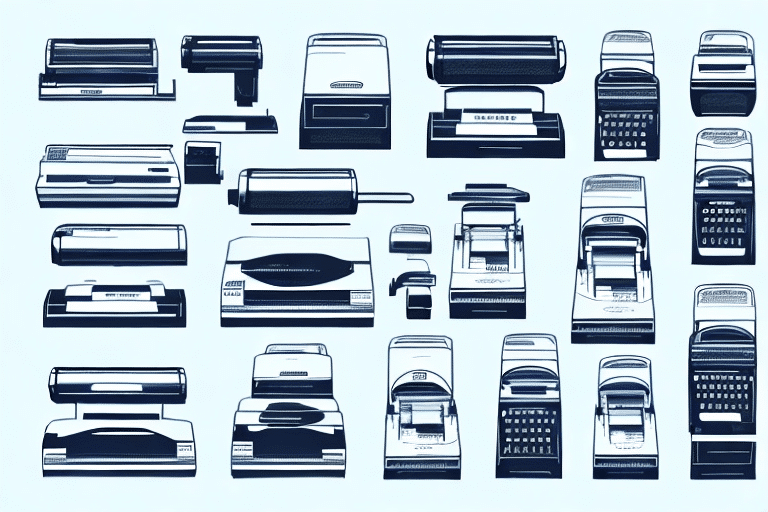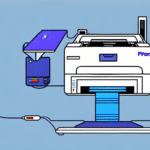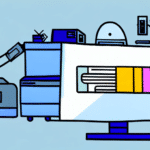Top 10 Label Printers for E-Commerce in 2023
Label printers are essential tools for e-commerce businesses, significantly impacting operational efficiency and customer satisfaction. In this article, we review the top 10 label printers for e-commerce in 2023, discussing their features, advantages, disadvantages, and key factors to consider when selecting the perfect label printer for your business.
The Importance of Label Printers in E-Commerce
Label printers play a crucial role in e-commerce operations, facilitating effective inventory management, order fulfillment, and shipping processes. They enable businesses to generate and print barcode labels, shipping labels, product labels, and more, which are vital for tracking, identifying, and verifying products. With a reliable label printer, businesses can:
- Streamline Operations: Print labels on-demand to maintain workflow efficiency.
- Reduce Errors: Ensure accuracy in labeling, minimizing mistakes in order fulfillment.
- Enhance Efficiency: Speed up the packing and shipping process, leading to faster delivery times.
Moreover, accurate and clear labels enhance customer satisfaction by ensuring that orders are fulfilled correctly and delivered promptly, fostering trust and loyalty.
Additionally, label printers help businesses comply with regulatory requirements and industry standards. For instance, certain products may require specific labeling information such as ingredients, warnings, or certifications. A label printer ensures that these compliances are met, preventing potential legal issues and safeguarding the company's reputation.
Key Factors to Consider When Choosing a Label Printer
Printing Technology
There are two primary types of label printing technologies:
- Thermal Transfer: Uses a ribbon to transfer ink onto the label, resulting in durable and long-lasting prints suitable for high-volume and harsh environments.
- Direct Thermal: Utilizes heat to create an image directly on the label, making it faster and more cost-effective for low-volume or temporary labeling needs.
Choosing between these technologies depends on the specific requirements of your business, such as the volume of labels needed and the durability requirements of the labels.
Volume and Speed
Assess the volume of labels your business prints daily. High-volume operations require printers with faster print speeds to maintain efficiency. For example, the Zebra GK420d offers high-speed printing capabilities, making it ideal for busy e-commerce centers.
Connectivity and Compatibility
Ensure the label printer offers multiple connectivity options such as USB, Ethernet, and Wi-Fi to integrate seamlessly with your existing systems. Compatibility with your current software and hardware is crucial to avoid additional costs and ensure smooth operations.
Cost and Maintenance
Consider both the initial cost of the printer and ongoing expenses like replacement ribbons or labels. Durable printers with low maintenance requirements can provide better long-term value. For instance, the DYMO LabelWriter 450 is known for its affordability and low maintenance costs.
Enhancing Customer Experience with Label Printers
A high-quality label printer ensures that your customers receive their orders accurately and on time, directly impacting their satisfaction and loyalty. Key ways label printers enhance customer experience include:
- Accurate Order Fulfillment: Reduces the likelihood of shipping incorrect items.
- Professional Packaging: Customized labels with logos and branding elements create a cohesive and professional appearance.
- Timely Delivery: Efficient labeling processes contribute to faster shipping times.
Comparison of Thermal Transfer vs. Direct Thermal Label Printers
Understanding the differences between thermal transfer and direct thermal printers is essential for making an informed decision:
| Feature | Thermal Transfer | Direct Thermal |
|---|---|---|
| Durability | High | Low to Medium |
| Cost | Higher upfront and ongoing costs due to ribbons | Lower upfront and ongoing costs |
| Speed | Slower compared to direct thermal | Faster |
| Best For | Long-term labeling needs and harsh environments | Short-term labeling needs like shipping labels |
Choosing the right technology depends on your business’s specific needs. For long-lasting labels, thermal transfer is preferable, whereas direct thermal is suitable for more temporary applications.
Top Features to Look for in an E-Commerce Label Printer
When selecting a label printer, consider the following features to ensure it meets your business requirements:
- Print Resolution: Higher DPI ensures crisp and clear labels.
- Print Speed: Faster printers support high-volume operations.
- Connectivity: Multiple options like USB, Ethernet, and Wi-Fi offer flexibility.
- Compatibility: Works seamlessly with your existing software and systems.
- Ease of Use: User-friendly interfaces reduce training time and errors.
- Automatic Label Peeling and Cutting: Enhances efficiency by automating label handling.
- Wireless and Cloud-Based Printing: Enables remote management and printing from various devices.
- Durability: Robust construction ensures longevity and reduces maintenance costs.
Reviews of the Best Portable and Desktop Label Printers
Portable Label Printers
Portable label printers offer flexibility and mobility, making them ideal for businesses that require on-the-go labeling. Top models include:
- Brother PT-H110: Compact and lightweight with wireless connectivity, suitable for small businesses.
- DYMO LabelManager 280: User-friendly with a variety of label sizes, perfect for dynamic environments.
- Zebra GK420d: Durable and versatile, offering high-quality prints in a portable design.
When selecting a portable printer, consider factors like battery life, connectivity options, and compatibility with different label types.
Desktop Label Printers
Desktop label printers are designed for high-volume printing and offer robust features suitable for larger operations. Leading models include:
- Zebra GX430t: High-speed printing with advanced connectivity options, ideal for busy warehouses.
- SATO CL408NX: Offers versatile labeling solutions with excellent print quality and reliability.
- DYMO LabelWriter 4XL: Known for its efficiency and ease of use, suitable for large-scale labeling needs.
Key considerations for desktop printers include print speed, label capacity, and integration capabilities with existing systems.
Cost and Value Comparison of Top Label Printers
Balancing cost with value is crucial when selecting a label printer. Here’s a comparison based on key factors:
| Printer Model | Upfront Cost | Print Speed | Print Quality | Durability | Overall Value |
|---|---|---|---|---|---|
| Zebra GK420d | $$ | High | Excellent | High | Great for high-volume operations |
| DYMO LabelWriter 4XL | $ | Medium | Good | Medium | Cost-effective for small to medium businesses |
| SATO CL408NX | $$$ | Very High | Excellent | High | Ideal for large enterprises needing robust solutions |
While some printers may have a higher initial cost, their durability and advanced features can offer greater value over time. It's essential to evaluate your specific needs and budget to determine the most cost-effective option for your business.
Maintaining and Troubleshooting Your E-Commerce Label Printer
Regular maintenance is vital to ensure your label printer operates efficiently and has a long lifespan. Follow these expert tips:
- Routine Cleaning: Regularly clean the print head and interior to prevent dust and debris buildup.
- Replace Consumables: Timely replacement of ribbons, labels, and other consumables ensures consistent print quality.
- Software Updates: Keep the printer’s firmware and software updated to benefit from the latest features and security patches.
- Monitor Performance: Regularly check print quality and speed to identify any potential issues early.
For troubleshooting common issues:
- Paper Jams: Clear any stuck labels or debris and ensure labels are loaded correctly.
- Connectivity Problems: Verify all cables are securely connected and check network settings for wireless printers.
- Print Quality Issues: Clean the print head and check for damaged labels or ribbons.
Using high-quality, compatible label materials also prevents damage to the printer and maintains optimal print performance.
Conclusion
Choosing the right label printer is pivotal for the success of your e-commerce business. By considering factors such as printing technology, volume, connectivity, cost, and maintenance, you can select a label printer that aligns with your operational needs and budget. Whether you opt for a portable solution for flexibility or a robust desktop printer for high-volume requirements, investing in a quality label printer will enhance your efficiency, improve customer satisfaction, and support your business growth in 2023.